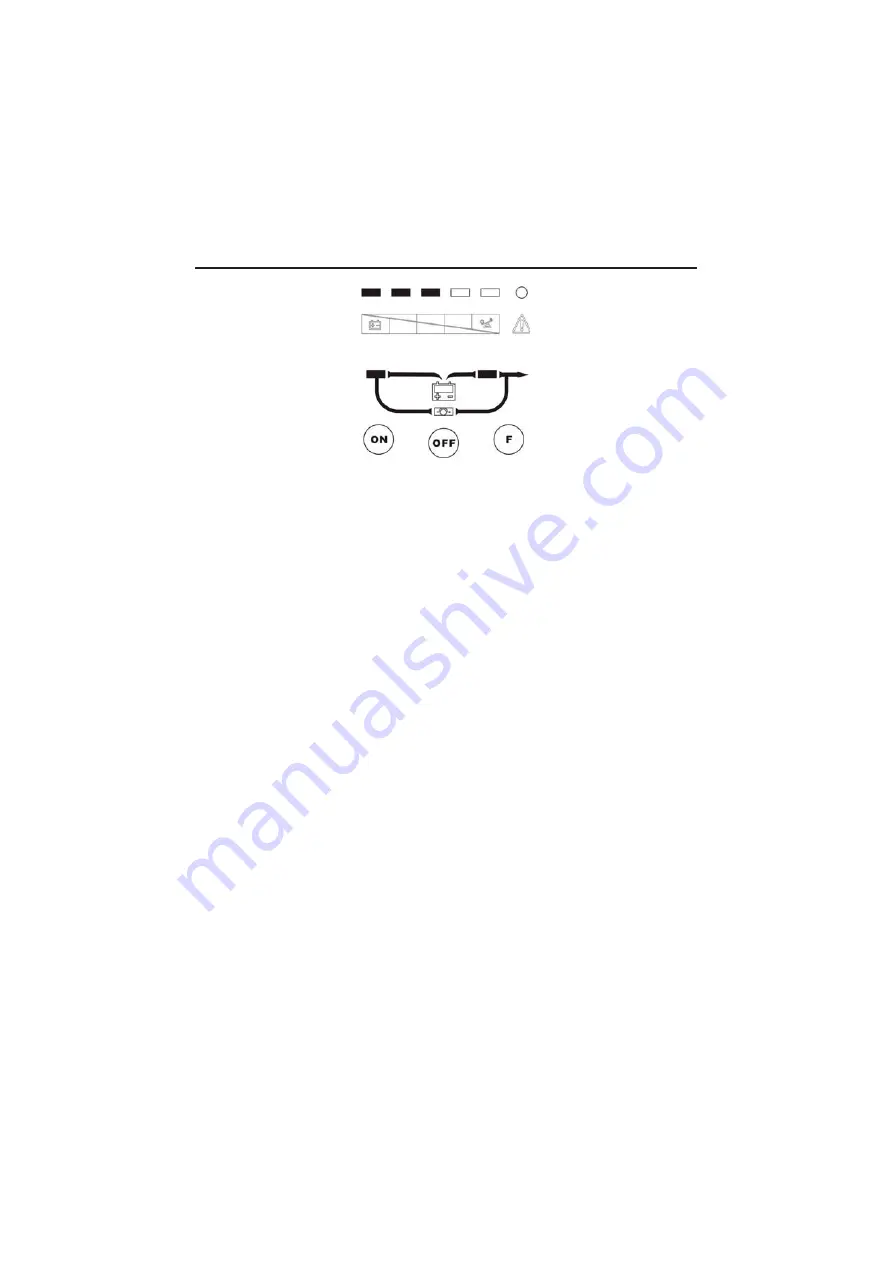
18
4.
Operation and Operating mode
Figure 4-1 Normal Mode
2. If output overloaded, the load level indicators will be turned on and
alarm will beep every second. You should get rid of some unnecessary
loads one by one to decrease the loads connected to the UPS less than
95% capacity of the UPS.
3. If the battery indicator blinks, it indicates that no battery is connected to
the UPS or battery voltage is too low. You should check if battery is
properly connected to the UPS, and press function button more than 5
seconds to start the battery self-diagnosis. If the connection between
battery and UPS is confirmed without any problem, it may be due to the
defect or aging of the battery, please refer to the “troubleshooting” in
chapter 7 to solve the problem accordingly.
Note
:
Connection to the power generator should be made according to the
following steps:
Activate the power generator and wait until the operation is stable
before connecting the output of the power generator to the UPS (be
sure that the UPS is in idle mode). Then, turn on the UPS according to
the startup procedure. After the UPS is turned on, the loads are
connected one by one.
It recommended that the capacity of the AC generator chosen should
double that of the UPS.
4.2.2 Battery mode
In battery mode the display on the front panel is shown in the following
diagram. The battery indicator and the inverter indicator are turn on. If the









































