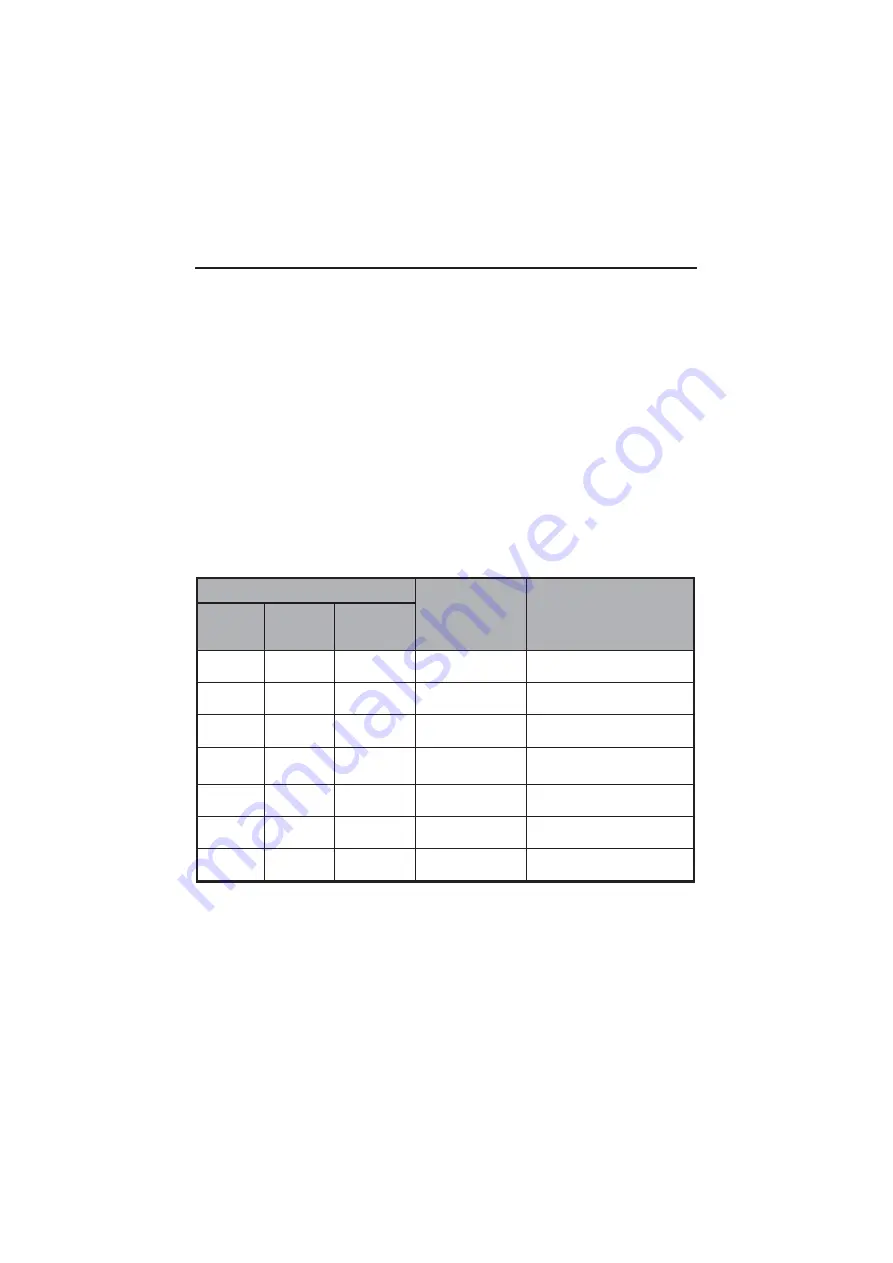
40
8. Chapter Operation (LCD model)
6) Press ‘ON’ key about one second, the output voltage setting completed.
7) The frequency setting is the same as the voltage setting, but before the
setting, please confirm the frequency setting is enabled, if not,
press ‘F’
key about one second in order to switch to the
frequency setting screen
(“Hz” is flashing).
8) When done, Press the ‘F’ and ‘OFF’ button more than one second, then
release, the buzzer will beep once, exit the setting mode.
In the setting process, if no key is detected within twenty second, the UPS
exits the setting screen automatically.
8.6 Troubleshooting
In the event of an UPS fault, shoot the trouble according to Table8.5-1. If
the fault still persists, please contact our customer service center.
Faults
Possible cause
Solution
Fault/
Warning
code
Fault icon
Alarm
F01
On
constantly
Beep
continuously
Bus soft start fails Please contact the distributor
or Service center.
F02
On
constantly
Beep
continuously
BUS over voltage
fault
Please contact the distributor
or Service center.
F03
On
constantly
Beep
continuously
BUS low voltage
fault
Please contact the distributor
or Service center.
F05
On
constantly
Beep
continuously
Bus short
Please contact the distributor
or Service center.
F06
On
constantly
Beep
continuously
INV soft start fails Please contact the distributor
or Service center.
F07
On
constantly
Beep
continuously
INV over voltage
fault
Please contact the distributor
or Service center.
F08
On
constantly
Beep
continuously
INV low voltage
fault
Please contact the distributor
or Service center.




































