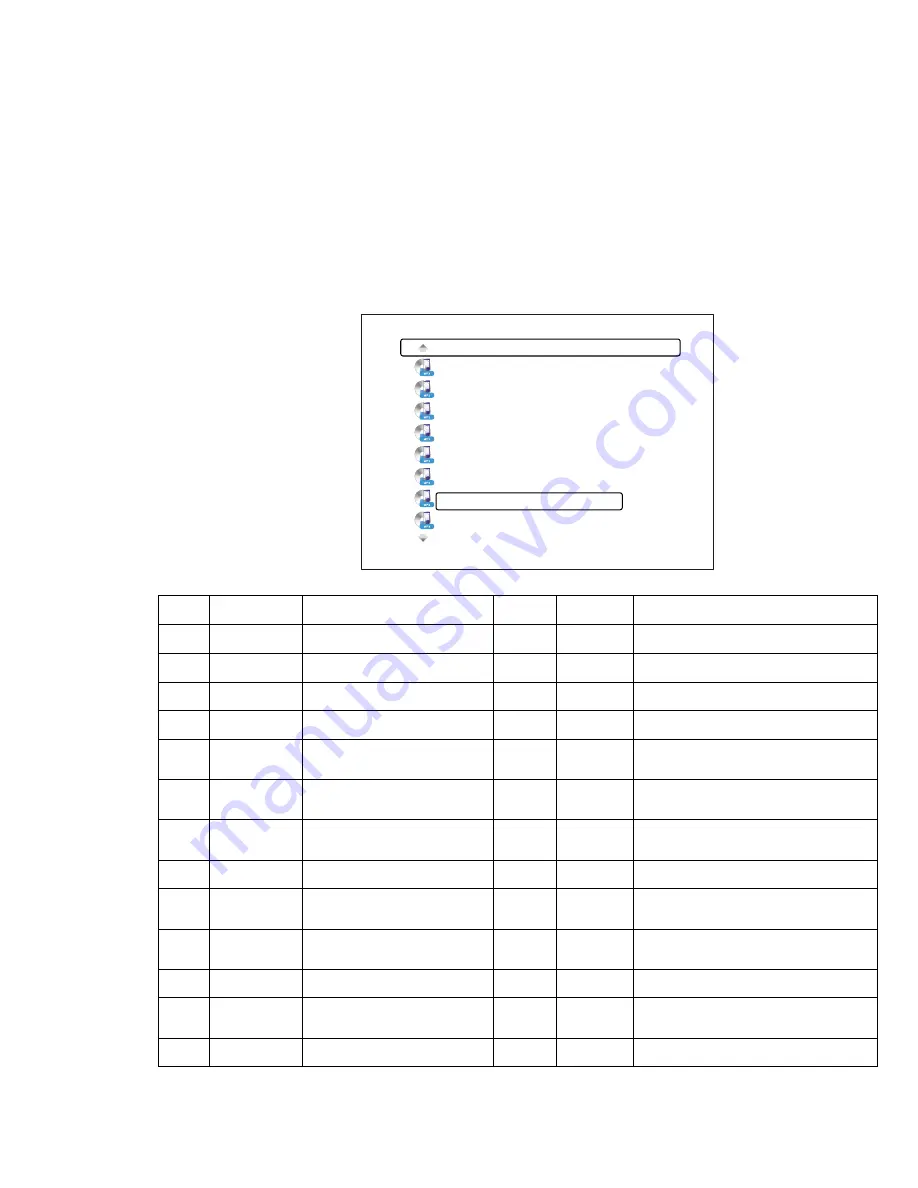
The R/C key functions for content navigation vary slightly depending on the display
mode: List mode, Audio Preview, Photo Preview and Video modes. The R/C functions
for each of these modes are shown in the following sections.
7.1 List
Mode
R/C key Function:
All Music
Item 14 …Dows Media Connect\Music\All Music
Who’s Got My Back?
Yesterday Once More
The Earth
Music01
Music02
Where are you
Say You Say ME
The Day You Went Away
ITEM KEY
ID
DESCRIPTION
ITEM KEY
ID
DESCRIPTION
1 POWER Power
device
on/off
15 AUDIO
2 Digits
16 SUBTITLE
3 VOL-
Decrease
volume
17 ROTATE
4
UP
Cursor up/ Go to previous file
18
ZOOM
5
PLAY/PAUS
E
Play or pause a file
19
SETUP
Enter SETUP menu
6 LEFT
Skip up one page and select
bottom item of this page
20
DISPLAY
Toggle time counter on/off
7 PREV
Back to top of first page( BACK
Position)
21 REV Fast
reverse
8
NEXT
Go to next file
22
FWD
Fast forward
9 DEFAULT
Restore setup setting as
default setting.
23
DOWN
Cursor down/ Go to next file
10
HOME
Return to main menu
24
RIGHT
Skip down one page and select top item
of this page
11
REPEAT
Select repeat mode
25
STOP
Stop playing
12
M-SLIDE
Enable slide show mode
26
OK
Confirms selection of an item in the
menu or Play the file
13 SLOW
27
VOL+ Increase
volume







































