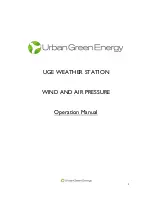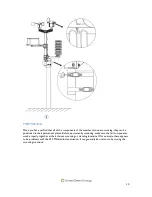12
120 seconds. The corresponding value, ‗HI AL‖ or ―LO AL‖ and the alarm symbol are flashing until
the weather condition doesn‘t meet the user set level. Press any key to mute the alarm.
WIND
- Press the
MENU
key the third time to select the WIND section, WIND section digits will start
flashing. Enter average wind speed / Gust display mode. (Default average wind speed), press the
UP/+
or
DOWN/-
key to select the display.
- Press
ENTER
key to select the following modes, then press the
UP/+
or
DOWN/-
key to select
the display or set the value:
Select the wind speed unit between km/h, mph, m/s, knots, bft. (Default mph)
The wind speed high alarm setting.
The wind direction alarm setting.
Reset the maximum wind speed value. When both the wind speed value and MAX icon are
flashing, hold the
ENTER
key for 3s, the maximum value will be reset to current reading.
Note: Press the
ON/OFF
key to on/off the alarm. If alarm is enabled, an alarm symbol
appears
in the display indicating the alarm function has been enabled
RAIN
- Press the
MENU
key the fourth time to select the RAIN section, RAIN section digits will start
flashing. Enter rain display mode (1h, 24h, week, month and total rain. Default 1h), press the
UP/+
or
DOWN/-
key to select the display.
- Press
ENTER
key to select the following modes, then press the
UP/+
or
DOWN/-
key to select
the display or set the value:
Select rain fall unit between mm, inch. (Default mm)
The rain high alarm setting. Press the
ON/OFF
key to on/off the alarm. If alarm is enabled,
an alarm symbol
appears in the display indicating the alarm function has been enabled
Reset the maximum rainfall value. When both the rain value and MAX icon are flashing, hold
The
ENTER
key for 3s, the maximum rain value will be reset to current reading.
Clear the total rainfall. When both the total rain value and CLEAR word are flashing, hold
the
ENTER
key for 3s, the total value will be reset to zero. 1h, 24h, weeks, month rain
value will be reset to zero automatically.
PRESSURE
Summary of Contents for UGE
Page 1: ...1 UGE WEATHER STATION WIND AND AIR PRESSURE Operation Manual...
Page 8: ...8...
Page 9: ...9...
Page 28: ...28...
Page 29: ...29 Also you can see the graph in 3D mode by selecting the 3D check box...