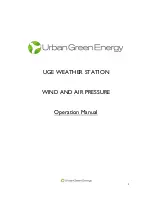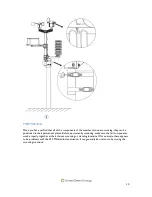14
Notes to pressure sensitivity setting for weather forecasting:
The pressure threshold can be set to suit the user‘s requirement for weather forecasting from 2-
4hPa (default 2hPa). For areas that experience frequent changes in air pressure requires a higher hPa
setting compared to an area where the air pressure is stagnant. For example if 4hPa is selected, then
there must be a fall or rise in air pressure of at least 4hPa needed to change the weather forecast
icons.
Notes to storm threshold setting
The storm threshold means the weather icons (rain and clouds) will begin to flash indicating a
dramatic change in pressure, indicating a storm. Similar to the general pressure sensitivity setting it is
possible to adjust the storm threshold sensitivity form 3-9hPa (default 4hPa). When there is a fall
over pressure threshold within 3 hours, the storm forecasting will be activated, the clouds with rain
icon and tendency arrows will flash for 3 hours indicating the storm warning feature has been
activated.
INDOOR TEMPERATURE
- Press the
MENU
key the eighth time to select the INDOOR TEMPERATURE section, INDOOR
TEMPERATURE section digits will start flashing. Enter the temperature unit mode, press the
UP/+
or
DOWN/-
key to select temperature unit between °
C and °
F
- Press
ENTER
key to select the following modes:
The indoor temperature high alarm setting. Press the
ON/OFF
key to on/off the alarm. If
alarm is enabled, an alarm symbol
appears in the display indicating the alarm function has
been enabled
The indoor temperature low alarm setting. Press the
ON/OFF
key to on/off the alarm. If
alarm is enabled, an alarm symbol
appears in the display indicating the alarm function has
been enabled
Reset the maximum indoor temperature value. When both the indoor temperature value
and MAX icon are flashing, hold the
ENTER
key for 3s, the maximum indoor temperature
value will be reset to current reading.
Reset the minimum indoor temperature value. When both the indoor temperature value and
MIN icon are flashing, hold the
ENTER
key for 3s, the minimum indoor temperature value
will be reset to current reading.
INDOOR HUMIDITY
- Press the
MENU
key the ninth time to select the INDOOR HUMIDITY section, INDOOR
HUMIDITY section digits will start flashing. Enter the indoor humidity high alarm setting mode, press
Summary of Contents for UGE
Page 1: ...1 UGE WEATHER STATION WIND AND AIR PRESSURE Operation Manual...
Page 8: ...8...
Page 9: ...9...
Page 28: ...28...
Page 29: ...29 Also you can see the graph in 3D mode by selecting the 3D check box...