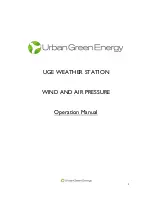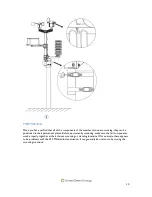3
SUMMARY
About this manual ...........................................................................................................................2
LCD Display
.......................................................................................................................................5
Set up Guide
.......................................................................................................................................6
Setting up the base station and transmitter
.....................................................................................6
Register transmitter
........................................................................................................................6
Mounting the sensor
.......................................................................................................................7
Positioning
.................................................................................................................................... 10
Program Mode
.................................................................................................................................. 11
Time
............................................................................................................................................. 11
Date
.............................................................................................................................................. 11
Wind
............................................................................................................................................ 12
Rain
.............................................................................................................................................. 12
Pressure
........................................................................................................................................ 12
Weather forecast tendency
........................................................................................................... 13
Indoor temperature
...................................................................................................................... 14
Indoor humidity
............................................................................................................................ 14
Outdoor temperature
................................................................................................................... 15
Outdoor humidity
......................................................................................................................... 15
Memory modes
............................................................................................................................. 15
Reset to Factory Default Settings
.................................................................................................. 16
PC Connection
................................................................................................................................. 16
Data Storage
................................................................................................................................. 16
Data Recall
.................................................................................................................................... 16
Connections and Software
............................................................................................................ 16
PC software installation
................................................................................................................ 16
Specifications
.................................................................................................................................... 19
EasyWeather PC Software User Manual
........................................................................................... 21
1.
General Information
.............................................................................................................. 21
2.
System Requirements
............................................................................................................ 21
3.
Installation of the ―EasyWeather‖ Software
........................................................................... 21
4.
Basic Settings of the ―EasyWeather‖ Software
....................................................................... 21
Function button:
........................................................................................................................ 23
What to do if graph function is not working
............................................................................. 30
Summary of Contents for UGE
Page 1: ...1 UGE WEATHER STATION WIND AND AIR PRESSURE Operation Manual...
Page 8: ...8...
Page 9: ...9...
Page 28: ...28...
Page 29: ...29 Also you can see the graph in 3D mode by selecting the 3D check box...