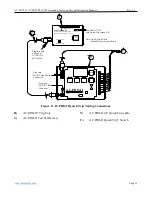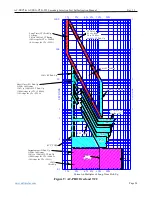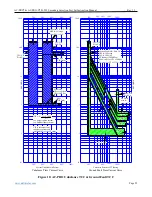AC-PRO
®
& AC-PRO-II
®
B-292 Secondary Injection Test Set Instruction Manual Rev 1.1
www.utilityrelay.com
Page 16
4.15
Calculate Neutral Overload (NOL)
Pick-Up Secondary Current
Calculate the secondary NOL pick-up current
(NOL
SPU
) as follows:
For 1-Amp AC-PRO or AC-PRO-II:
NOL
SPU
= NOL Pick-Up
CT Primary Rating
Example: If the CT Primary rating is 1600 and
the NOL pick-up is 800 amps, then
NOL
SPU
= 800 = 0.50 amp
1600
Example: If the CT Primary rating is 1600 and
the NOL pick-up is 1600 amps, then
NOL
SPU
= 1600 = 1.00 amp
1600
For 0.5 Amp AC-PRO or AC-PRO-II:
NOL
SPU
= NOL Pick-Up X 0.5
CT Primary Rating
Example: If the CT Primary rating is 1600 and
the NOL Pick-Up is 800 amps, then
NOL
SPU
= 800 X 0.5 = 0.25 amp
1600
Example: If the CT Primary rating is 1600 and
the NOL Pick-Up is 1600 amps, then
NOL
SPU
= 1600 X 0.5 = 0.50 amp
1600
Note: If the Neutral CT Secondary Rating is different
than 1.0 or 0.5, use the 0.5 example above and replace
0.5 with the specific Neutral CT Secondary Rating.
4.16
Neutral Overload (NOL) Pick-Up Test
(AC-PRO-II only)
To test the NOL pick-up:
1)
Temporarily turn Ground Fault
protection OFF in the trip unit.
2)
Confirm the GF Switch (10) is in the
“Ground Return GF” position.
3)
Confirm the Phase Select Switch (11) is
in the GF position.
4)
Hold down the Current Preset (13)
while adjusting the Amp Coarse (14)
and Fine (15) pots until the Current (12)
display shows about 90% of the NOL
pick-up current (NOL
SPU
) previously
calculated.
5)
Set the Phase selector (11) to GF.
6)
Push the Start (5) button.
7)
Increase the test current until the
display on the AC-PRO-II matches the
programmed NOL pick-up. The test set
current should be within
±
10% of
NOL
SPU
.
8)
Push the Stop (7) button.