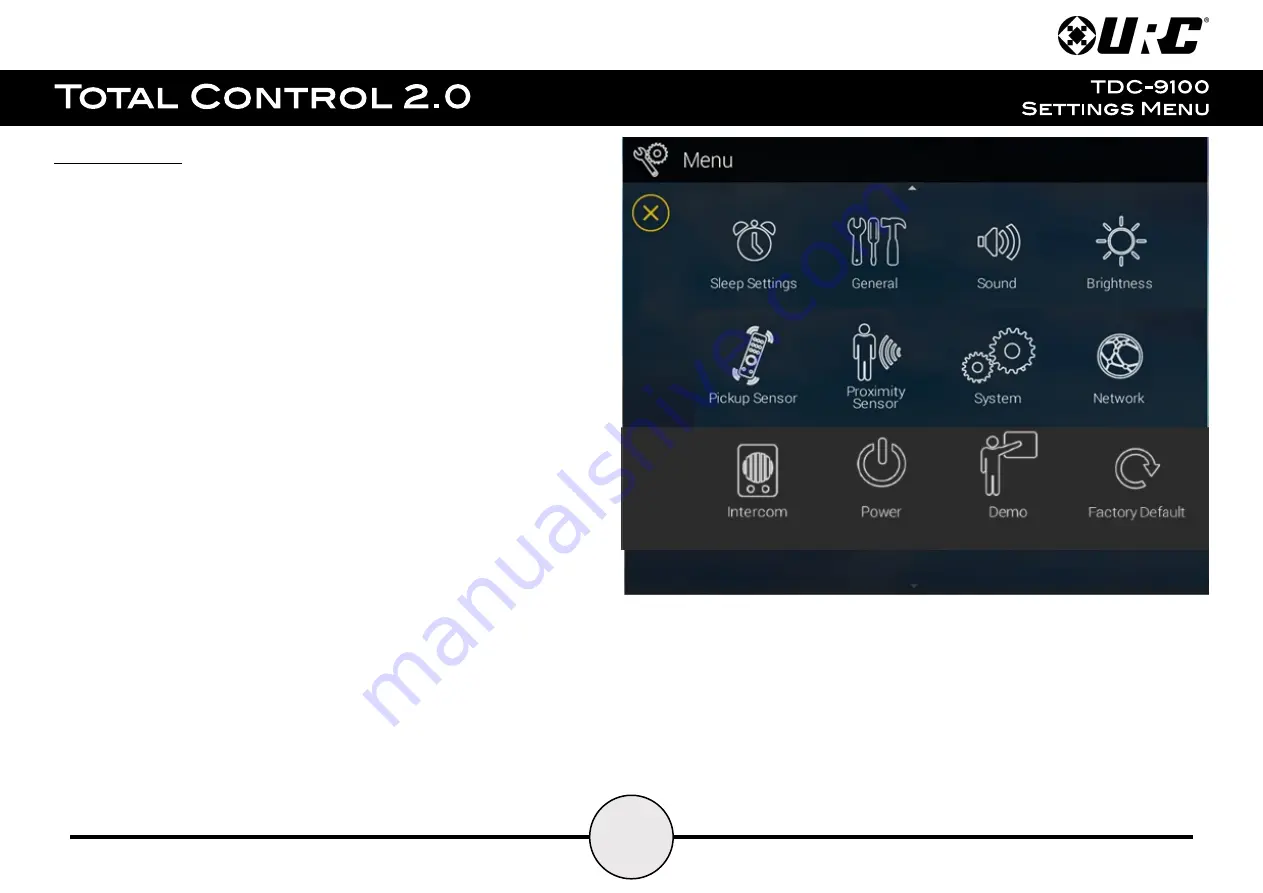
30
Settings Menu:
Access the Settings Menu by sliding the Title Bar and selecting the Settings
button, refer to
for more details.
Most settings do NOT require interaction with the end-user. Changing some
settings could cause issues with the Total Control 2.0 system, only do so when
instructed by URC Technical Support.
These are the available options:
●
Sleep Settings:
Manage when the LCD screen turns OFF.
●
General:
Contains all the general settings for the TDC-9100. Allows
from the adjustment of Date, Time, and Temperature Scale.
●
Sound:
Adjust the volume of the audio feedback when pressing buttons
on the interface.
●
Brightness:
Allows for the adjustment of the LCD screen’s brightness.
●
Pickup Sensor:
Allows for the adjustment of the sensor that turns the
TDC-9100 on when it is picked up.
●
Proximity Sensor:
Allows for the adjustment of the proximity level.
●
System:
Provides general information such as memory used, current
version, and version details.
●
Network:
Allows for the setting of a Dynamic or Static IP address for
the TDC-9100 and also gives general info about the network.
●
Intercom:
This is used to set up the Intercom of the TDC-9100.
●
Power:
Adjust the Low Battery Warning from this section.
●
Demo:
Used to create a simulation system that the TDC-9100 can use to show
off interface features.
●
Factory Reset:
Allows the TDC-9100 to be reset to its factory state.
Summary of Contents for Total Control 2.0 TDC-9100
Page 2: ...TDC 9100 Owner s Manual ...















































