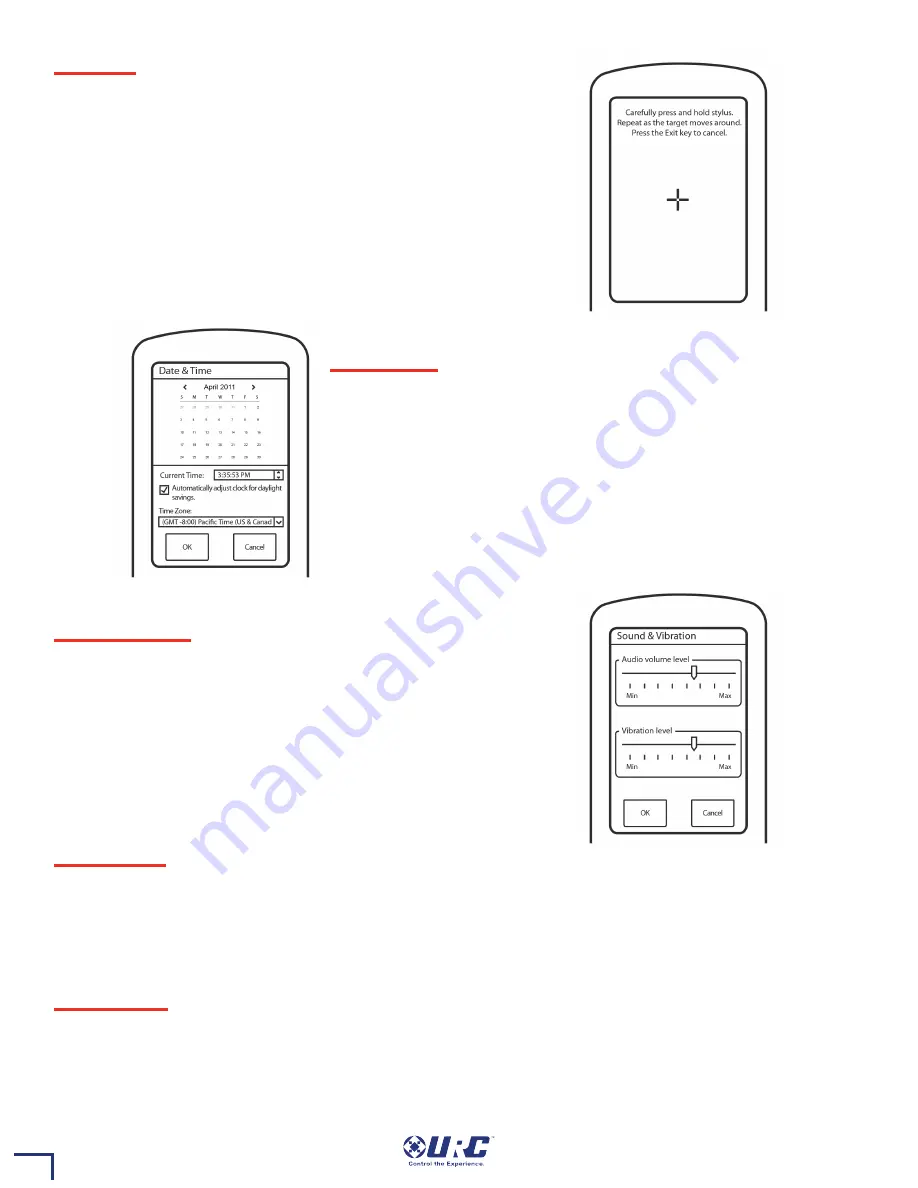
137
Calibration
If you like, you can calibrate where you tap by running the calibration.
You will need a pen top or PDA stylus to do this. Do not attempt to
calibrate using your fingers.
Date and Time
Your TRC-1280 may have been programmed to display the time or date
on the touch screen. If you need to, you can adjust the time displayed by
changing the settings on this screen. If you live in a part of the country
that uses daylight savings time, check the box next to: “Automatically
adjust time for daylight savings time”
Sound & Vibration
You can adjust the volume or touch vibration to any level you like by
touching and dragging the volume control.
Pickup Settings
You can set your TRC-1280 to only turn on when touched, or every time you move it. Simply select on or off.
And you can adjust the pickup sensitivity with slide bar.
Factory Default
WARNING!
Only use this button when instructed to by Technical Support. It resets the memory of the TRC-
1280 to the factory condition. All your programming will be lost!

























