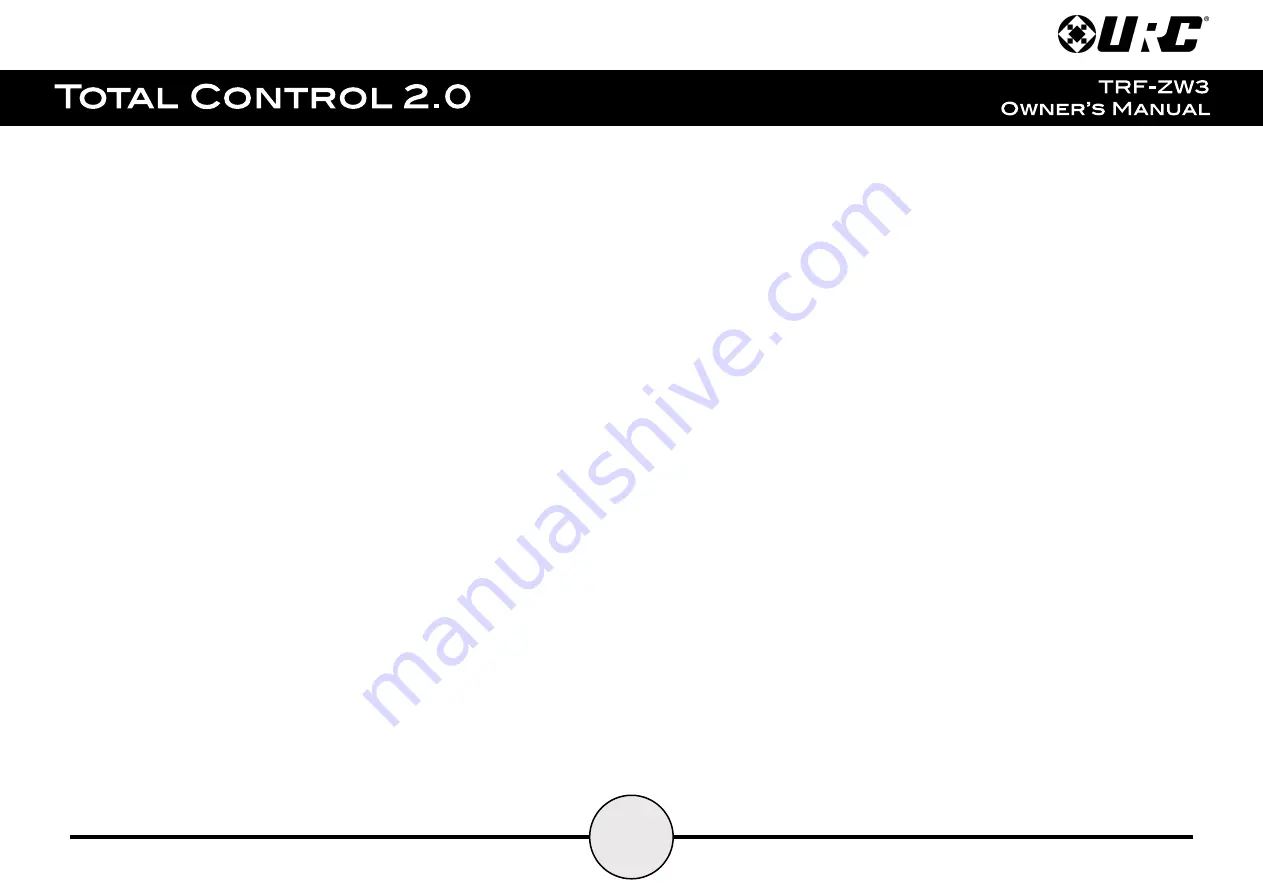
11
THIS LIMITED WARRANTY DOES NOT COVER TECHNICAL ASSISTANCE FOR
HARDWARE OR SOFTWARE USAGE EXCEPT AS EXPRESSLY PROVIDED FOR
HEREIN.
CERTAIN IMPLIED WARRANTIES, INCLUDING AN IMPLIED WARRANTY OF
MERCHANTABILITY AND FITNESS FOR A PARTICULAR PURPOSE, MAY BE
AVAILABLE WITH RESPECT TO URC EQUIPMENT. IMPLIED WARRANTIES
VARY FROM STATE TO STATE. URC EXPRESSLY LIMITS THESE IMPLIED
WARRANTIES, TO THE EXTENT ALLOWABLE BY LAW, TO THE TIME PERIODS
COVERED BY THE EXPRESS WRITTEN WARRANTIES PROVIDED HEREIN.
OTHERWISE AND EXCEPT AS PROVIDED FOR HEREIN, URC EXPRESSLY
DISCLAIMS ALL WARRANTIES, EXPRESS, STATUTORY OR IMPLIED, AND
MAKES NO REPRESENTATIONS REGARDING THE USE OF, OR THE RESULTS
OF THE USE OF, THE EQUIPMENT, SOFTWARE OR DOCUMENTATION IN
TERMS OF CORRECTNESS, ACCURACY, RELIABILITY OR OTHERWISE.
EXCEPT AS EXPRESSLY PROVIDED FOR HEREIN, TECHNICAL SERVICES ARE
SUPPLIED “AS IS”, WITHOUT ANY WARRANTY, EXPRESS, STATUTORY OR
IMPLIED, OF ANY KIND. TO THE MAXIMUM EXTENT PERMITTED BY
APPLICABLE LAW, URC EXPRESSLY DISCLAIMS ALL WARRANTIES RELATING
TO TECHNICAL SERVICES, EXPRESS, STATUTORY OR IMPLIED, INCLUDING
BUT NOT LIMITED TO THE WARRANTIES OF QUALITY OR REASONABLE SKILL
AND CARE, OR OUTCOME OR RESULTS.
WITHOUT IN ANY WAY LIMITING THE GENERALITY OF THE OTHER
PROVISIONS HEREIN, THIS LIMITED WARRANTY DOES NOT COVER: (I)
DAMAGE FROM MISUSE, NEGLECT OR ACTS OF NATURE, (II)
MODIFICATIONS, (III) INTEGRATION WITH THIRD PARTY CONTENT, OR (IV)
BEYOND THE WARRANTY PERIOD AND/ OR FAILURE TO FOLLOW URC
WARRANTY CLAIM PROCEDURE.
The warranty limitations and warranty disclaimers may not apply to end user
in whole or in part, where such are restricted or excluded by applicable law,
and such shall apply to the maximum extent permitted by applicable law.
In the event of any warranty claim, URC will, at its sole option, repair the URC
equipment using new or comparable rebuilt parts, or exchange the URC
equipment for new or rebuilt equipment. In the event of a defect, these are the
end user’s exclusive remedies.
All the URC equipment returned for service, exchange or repair require an RGA
number. To obtain an RGA number, you must complete a Return Request Form
which you may obtain by calling (914) 835-4484 or contacting URC at
returnrequest@universalremote.com. To obtain warranty service, end user
must deliver the URC equipment, freight prepaid, in its original packaging or
packaging affording adequate protection to URC at 37 Ramland Road, Unit
104, Orangeburg, NY 10962. It is end user’s responsibility to backup any macro
programming, artwork, software or other materials that may have been
programmed into the unit. It is likely that such data, software, or other
materials will be lost during service and URC will not be responsible for any
such damage or loss. A dated purchase receipt, bill of sale, installation
contract or other verifiable proof of purchase is required. For the URC
equipment support and other important information, please visit URC’s
website available at www.universalremote.com or call the Customer Service
Center at (914) 835-4484.
This limited warranty only covers the URC equipment issues caused by defects
in material or workmanship during ordinary consumer use. It does not cover
product issues caused by any other reason, including but not limited to product
issues due to commercial use, acts of God, third-party installation, misuse,
limitations of technology, or modification of or to any part of the URC
equipment. This limited warranty does not cover the URC equipment sold as
used, as is, refurbished, so called “B stock” or consumables (such as
Summary of Contents for TRF-ZW3
Page 1: ......


































