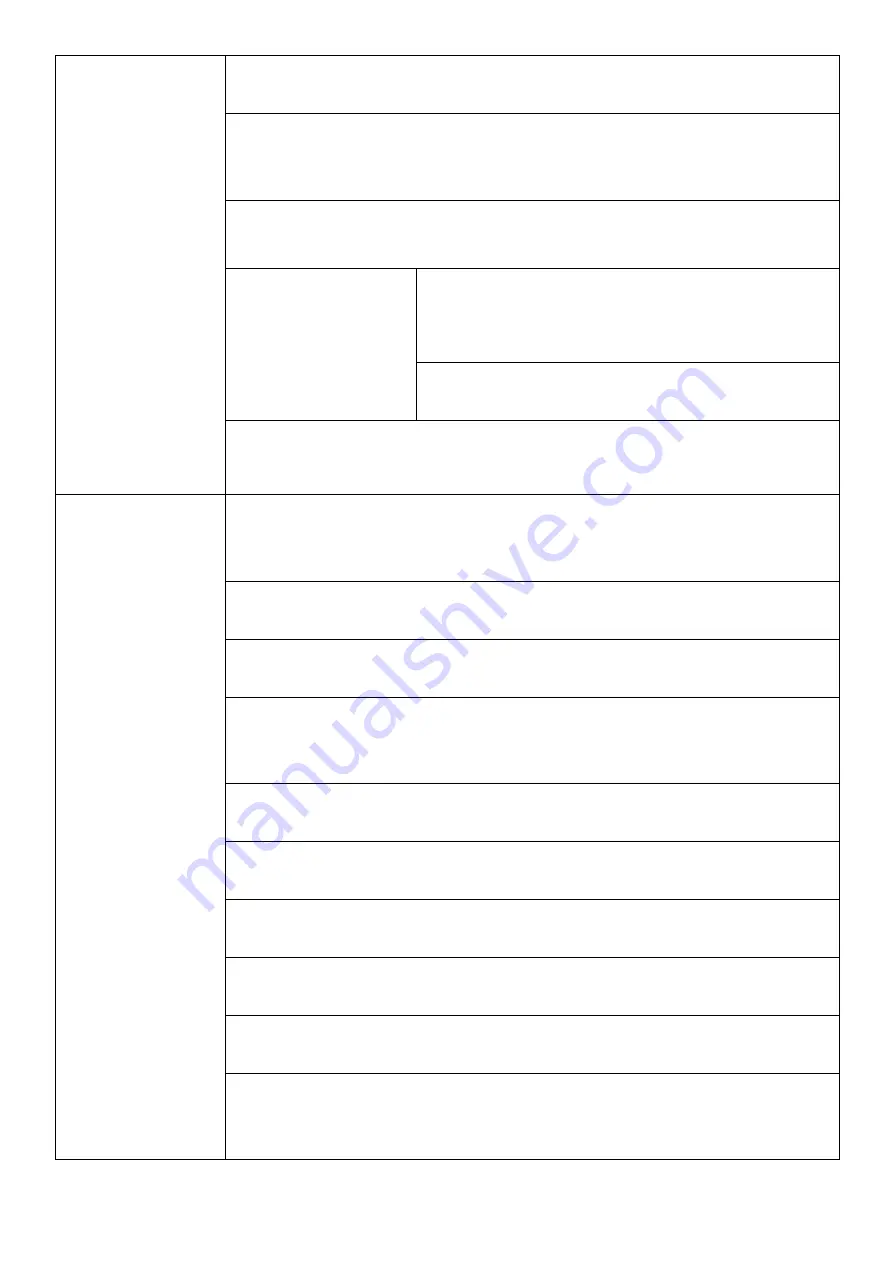
12
7.13 Adjust Clock
(Available in Golden Series)
Adjusts the time clock displayed on LCD monitor.
7.14 Use Port 2 as Compare Source
(Available in Golden Series)
Double-source setting. When this function is enabled, Port 2 will
become the comparison source.
7.15 Minimum Speed
Allows user to disable or set minimum threshold speed.
7.16 Advanced
Setup
7.16.1 LED in Factory Mode
LED has “Traditional” and “Factory” mode.
They can be switched on or off.
7.16.2 Erase Master Port
Allows user to erase the source port or not.
7.17 Set to Default
Reverts everything back to original manufacturer settings.
8. Burn-In
(Available in
Golden Series)
8.1 Burn-In (Copy+Comp)
Performs Burn-in test on USB targets by copying & comparing the
source.
8.2 Burn-In (Auto Data)
Automatically performs the Burn-in test on USB targets.
8.3 Set Burn Time
Sets the Burn-In test duration.
8.4 Set Loop Count
Sets the Burn-In test loop count. Each test loop contains a writing &
comparing test.
8.5 Set Test Range
Sets the flash card test range.
8.6 Set Bad Limit
Sets the Burn-In test error tolerance.
8.7 Set Data Pattern
Sets the burn-in test writing pattern.
8.8 Compare Count Per Loop
Sets the data reading count per loop.
8.9 Power Off Between Loop
Sets the power off time between each data writing and reading loop.
8.10 Compare Count Per Copy
Sets the burn-in test data reading count per loop.
(copy+compare)































