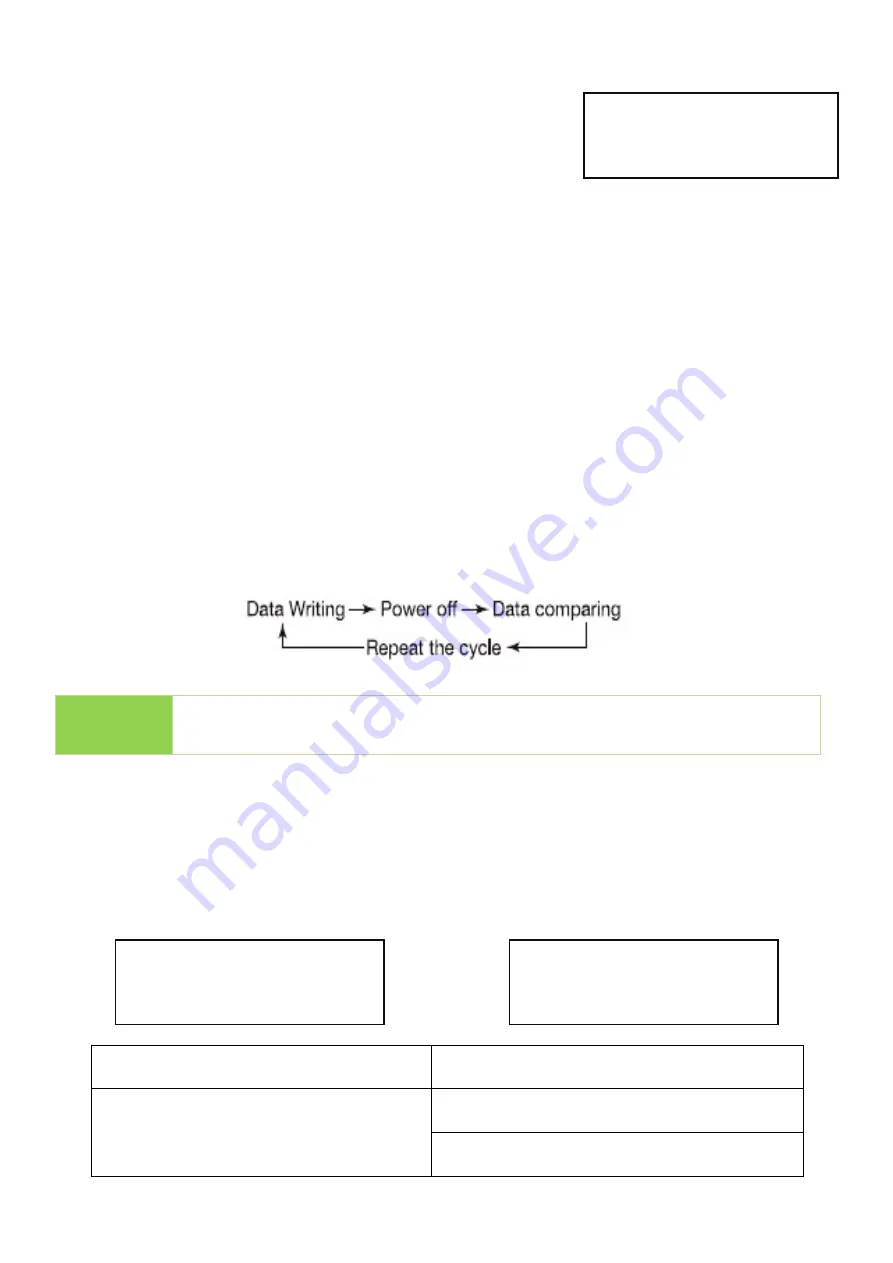
27
u
Function [7.16.1 LED in Factory Mode]
Set LEDs in Traditional or Factory mode.
•
Traditional Mode (Default): Green lights on after
press “OK” and successfully detecting devices.
•
Factory Mode #1: All lights off after press “OK” and successfully detecting devices.
•
Factory Mode #2: All lights on after press “OK” and successfully detecting devices.
7.17 Set to Default
Restores original default settings.
8. Burn-In
(Available in Golden Series)
Burn-In is the most useful flash configuration method. The Burn-In test contains three
steps: data writing, power off, and data comparing (reading). Users can set writing loop,
compare loop, power off time, and writing pattern as needed.
Note
Write protected devices do not support burn-in function.
8.1 Burn-In(Copy+Comp)
The Burn-In test on flash targets continually copies & compares source data. You could view
related settings in the table below. The duplicator would abide by the last setting picked if
users chose both “Burn Time” and “Loop Count.”
8.1 Burn In (Copy&Comp)
8.3 Set Burn Time
Prepare one Physical Source.
8.4 Set Loop Count
8.6 Set Bad Limit
Copy 7695M
1% 0:12 (3) 135M
Burn-In Complete
Loop1, 10:30
[LED in Factory Mode]
Traditional Mode































