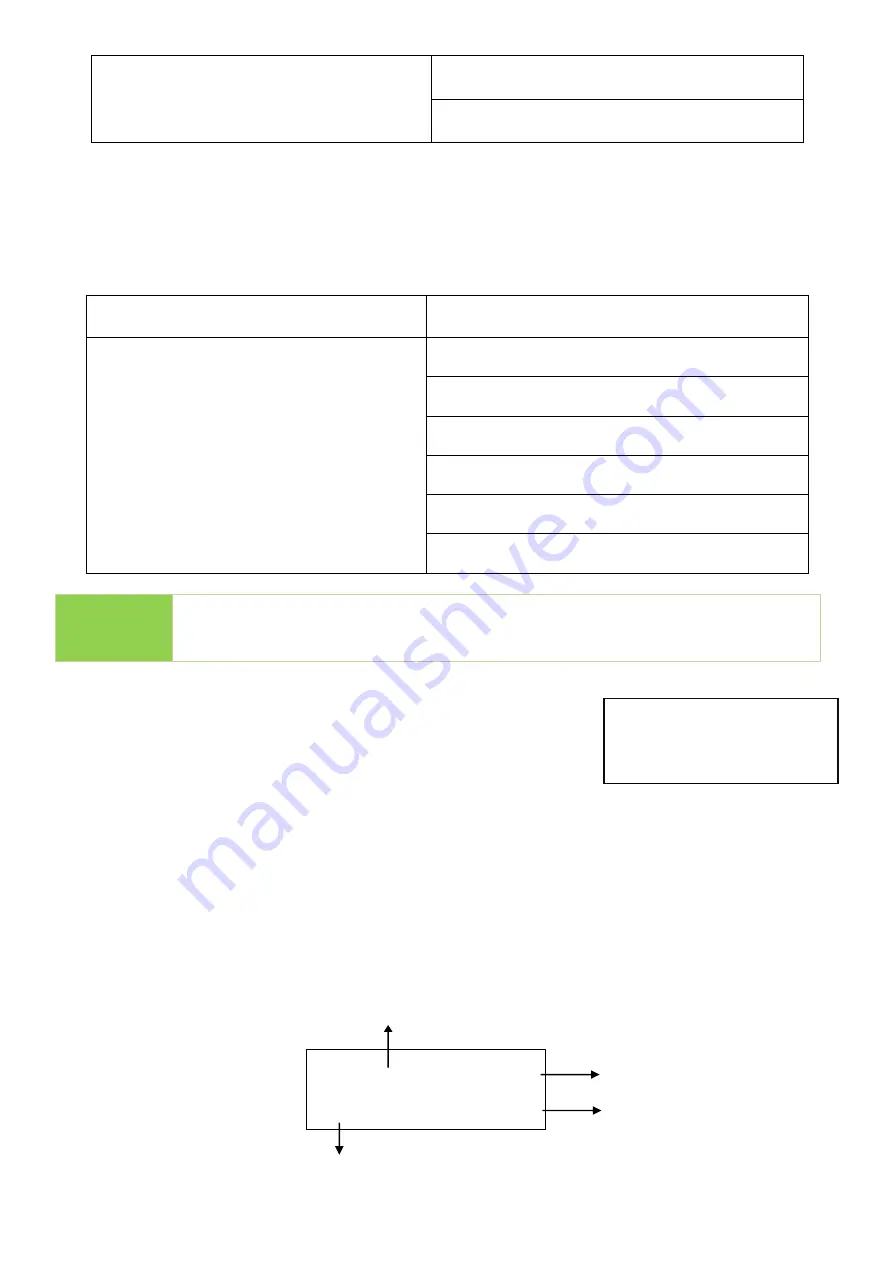
28
8.2 Burn-In (Auto Data)
The Burn-In test on flash targets continually copies & compares source data. You could view
related settings in the table below. The duplicator would abide by the last setting picked if
users chose both “Burn Time” and “Loop Count.”
8.2 Burn-In (Auto Data)
8.3 Set Burn Time
No physical Source needed. Choose
[8.7 Set Data Pattern] to automatically
run test.
8.4 Set Loop Count
8.5 Set Test Range
8.6 Set Bad Limit
8.7 Set Data Pattern
8.8 Compare Count Per Loop
8.9 Power Off Between Loop
8.3 Set Burn Time
User can set the Burn-In test interval. The test time ranges
from 30 mins to 30 days.
8.4 Set Loop Count
Sets the flash media’s Burn-in test loop quantity. Each loop contains 3 processes: writing,
power off, and comparing. The loop quantity can be set from 0 to 99999.
8.9 Power Off Between Loop
8.10 Compare Count Per Copy
Note
This function does not require a source device. The system will defer to
user’s “Set Data Pattern” settings.
[Set Burn Time]
30 min
#04]L35R3E0 500MB
[
Writing… 120MB
L35: The 35
th
Loop.
R3: The 3
th
compare in the 35
th
loop.
E0: Total error quantity.
Working status
Total burn- in capacity
Processed






























