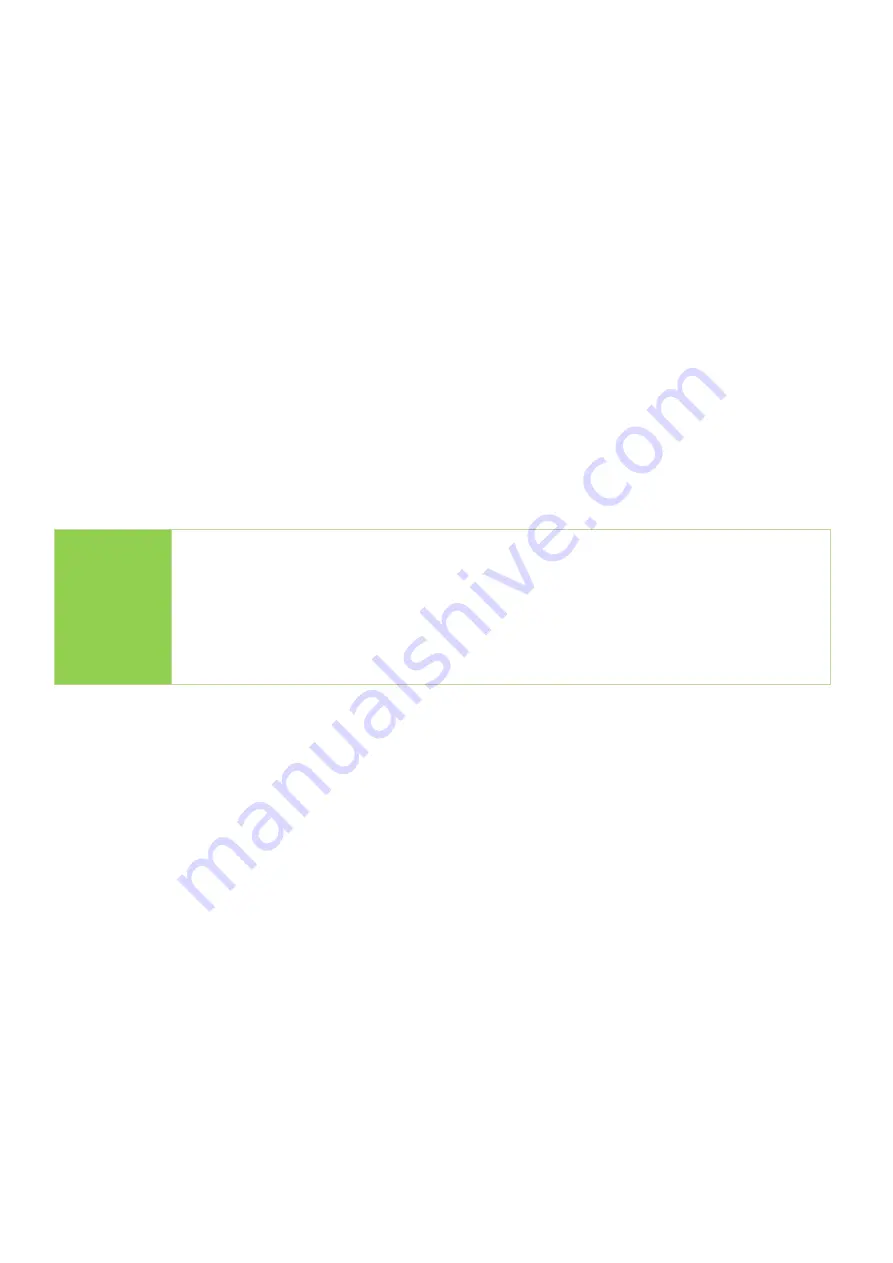
12
2. Compare
The compare function checks the accuracy of copy result. Scroll to select "2. Compare",
then press "OK" to start the verification process.
3. Copy+Compare
Sequentially automates from Function 1, Copy to Function 2, then Compare.
Scroll to select "3. Copy+Compare", then press "OK" to start the automated duplication and
verification process.
4. Media Check
Note
⚫
You can set the checking range in [4. Media Check >> Setup Range].
⚫
To protect source data, the system default setting will not execute this
function on the master device.
⚫
The source port will not perform any formatting because this function
will delete the flash media’s data.
4.1 H2+Format
This function can precheck t
he 2.0 / 3.0 signal of the flash’s first, then
performs a read and
write test to determine the flash’s quality
. After H2 (Keep Format) test, the device will be
formatted back to its original format (Supports FAT16, FAT32, exFAT)..
4.2 H2+Format
This
function performs a read and write test to determine the flash’s quality
. After H2 (Keep
Format) test, the device will be formatted back to its original format (Supports FAT16,
FAT32, exFAT).
4.3 H2
This function performs a read and write test to determine
the flash’s quality
. After H2
(Overwrite) test, the device will contain H2 files which can be verify again through
computer’s software if necessary.






























