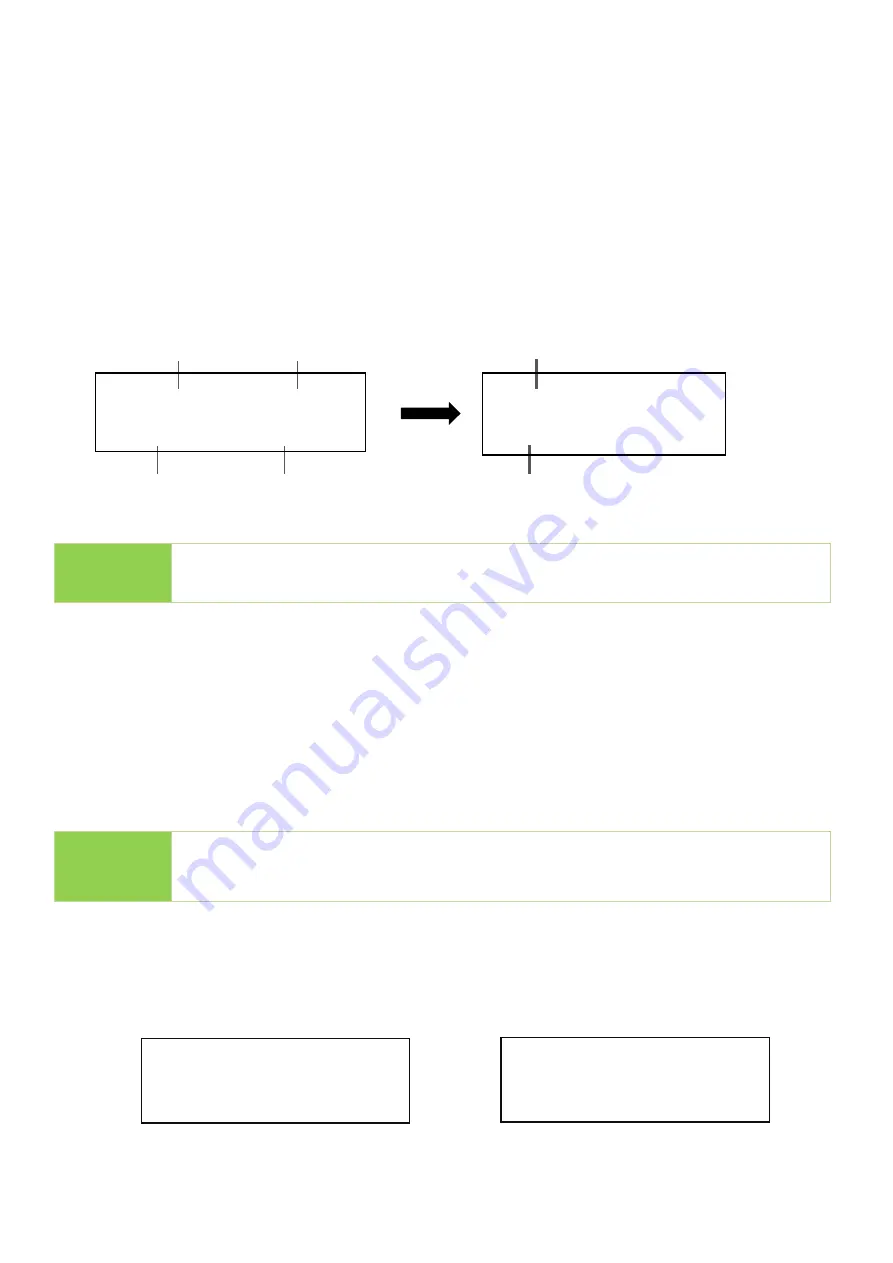
13
4.4 H5+Format
This function can precheck t
he 2.0 / 3.0 signal of the flash’s first, then
performs a read and
write test to determine the flash’s quality.
The flash’s original data will be erased during this
test. The USB will be formatted into FAT32..
4.5 H5+Format
This function performs a
read and write test to determine the flash’s quality.
The flash’s
original data will be erased during this test. The USB will be formatted into FAT32.
Note
The flash device will be formatted at FAT 16/32 once testing is complete.
4.6 Setup Range %
This function sets the quality check capacity range. Use the
▲▼
buttons to set the range
from 1 to 100%. The higher the percentage, the longer it takes.
4.7 Setup Range MB
This function sets the quality check capacity range in MB. Use the
▲▼
buttons to set the
range from 1MB to 9000MB.
Note
The duplicator will abide by whichever was set last if both Range% and
Range MB are set.
4.8 Set Error Limit
This function sets the error tolerance range while checking the flash. Use the
▲▼
buttons
to set the error limit value. Select units to use (KB or MB), then select the value.
[Setup Unit]
MB
[Setup Error Limit]
9000MB
Pass: 1 H5 Test
Fail: 0 0
Pass Quantity
[#02] Bad: 0 3871M
W:7.2 M/s R: 14.2M/s
Bad Sector
Test Capacity
Writing Speed
Reading Speed
Fail Quantity
























