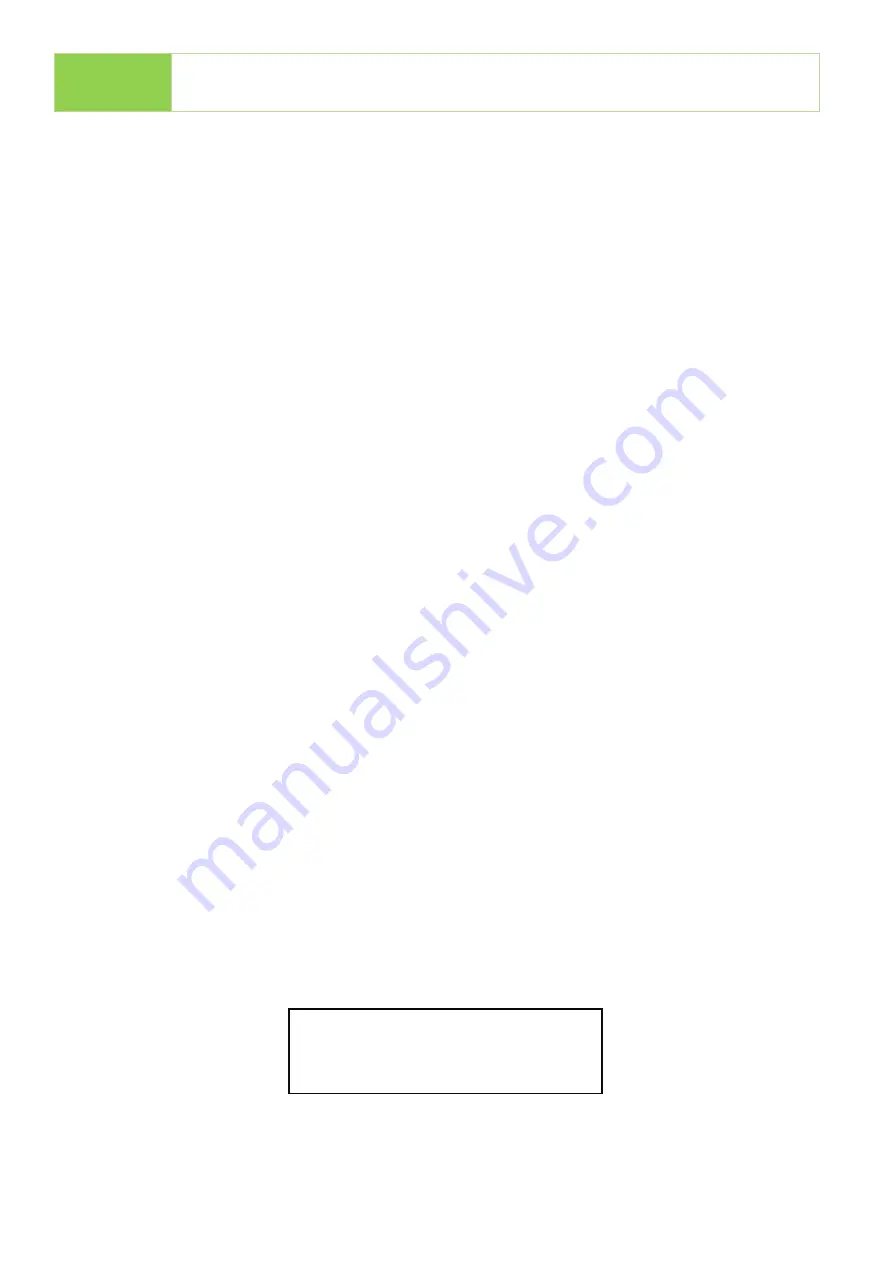
20
7.6 Power Off Time Between Copy+Compare
The use of this setting is highly advised as it prevents data loss due to unstable flash. Users
can set the time gap of power supply between copy and compare. The time gap can be set
from 0 to 15 seconds. The default is "3".
7.7 Skip Source Bad sectors
Skips Source bad sectors during Copy/ Compare/ Erase.
Scroll to select "Skip Source
Bad Sectors”, then press "OK" to scroll through the available
values for skipping source bad sectors. If the data of source is critical and needs to be a full
clone, it is recommended to set "0.”
7.8 Delete Disk Signature After Copy
Allow user to delete Disk Signature after copy or not.
7.9 Language
Sets the system’s language. (English or Japanese)
7.10 Select Speed
There are 3 transmission speed options:
⚫
Slower Mode
⚫
Normal Mode (Default)
⚫
Faster Mode
Use a good quality flash media that supports a faster mode. If unsure about the flash
quality or notice a high copy/compare failure rate, use a slower transmission speed. The
default setting is “Normal Mode”.
7.11 Set to Default
Restores all settings back to manufacturer defaults.
Note
The buffer memory may vary depending on product model.
Complete
All Parameter was cleared!
































