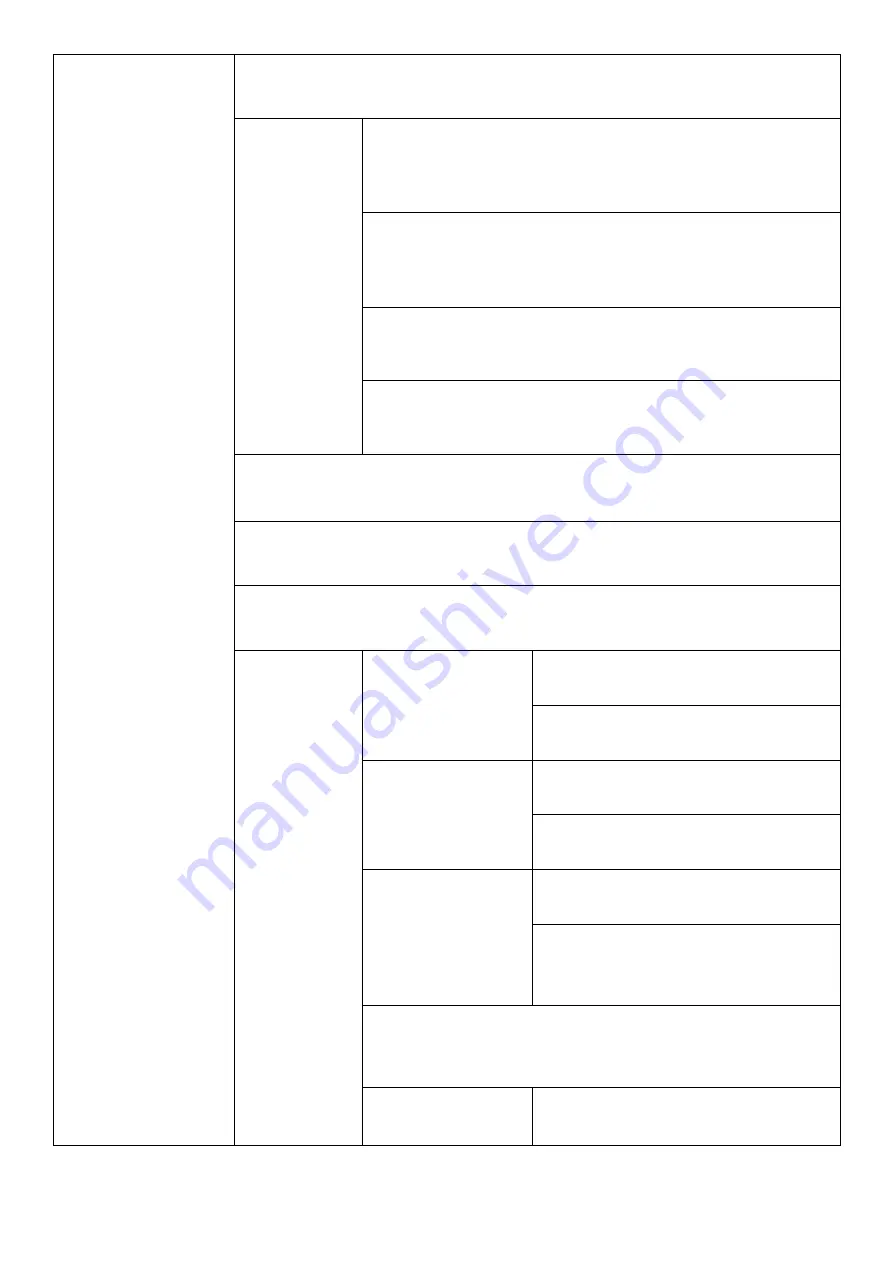
6
6. Setup
6.1 Start-up Menu
Sets default function to display after equipment initialization.
6.2 Copy Area
6.2.1 System and Files
Copies data and skips empty space. Only supports
standard formats.
6.2.2 All Partitions
Copies or skips HPA, DCO, unknown partitions,
modified formats, etc. defined by settings.
6.2.3 Whole HDD
Copies all source data, bit-by-bit.
6.2.4 Percentage (%)
Sets percentage of source capacity to copy.
6.3 Copy GPT Backup Area
Enable this function to copy the end GPT format.
6.4 Skip Bad Sectors
Skips source bad sectors.
6.5 Language
Sets preferred language: English, Japanese, Spanish.
6.6 Advanced
Setup
6.6.1
Unknown Format
6.6.1.1Copy Unknown
Copies unknown format(s).
6.6.2.2 Skip Unknown
Skips unknown format(s).
6.6.2
Erase Master
6.6.2.1 Disabled
Source port will be unable to erase.
6.6.2.2 Enabled
Source port will be able to erase.
6.6.3
Erase Pattern
6.6.3.1 One Byte
Random character written per byte.
6.6.3.2 Big Random Data
Random character written in a set
of area.
6.6.4 Wait HDD Time
Sets device power-up buffer time when tasks are
initiated.
6.6.5 Lock Key
6.6.5.1 Do Not Lock Key







































