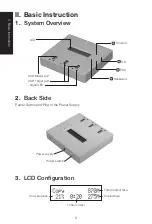IV.
Function Introduction
19
7.6 Asynchronous
You can select "Disable" to close Asynchronous copy or "Enable" to open the function.
If the setup is "Enable", and the data in source is smaller than system buffer memory,
it will automatically use asynchronous mode to do copy. If the setting is "Disable", no
matter what the content size is or copy method, the system will keep synchronous
copy.
7.7 Check Before Copy
You can select if you would like to check the media before copy.
7.8 Power Off Time Between Copy+Compare
To prevent from any data loss problem of unstable flash, we strongly recommend you
to follow function 7.8 to set the time gap of power supply between copy and compare.
The setting range is from 0 to 15 seconds, and the default setting is 3 seconds.
7.9 Language
Set system language interface i.e. English.
7.10 Working Mode
The working mode has 5 options to select the transmission speed :
●
Slowest Mode
●
Slower Mode
●
Normal Mode (Default setting)
●
Faster Mode
●
Fastest Mode
Please make sure your Flash media has good quality and support faster mode. If you
are not confident on the flash quality or you find a high failure rate on copy or compare.
It is recommended to slow down the working mode. The factory default setting is
"Normal Mode".