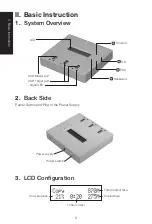IV.
Function Introduction
20
7.11 Set HDD Mode
This is the setting when users want to copy USB-HDDs. To copy a USB-HDD, users
could select "Active Mode" first and then start executing other operation. Or, if users
just want to copy USB devices but not USB-HDD, just select "Inactive mode".
Note
The reason to make this setting before copying USB-HDD is not only because USB-HDD
requires more power but also because it has different file format with USB flash stick.
7.12 Restore Default
Return back to original factory default settings.