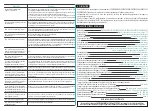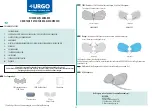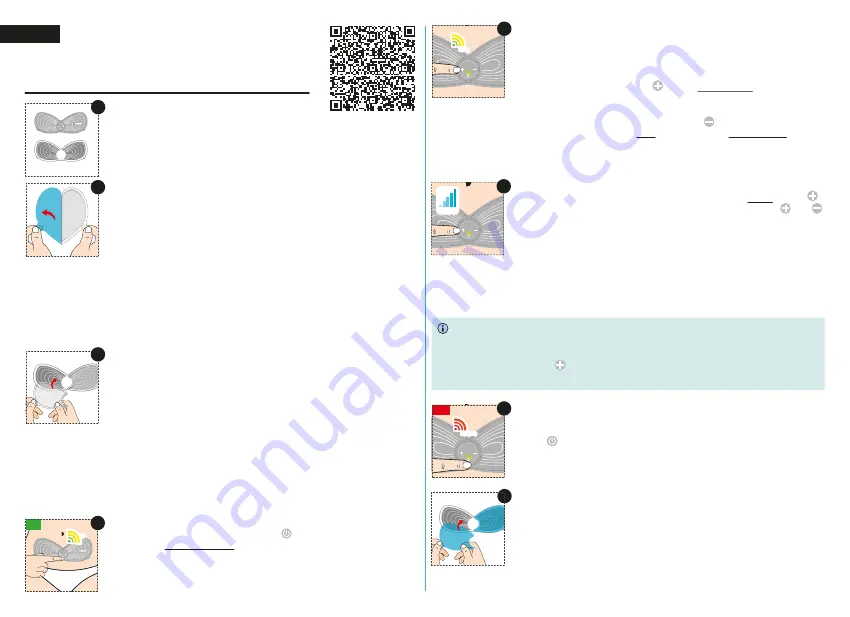
OFF
Bip Bip Bip
Bip Bip Bip
0 - 15
Bip Bip
Bip Bip
ON
Bip
Bip
3. USE
3.1 Starting with URGO ELECTROTHERAPY PAINFUL PERIODS RECHARGEABLE
PATCH
IDENTIFICATION OF THE PATCH FACES
On a table, place the back side of the patch in front of you (control box against the table).
ADHESIVE GEL REFILL PREPARATION
For the application of the gel, the patch must be turned off.
Take out the two adhesive gel refills by opening the bag using the notch provided for this
purpose, and without using scissors.
Take a refill of adhesive gel: one refill corresponds to the right part of the patch and the
other to the left part. Remove carefully the blue protective film,
making sure that the
adhesive gel remains firmly in place on the transparent protective film.
(If necessary, you can retain the gel with your finger.)
Make sure the adhesive gel does not have any defects (missing gel part, damaged gel, etc.)
as this may cause skin irritation during use.
Keep the blue protective film you will need it to put it back on the patch after each use.
1
2
APPLYING GELS ON THE PATCH
Using the transparent protective film, place one of the gels on the patch correctly;
making sure that the
tab of the gel is perfectly overlaid with the one of the patch
.
Do the same with the 2
nd
gel by following again the steps 2 & 3.
Once the two gels are positioned on the electrical circuits, remove the 2 transparent
protective films making sure that the gel remains on the patch (if necessary, you can
retain the gel with your fingers).
1 pair of adhesive gels = about 30 uses
(Comment : you can throw away the transparent protective film.)
PATCH APPLICATION
Apply the patch on the painful area.
Make sure your skin is healthy and
has not been
treated with creams or lotions
and is not particularly hairy. Press firmly to ensure
good skin contact.
3
PROGRAM SELECTION
3 programs
are available.
Each program lasts 30 minutes.
For more details, refer to
section I.3.
When you turn on the patch
PROGRAM 1 is selected by default
: this program is
recommended for 1
st
use.
To change the program, press the " " button for a long time
(approx. 3 seconds,
until you hear a series of beep): 2 beeps indicate that
PROGRAM 2
is activated. Release
the button.
A further prolonged press
will switch to program 3: 3 beeps.
To return to the previous program press and hold the " " button (about 3 seconds) until
you will hear a series of beeps.
To start the stimulation, go to the next step.
1 beep: Combined Program // 2 beeps: Conventional continuous Program // 3 beeps :
Conventional discontinuous Program.
5
STARTING STIMULATION AND ADJUSTING THE INTENSITY
Once you have selected your program, press only once and briefly on the " "
button to start stimulation.
Adjust the intensity by briefly pressing on the " " and " "
buttons.
The adjustment of the intensity is individual and depends on the area to treat. Gradually
increase the intensity until you feel a sensation of electrical stimulation that is well
pronounced but not painful. If the feeling is uncomfortable or painful, decrease the
intensity. Indeed, increasing stimulation intensity to a level that is too high can trigger
pain and muscle contractions that are undesirable and do not bring additional efficiency.
15 intensity levels are available.
Once the intensity has reached the highest or lowest level, the LED light and beep sound
are emitted twice instead of once.
6
PATCH STORAGE
Before removing the patch, make sure it is switched off. Then carefully remove the patch,
making sure that the gels remain on the electrical circuit (if necessary, you can retain the
gel with your fingers).
Leave the adhesive gels on the patch and cover them with the
preserved blue protective film.
Your patch is ready for the next use. Store the patch in
the transportation box provided.
For the next uses, remove the blue protective film and refer directly to STEP 4.
8
PATCH INITIATION
To turn on the patch, briefly press the button " ":
1 sound signal is heard and a green
light lights up.
This is PROGRAM 1.
If you do not see a green light or hear a beep, it means that the patch is completely
discharged. Recharge the patch using the supplied cable.
4
Find our manual in video on www.urgo.com
If you hear a series of beeps during the session while you didn’t touch the patch and in the same time the
patch stops working, it means that the patch is not sufficiently in contact with the skin. The patch must be
reapplied in order that the electrodes are fully in contact with the skin and you should restart the running
program by briefly pressing the " " button. The program will resume where it stopped but you will have to
adjust the intensity level again.
SWITCHING OFF THE PATCH
At the end of the 30 minutes, the patch shuts down automatically.
If you want to switch off before the end of the session of 30 minutes, press
briefly
on the
button " ". 3 sound signals and 3 green light signals indicate that the patch is switched
off.
7
✓
front
back
15