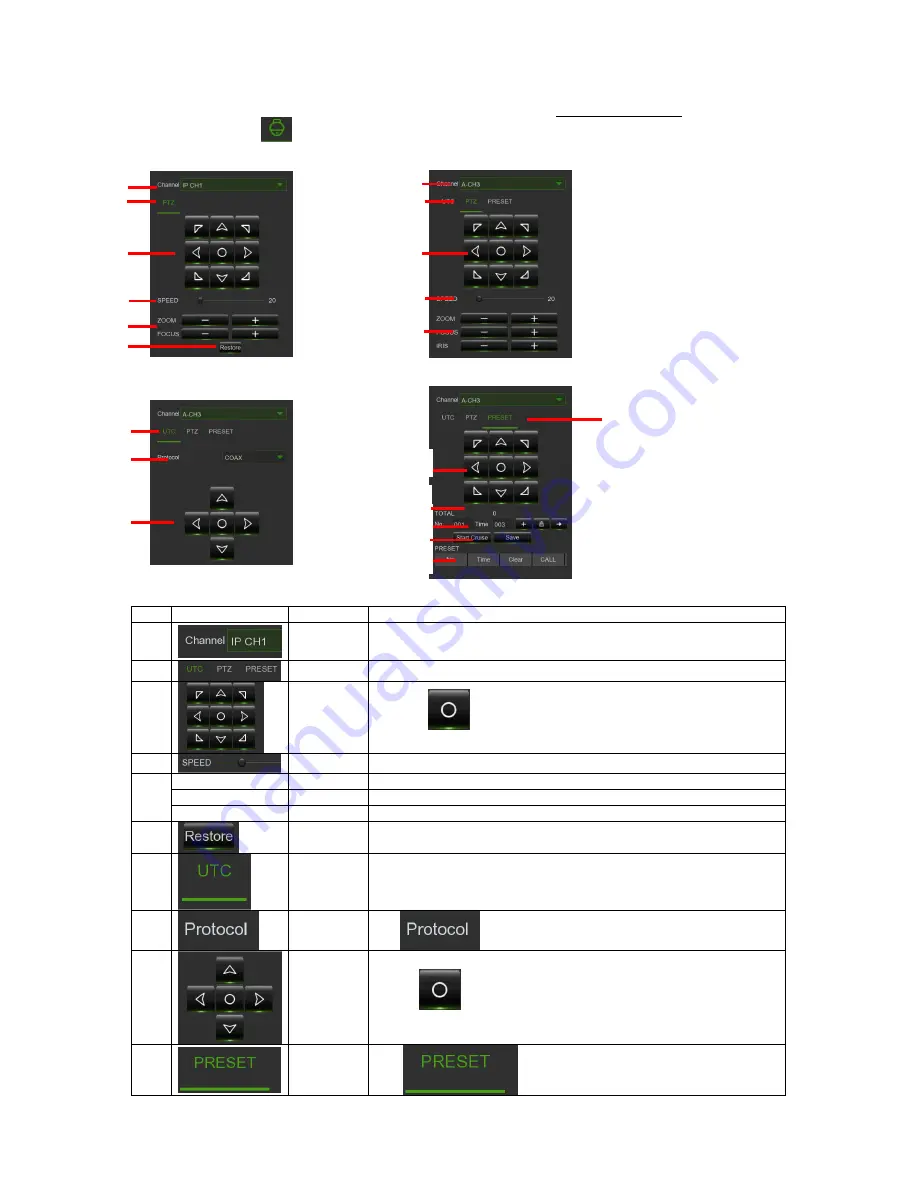
DS1097-010
20
3.2.4
PTZ CONTROL/UTC CONTROL (REMOTE CAMERA UNIT CONTROL ONLY FOR ANALOG CHANNEL)
After finishing the PTZ setup, you can use the PTZ function to control your PTZ camera.
1. Click left your mouse upon a channel on Live Viewing screen to open Camera Quick Toolbar, and choose the
PTZ control icon
.
2. PTZ control panel will be displayed.
No.
Icon
Item
Description
1
Channel
Click to select the channel of the PTZ AHD/IP Camera.
2
Type
Select the PTZ/UTC/Preset Control Camera
3
Pointer
Panel
A)
Click
to Start/Stop PTZ
B)
Click up/down/left/right to set cruise of PTZ camera
4
Speed
Adjust the PTZ speed
5
- ZOOM +
Zoom
Click to zoom in/out.
- FOCUS +
Focus
Click to adjust the focus
- IRIS +
Iris
Click to adjust the iris setting
6
Restore
Restore Auto-Focus IP Camera
7
UTC
Click UTC to setup page of UTC
8
Protocol
Click
,select Protocol
9
Pointer
Panel
A) Click
to Start/Stop UTC
B)
Click up/down/left/right arrow to move cursor in UTC OSD menu
10
PRESET
Click
display the Preset setup page
1
2
3
4
5
6
7
8
9
10
11
15
14
13
12
1
2
3
4
5
Summary of Contents for 1097/564
Page 95: ...DS1097 010 95 Capture Settings Set the format and the path to save snapshots...
Page 150: ...DS1097 010 150...
Page 151: ...DS1097 010 151...
















































