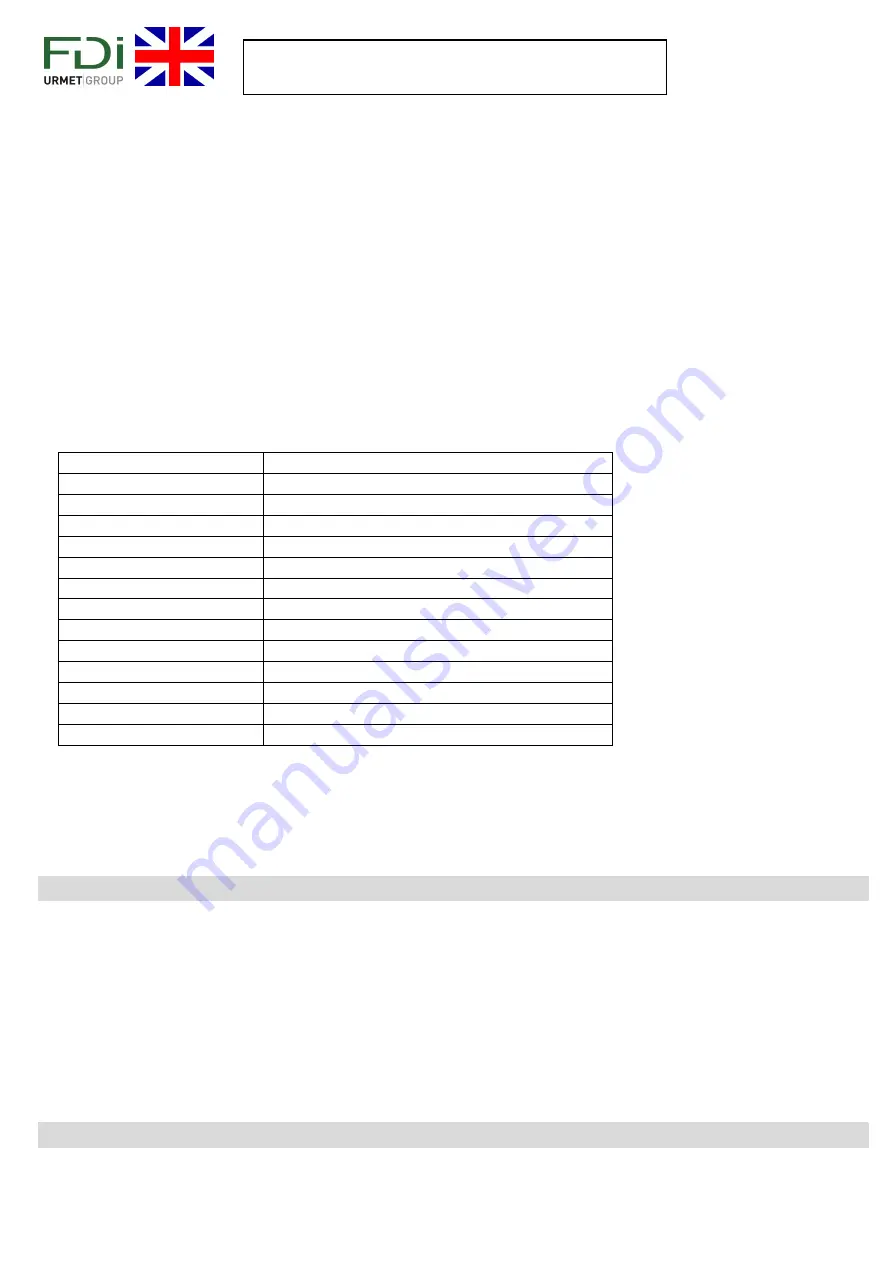
50-001-666 DOC.CLAVIER SAIL.KPAD HF FDI FR/GB/NL/DE.B
Overview
The Wireless K-PAD is a keypad which works in 868MHz. The power is supplied by 2 batteries so no wiring is needed. This
keypad has to be combined with our product Easy Door Receiver (minimum firmware version FV1050) which has 2 relays
or a IPassan RF receiver. When you want to manage 4 relays with the Wireless K-PAD you should use 2 receivers.
Access codes can contain from 3 to 8 characters, including * and #. For example, pin codes can be 2*635 or #658.
Kpad has blue backlight push buttons, three LEDs in the front.
The
yellow
one is managed by the keypad. It is OFF in standby mode, blinks at every single button push and stays ON in
case of correct pin code during the door release time.
-
In programming mode, it works the other way round : it stays ON and goes OFF at every button push (blinking).
When programming is correct, it blinks twice whereas an incorrect one will lead to 4 blinkings.
-
Buzzer and button backlight can be deactivated. This increases the battery lifetime.
-
The green and red LED are not managed in this keypad version.
Specifications
Power supply
2 batteries 1.5V AAA
Average battery life
12 months
Operating temperature
-20°C to + 60°C
Output
1 relay 8A / 2 relays (8A and 1 A) / 4 relays 1A
Mounting
Surface mount
Relays release time
01 to 99 sec
Back light
Blue LED
Buzzer
Activated by the keypad
RTE input (request to exit)
Relay 1
Number of access codes
100
Number of digit
3 to 8 (include * and #)
Tamper
Accelerometer
IP rating
IP 65
Mounting/ Dismounting
:
After removing at first the external box, then remove the keypad from its base by using the silicone strap on the top. Once
the base is fixed on the wall and before placing the keypad back on it, make sure you remove the plastic strap of the
batteries and press firmly to make sure that the silicone seal completely sticks to the back box.
Operating mode
By default, the yellow LED and the blue back light are off.
When a push button is pressed, the blue back light turns ON (if activated). Once a valid code is entered, the yellow led
turns on.
Important
:
A same code cannot be used as master code and user code.
Buzzer
.
A short beep is generated when a push button is pressed.
A long beep is generated when a valid code is entered.
III- Programming
Two ways authorise the access to the programming mode. A master code is useful to setup the keypad without any tool.
If the master code has been lost, a jump on the back of the keypad can be moved from op (operating mode) to mast
(master mode).
RF K-PAD
Install & User guide
































