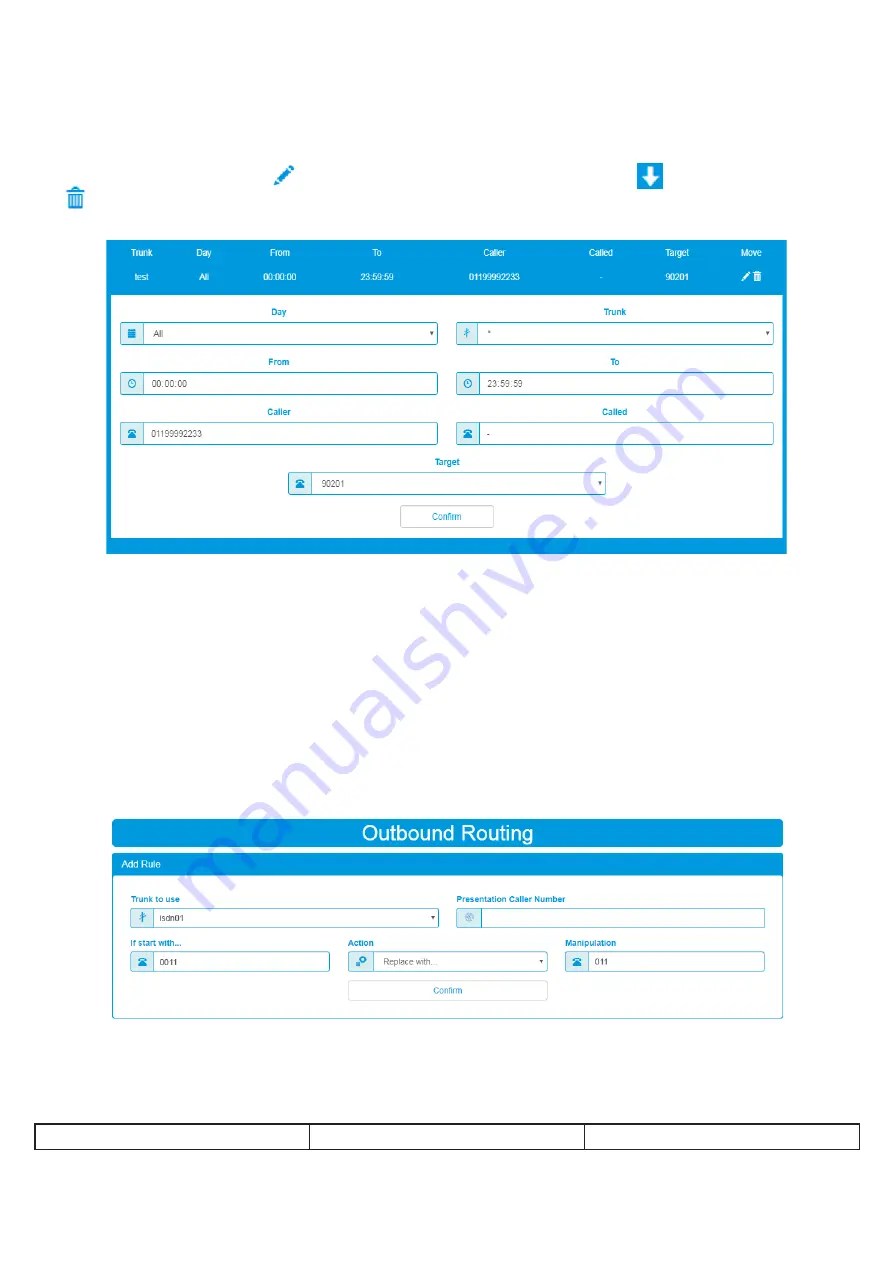
66
DS1375-020E
ATTENTION: the iPerTAlk system checks the rules in order from the first line down and, when the first
match is found, the call is forwarded to the destination specified in the rule.
In this example:
— all calls coming from the isdn01 line at any time will be forwarded to extension 90201
— all calls coming from lines other than isdn01 at any time, will be forwarded to the ITM application.
To change a rule press the key
, to move it before another one, use the keys
and to delete it, press the
key
.
By changing a rule, it is possible to alter the parameters with which it acts:
—
Day
on which the rule is valid.
—
Trunk:
line from which the call comes
—
Time range
(From time to time)
—
Caller
(when empty, it stands for any number)
—
Called
(when empty, it stands for any number)
—
Target:
to be added after all the previous conditions have been checked with positive outcome.
12.2 OUTBOUND ROUTING
The rules with which external lines are engaged for outbound calls are defined in the outbound routing.
If rules are not set, the first line configured as default line in the trunk map section is used for any number that is
dialled and that is not present in the numbering plan.
The outbound rules define the Trunk to be used, the number to be displayed as caller and the functions with
which the dialled outbound numbers are checked.
The purpose of the rule shown in the image above is to intercept all calls that have as destination a number that
begins with 0011 and to forward them to the “isdn01” line trunk, not before replacing 0011 with 011. In summary:
Dialled number
Busy line trunk
Number sent to the line trunk
Extending the logic just described, it is possible to create prefixes to be used to select the most appropriate line
trunk both to be able to choose which number to show to the called party and to create a routing that allows you
to manage call costs in the best possible way.
Summary of Contents for iPerTAlk 1375
Page 98: ...98 DS1375 020E...
Page 99: ...99 DS1375 020E...
















































