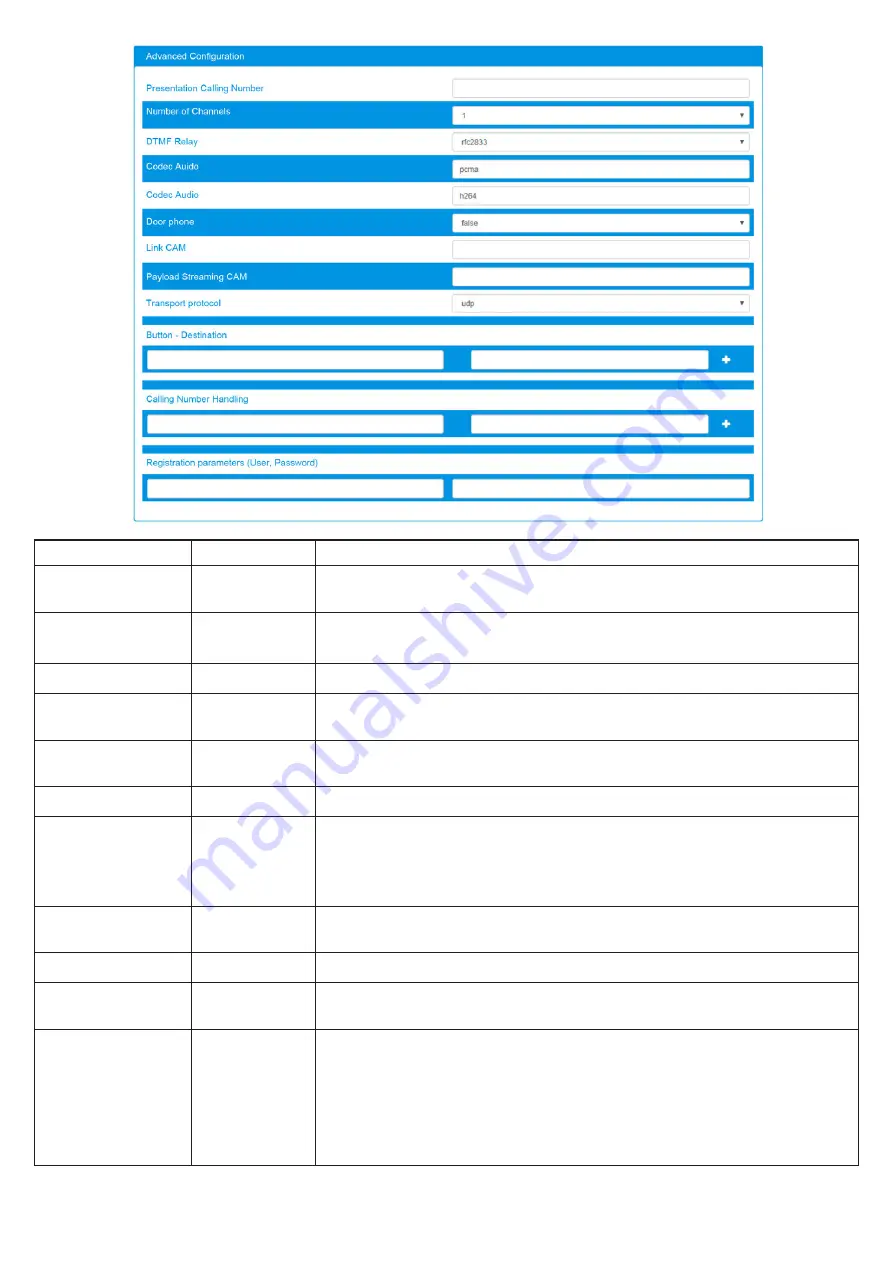
81
DS1375-020E
Parameter
Values
Description
Presentation Calling
Number
numerical code Number displayed from the extension for outbound calls.
Number of
Channels
numerical code Extension numbers associated to the gateway. To be configured based
on the availability of the terminal being configured.
DTMF Relay
rfc2833/info/off Type of DTMF digit signalling.
Audio Codec
alphanumerical
code
Type of codec permitted for audio calls. Permitted values: pcma/pcmu/
g722/g729 - pcma,pcmu,g722,g729.
Video Codec
alphanumerical
code
Type of codec permitted for video calls.
Permitted values: h264/h263 - h264,h263.
Door phone
true/false
Indicates if the device is an Urmet external IP video station.
Link CAM
alphanumerical
code
If you are configuring an ATA FXS gateway dedicated to the management
of a door unit (1148/1, /2), it is also possible to associate a video streaming
of an IP camera to the audio streaming. Enter the link in the following
format: rtsp://X.X.X.X/stream0
Payload Streaming
CAM
alphanumerical
code
Type of codec available in the camera. Permitted: h263/h264.
Transport protocol
udp/tcp
Type of protocol for SIP signalling.
Button - Destination
numerical
codes
Indicates the correspondence between the button pressed on the IP
Urmet external station and the destination extension.
Called Number
Editing
regular
expressions
Indicates the mode in which extensions are edited in this gateway for the
calls from PBX to gateway.
E.g.: to add 00 to all the extensions in the gateway that begin with 1,
indicate: ^1 / ^001.
In this way, the calls towards the gateway that has as destination, for
example, 1234, is changed into 001234.
Access the Extensions section again and check the extension number assigned to the device (e.g.: 90207) in
order to enter it in the device configuration.
Summary of Contents for iPerTAlk 1375
Page 98: ...98 DS1375 020E...
Page 99: ...99 DS1375 020E...















































