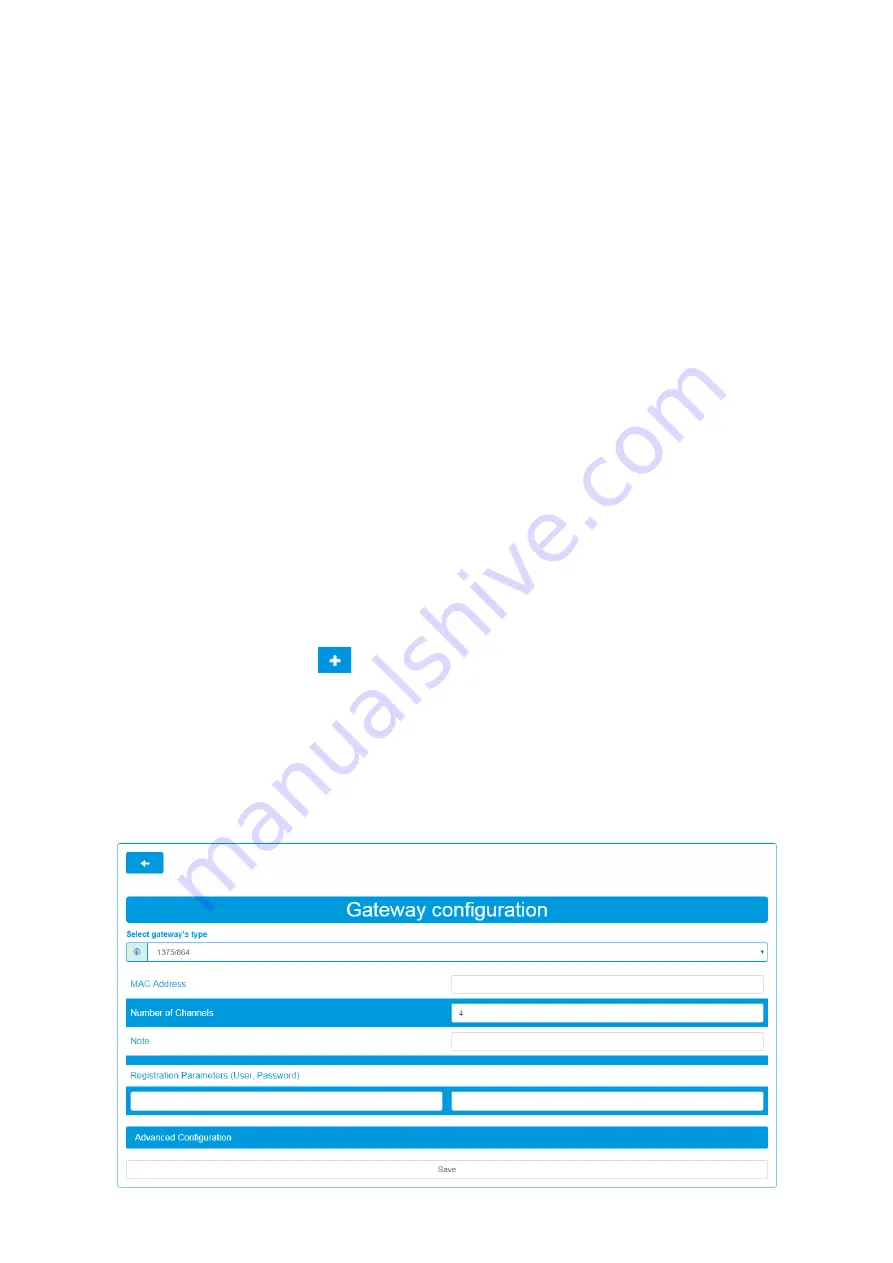
84
DS1375-020E
12.9.2.3 VOIP LINES
The iPerTAlk system allows managing different types of VoIP lines, namely:
—
lines for Urmet gateway:
VoIP lines that allow interfacing the iPerTAlk system with gateways (external
conversion devices) dedicated to the management of traditional lines (analogue, ISDN, GSM). Setting each
one of these lines requires the activation of a licence for
Urmet GW channel Ref. 1375/24x
and enables the
management of a public network traditional line; for example, to enable the management of 2 analogue lines of
the public network through FXO analogue gateway, it is required to activate 2 licences for Urmet GW channels.
—
iPerCom lines:
lines that allow the integration with the IperCom 2.0 system, in particular they allow the
management of calls coming from the Ipercom system with the devices configured in the iPerTAlk system.
—
VoIP Provider Lines:
VoIP lines that allow the interconnection towards Providers of VoiP public lines, namely
lines to which a national public telephone number is associated. A VoIP subscription with the VoIP Provider is
required to use these lines. These lines can also be used for the interconnection towards IP private telephone
systems (PBX IP) of third parties or gateways dedicated to the management of traditional lines of third parties
(namely not by Urmet), both in case of local and remote ones. This type of lines is of “Private” type, namely they
cannot be directly reached by public network numbers, only used for the connection between IP telephone
systems with SIP standard, in order to allow the transit of VoIP calls. Setting each one of these lines requires
the activation of a licence for
SIP Provider channels Ref. 1375/21x
.
—
linee Trunk VoIP (VoIP Junction):
VoIP lines that allow the interconnection of several iPerTAlk systems,
both local and remote ones. This type of lines is of “Private” type, namely they cannot be directly reached by
public network numbers, only used for the connection through IP lines of iPerTAlk systems, in order to allow
the transit of VoIP calls. Setting each one of these lines requires the activation of a licence for
SIP Junction
channel Ref. 1375/20x
. To connect 2 iPerTAlk systems together with the possibility to make 2 simultaneous
calls, it is required to have 2 active
SIP Junction Channel
licences in the first system and 2
SIP Junction
Channel
licences in the second system.
12.9.2.3.1 VOIP LINES FOR URMET GATEWAY
To set the VoIP lines for the interfacing with Urmet gateways, select the following menu items: System
→
Advanced
Configurations
→
Lines, press the key
.
The page to set the lines is accessed and includes a drop-down menu from which it is possible to select the type
of line to be set.
In case of lines for Urmet gateway, just select the item corresponding to the purchased gateway item no.,
namely:
— 1375/862: gateway for 2 analogue lines
— 1375/864: gateway for 4 analogue lines
— 1375/872: gateway for 4 ISDN lines
— 1375/881: gateway for 1 GSM line
Summary of Contents for iPerTAlk 1375
Page 98: ...98 DS1375 020E...
Page 99: ...99 DS1375 020E...
















































