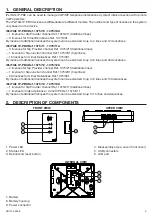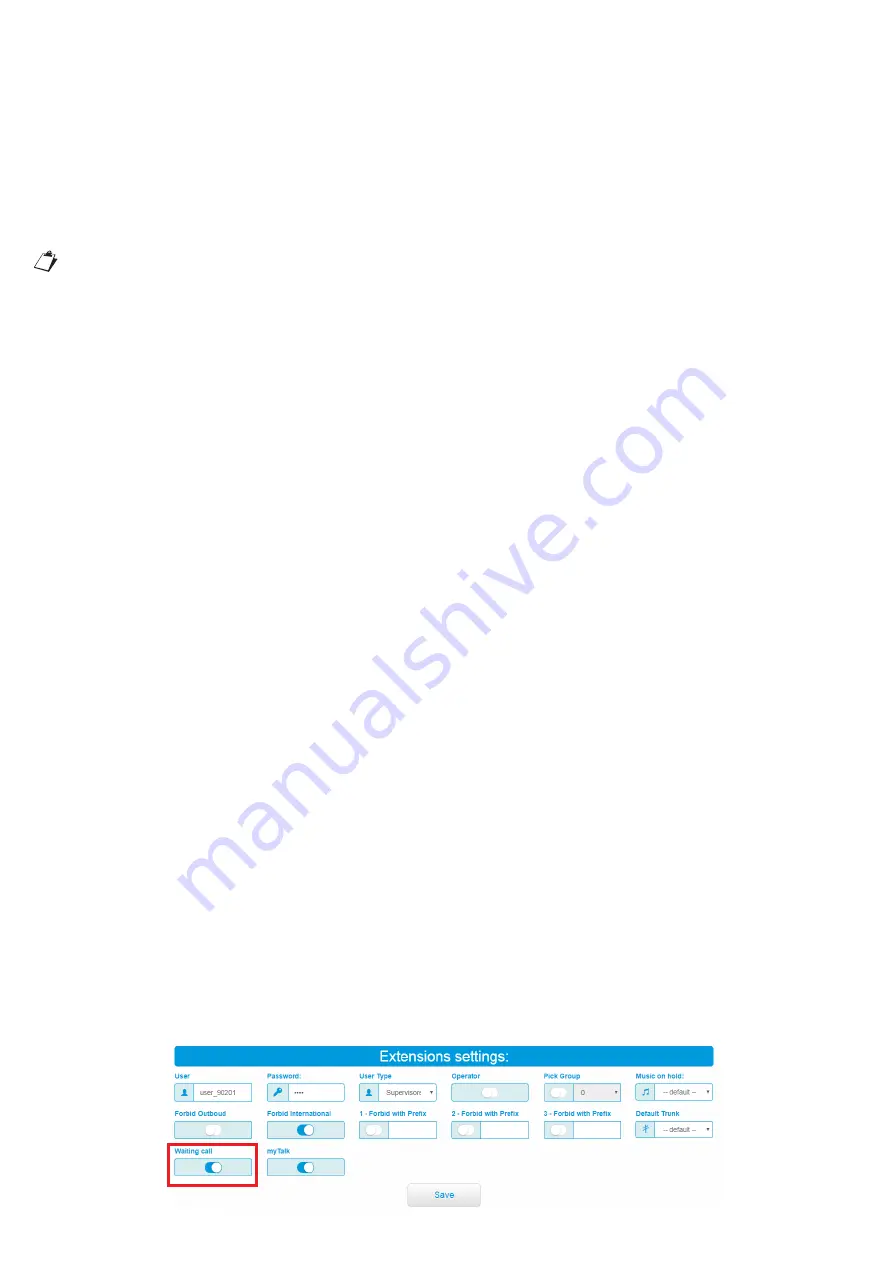
17
DS1375-020E
possible to “resume the call”, namely to restart it, either from the same extension or from another one.
Practically, setting a call in the “parking orbit” allows putting it on hold, freeing the terminal from its
management.
To park a call (for example in orbit 1):
— answer the call;
— press the TRASF key;
— digit
*30*1
and press TRASF.
To resume a call (for example parked in orbit 1):
— dial the code
*33*1
on the terminal and press OK.
For devices 1375/815, after entering the code of the orbit, choose “Unconditional” since the TRASF
button is not available , but the user is asked to choose the type of transfer.
10.5 TRANSFER WITH OFFER, BLIND, IN RINGING
Every telephone terminal of the iPerTAlk system is enabled to put the call on hold and then transfer it to another
extension or to a public network number.
The transfers are of three types:
— with offer: the user who must transfer the call, first contacts the third party and, after receiving a confirmation
about the call management, proceeds with the transfer.
—
blind:
the user transfers the call without checking the availability of the third party. If the destination is busy,
the call is sent back to the transferring user. This type of transfer is not available for BCA telephones and
therefore managed via the 1375/854 and 1375/859 devices.
—
in ringing:
the user who has to transfer the call, tries to contact the third party, but while listening to the
ringing he/she completes the transfer.
To perform a transfer with offer (1): start the transfer with TRASF key, dial the number to which you want to
transfer the call, wait for the answer and press TRASF key again or hang up.
To perform a blind transfer (2): start the transfer with TRASF key, dial the transfer destination number and press
TRASF key again. The call will be ended and transferred.
To perform a transfer in ringing (3): start the transfer with TRASF key, dial the transfer destination number, wait
for the ring signal and press TRASF again or hang up.
10.6 THREE-WAY CONFERENCE CALL
iPerTAlk allows three-way conference calls through the terminals that feature this function. To use this function,
just put on hold the first call made from the terminal, contact the third party and, once the call has started, activate
the function by pressing the CONF. key.
The telephone terminal will connect the first call with the second one, allowing a full duplex call for the three
parties so that all can participate in it and listen.
At the end, if the user who created the conference hangs up the call, the interruption will be propagated to all the
participants. If, instead, the call is hung up by one of the participants, only the participant who hung up the call
will end the conversation, while the other participants will continue the call.
10.7 WAITING CALL NOTIFICATION
This function allows for a visual and audio notification of the presence of a call waiting while a terminal is engaged
in a call.
This function is disabled by default in the iPerTAlk system; the function can be enabled by means of the configuration
web interface in the extension settings by selecting the “Waiting call” function.
Summary of Contents for iPerTAlk 1375
Page 98: ...98 DS1375 020E...
Page 99: ...99 DS1375 020E...