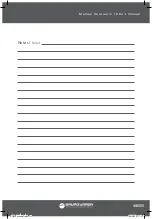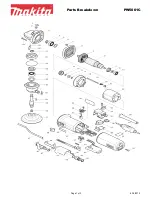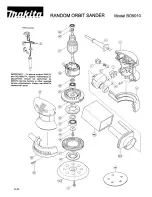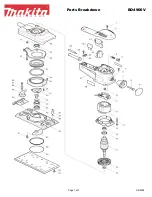9
E N G L I S H •
User’s manual
GENERAL FEATURES
This sander is suitable for sanding with coarse,
medium and fine grit sandpaper. It will pro-
duce a fine scratch-free finish when used to
sand on wood surfaces.
This sander has a comfortable palm grip han-
dle that provides maximum one-hand comfort
that reduces operator fatigue during continu-
ous sanding operations.
This orbital sander has a built-in dust collec-
tion system that collects dust through punched
holes in the sandpaper and cushion.
NOTE: Before attempting to use the sander,
familiarize yourself with all operating features
and safety requirements.
SWITCH
This tool is equipped with a simple switch con-
trol. To turn the sander ON slide the switch to
the “ | “ position. To turn it OFF press switch to
the “ O “ position.
WARNING: Do not allow familiarity with the
sander to make you careless, always remember
that a careless fraction of a second suffice to
inflict serious injury.
BEFORE OPERATION
WARNING: This sander should never be
connected to power supply when assembling
parts, making adjustments, assembling or re-
placing sandpaper, cleaning or when not in
use. Disconnecting the sander will prevent ac-
cidental starting that could cause serious per-
sonal injury.
INSTALLING THE SANDPAPER
· Position the sander with its pad side facing
upward.
· Place the sandpaper on the pad so that the
center of the sandpaper is aligned with the
center of the pad and bend both ends of the
sanding paper at 90˚ angle. Then bend both
ends again as to cover the sander base.
· Insert one of the sandpaper ends and secure it
with the clamp, next insert the remaining bent
section in the same way.
CAUTION: The sandpaper must be precisely
installed on the pad, ensuring that there is am-
ple tension. Loosely installed sandpaper could
result in unevenly sanded surfaces and/or dam-
age to the sandpaper itself.
· Use the “plate & hole maker” to make holes
in the sandpaper so the sander can collect the
dust produced during operation.
NOTE: Holes in sandpaper must be lined up
with the holes in the backing pad in order for
the dust collection feature of the sander to
function properly.
DURING OPERATION
WARNINGS
• Be careful not to let your hand completely
cover air vents.
• Secure workpiece. Unsecured workpiece
could be thrown towards operator during
sanding causing injury.
SANDING
Hold the sander in front and away from you,
keeping it clear of the workpiece. Start the
sander and let the motor reach its maximum
speed. Gradually lower the sander on the work-
piece with a slight forward movement. Move it
slowly using forward and backward strokes.
DO NOT FORCE!
The weight of the unit supplies adequate pres-
sure, so let the sandpaper and sander do the
work. Applying additional pressure only slows
the motor, rapidly wears sandpaper and great-
ly reduces sander speed.
Excessive pressure will overload the motor
causing possible damage from motor over-
heating and can result in inferior work.
NOTE: Any finish or resin on wood may soften
from the frictional heat. Do not allow sanding
on one spot too long as the sander’s rapid ac-
tion may remove too much material, making
the surface uneven.
WARNING: Do not touch workpiece right
after sanding operation it will be hot and may
cause burning.
ORBITAL MOVEMENT
Orbital movement is ideal for fast cutting ac-
tion when removing old finishes, smoothing
rough wood, cutting stock down to required
dimensions, or for finishing surfaces to be
painted. The sandpaper moves in tiny orbits,
allowing the sandpaper to move easily.
LO814 manual.indd 9
09/06/15 17:17