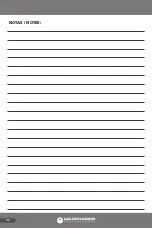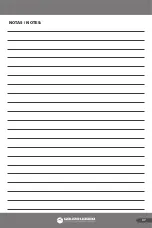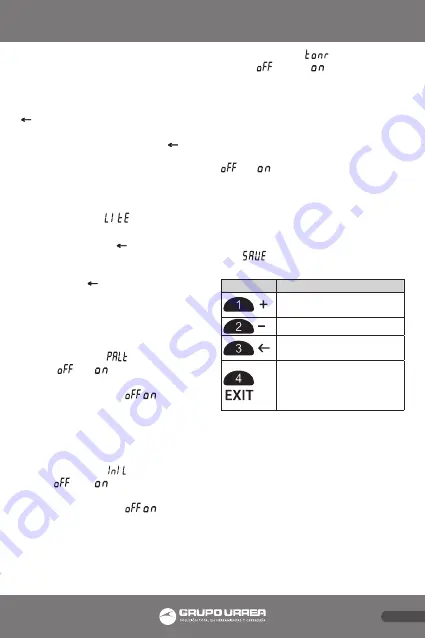
E N G L I S H
33
Setup.
• Auto-power-off (in minutes)
The meter displays MIN at the upper left
corner, in the secondary display, a two digit
number in the primary display and "+", "-",
, EXIT, in the on screen menu selection.
You can setup a new auto-power-off time (in
minutes) by using the "+", "-" and menu
keys. You can adjust the auto power-off time
between 1 minute and 60 minutes.
Press the EXIT menu key to get into the next
Setup.
• Backlight auto-power-off time (in seconds).
The meter displays
in the secondary
display, a two digit number in the primary
display and "+", "-", , EXIT in the on
screen menu selection. You can setup a new
backlight auto-off time (in seconds) by using
the "+", "-" and menu keys. You can adjust
the backlight auto-off time between 1 second
and 60 seconds. Press the EXIT menu key to
get into the next Setup.
• Enable or Disable the power saving mode
beep alert
The meter displays
in the secondary
display,
(or
) in the primary display
and "+", "-", EXIT in the on screen menu
selection. You can toggle
/
by pressing
the "+", "-" menu keys.
Press the EXIT menu key to get into the next
Setup.
• Enable or Disable the backlight on when the
meter is powered on
The meter displays
in the secondary
display,
( or
) in the primary display
and "+", "-" , EXIT in the on screen menu
selection. You can toggle
/
by pressing
the "+", "-", menu keys.
Press the EXIT menu key to get into the next
Setup.
• Enable or Disable the beep alert warning
overranges
The meter displays
in the secondary
display,
/ ( or
) in the primary
display and "+", "-", EXIT in the on screen
menu selection. You can toggle on/off by
pressing the "+", "-" menu keys. Press the
EXIT menu key to get into the next Setup.
• Enable or Disable the beep alert warning
the incorrectly connected test leads
The meter displays in the secondary diplay,
( or
) in the primary display and "+",
"-",EXIT in the on screen menu selection. You
can toggle / by pressing the "+", "-" menu
keys. Press the EXIT menu key in order to
save the newly customized default values in
any Setup during the entire Setup cycle. The
meter will return to the original range just
after
is displayed in the primary display.
Key
Function
Press to increase setting value
Press to decrease setting value
Press to step to next digit in
setting value.
Press to move to next Setup.
Press to save all Settings and
exit setup mode when setting
is ended.
RS-232C PC-to Meter Communications
The meter is equipped with an optically
isolated interface port at the top for the data
communication.
The optical adapter cable and the software
discs are required to connect the meter to
the PC computer. The meter comes with these
standard accessories. Refer to the README
file in the diskette for further details.
Summary of Contents for UD87
Page 46: ...46 NOTAS NOTES...
Page 47: ...47 NOTAS NOTES...