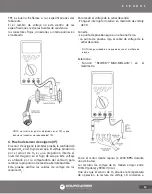E N G L I S H
53
the RPM IG or DWELL mode; Toggles between 2-Cycle
engines (or DIS* 4-Cycle engines) and 4-Cycle engines
when the Meter is in the RPM IP mode].
Press the RANGE button to select the Manual Range
mode and turn off the “AT” symbol. The Meter
remains in the range it was when manual ranging was
selected.
Each time you press the RANGE button in the Manual
Range mode, the range increases and a new value is
displayed. If you are already in the highest range, the
Meter wraps around to the lowest range. To exit the
Manual Range mode and return to autoranging, press
and HOLD down the RANGE button for 2 seconds. The
“AT” symbol turns back on.
Always select a range higher than the current or
voltage expected. Then select a lower range if greater
accuracy is required. If the range is too high, the
readings will be less accurate. If the range is too low,
the Meter shows
(overflow sign).
When the Meter is in the RPM IG or DWELL mode,
press the CYL (RANGE) button to toggle between 1,
2, 3, 4, 5, 6, 8, 10, 12 cylinder engines. The change in
the number of cylinders is indicated by the number
preceding the CYL on the LCD display. When the
Meter is in the RPM IP mode, press the STR (RANGE)
button to toggle between 2 - Stroke engines (or DIS*
4 - Stroke engines) and 4 - Stroke engines. The change
in the number of cycles (or strokes) is indicated by the
number preceding STR on the LCD display.
*DIS= Distributorless Ignition System
8.
%DUTY Hz, ms-Pulse When the Meter
is in the RPM IG
(RPM, DUTY-CYCLE, Hz, DWELL) function, press the
% DUTY button to measure DUTY-CYCLE (or Duty
Factor) in percent; % is displayed.
DUTY-CYCLE is the percentage (%) of time that a
voltage is positive compared to negative: On compared
to Off. For example, DUTY-CYCLE measurements are
used for Mixture Control Solenoids.
The amount of On time is measured as a percent of
the total On/Off cycle. Most cars have the points of
the Solenoid closed for a DUTY-CYCLE between 50-
70%.
To select PULSE-WIDTH, press the % DUTY button
again; mS is displayed. PULSE-WIDTH is the period of
time an actuator is energized.
For example, fuel injectors are activated by an
electronic pulse from the Engine Control Module.
This pulse generates a magnetic field that pulls the
injector nozzle valve open. The pulse ends and the
injector nozzle is closed. This Open to Close time is
the Pulse-Width and is measured in milliseconds (mS).
To select Frequency (Hz) function, press then % DUTY
button again; Hz is displayed. Frequency (Hz) is the
number of times a voltage pattern repeats positive
compared to negative, "On" compared to "Off",
during 1 second of time. For example; frequency (Hz)
measurements are specified for digitally controlled
Manifold Absolute Pressure sensors. The frequency
of the On/Off signals per second are measured and
displayed.
You can switch through RPM, DUTY-CYCLE, "PULSE-
WIDTH" and Frequency (Hz) by pressing this button.
When the Meter is in any mode of the RPM IG function,
press the DWL button to enter into the DWELL mode.
When the Meter is in the DWELL mode, press the DWL
button again or the % DUTY button to go back to the
previous mode from which the Meter entered into the
DWELL mode.
Press any other button to exit the RPM IG (RPM, DUTY,
Hz, DWELL) function.
9.
(DWELL Readings in the RPM IG
function; Toggles between and in the
function).
When the Meter is in the RPM IG function, press the
DWELL button to select the DWELL measurement
mode. DWELL is the number of degrees of distributor
rotation where the points remain closed. DWELL can
be measured from 1 to 12 Cylinders. The conversion
between DUTY-CYCLE and DWELL can be obtained
using the following formula:
Summary of Contents for UD88
Page 94: ...94 NOTAS NOTES ...
Page 95: ...95 NOTAS NOTES ...