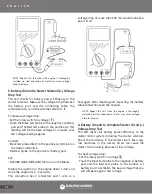E N G L I S H
60
proper resistance range using the RANGE button.
Insert:
- Black lead in COM jack.
- Red lead in VΩRPM CAP jack.
Touch the test lead probes across the resistance or
circuit to be tested.
• Accuracy
Rapidly changing display readings (noise) can
sometimes be eliminated if you switch to a higher
range. You can also smooth out noise by using the
averaging (AVG) feature of the Recording function.
Continuity Test
A DMM with a continuity beeper allows you to quickly
and easily distinguish between an open and a closed
circuit. The Meter beeps when it detects a closed circuit
or short, so you do not have to look at the Meter
during the test. This can be a valuable troubleshooting
aid when determining: good or blown fuses and
fusible links, open or shorted conductors and wires,
the operation of switches, etc.
NOTE: Turn the power off to the circuit to be tested. A
beeper tone does not necessarily mean zero resistance.
To test circuit continuity:
- Select the
setting with the rotary switch and
press the DWL button to select the continuity ( )
range. The symbol appears on the display and the
Meter defaults to the 4KΩ range.
Insert:
- Black lead in COM jack.
- Red lead in VΩRPM CAP jack.
Connect one test probe to each end of the circuit to
be tested.
- If circuit is closed, the Meter will beep @<100 Ω.
- If circuit is open, there is no beep.
Diode (
) Check
A diode is an electronic switch that allows current flow
only in one direction. It turns on when the voltage is
over a certain level, generally greater than 0.3 Volts
for a Silicon diode. The Meter has a special mode called
“Diode Check”. In this mode, the readings across the
diode will typically be greater than 0.7 Volts in one
direction and indicate an open circuit in the other
direction. This indicates a diode in good conditions.
NOTE: Turn the power OFF to the circuit to be tested.
To check diode:
- Select the setting with the rotary switch.
Insert:
- Black lead in COM jack.
- Red lead in VΩRPM CAP jack.
Touch the Red test probe to the positive (+) side of the
Summary of Contents for UD88
Page 94: ...94 NOTAS NOTES ...
Page 95: ...95 NOTAS NOTES ...