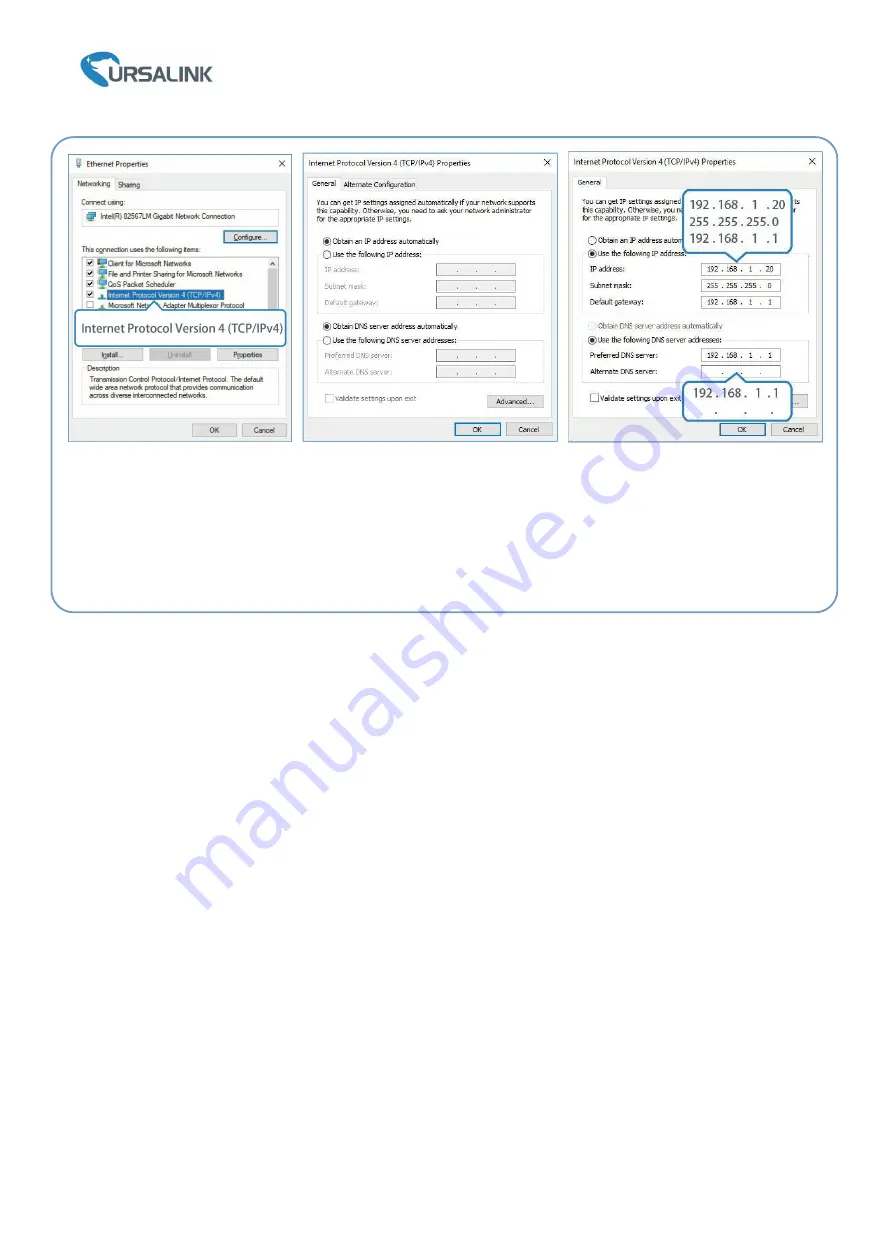
Ursalink UG87 Quick Start Guide
www.ursalink.com
10
(Note: Remember to click “OK” to finish configuration.)
⑤
Double Click “Internet
Protocol Version 4
(TCP/IPv4)” to configure IP
address and DNS server.
⑥
Method 1: click “Obtain an IP
address automatically”;
Method 2: click “Use the
following IP address” to assign a
static IP manually within the
same subnet of the gateway.
Summary of Contents for UG87-In
Page 1: ...1 UG87 In LoRaWAN Gateway Quick Start Guide Ursalink Technology Co Ltd ...
Page 19: ...Ursalink UG87 Quick Start Guide www ursalink com 18 ...
Page 21: ...Ursalink UG87 Quick Start Guide www ursalink com 20 C Add a new Profiles for the device ...
Page 23: ...Ursalink UG87 Quick Start Guide www ursalink com 22 END ...









































