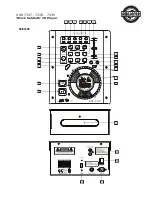USB 7337 - 7338 - 7339
‘Black Sabbath’ CD Players
Rear Connection:
37. AC CORD
Used this cable to connect the AC mains power to the unit.
38. POWER BUTTON
Press the power switch to turn the unit on. To switch the POWER off, press the POWER switch
again.
39. POWER SUPPLY SWITCH
Used this selector to choose the correct power supply.
40. GND
Grounding lug for turntable connection. Always use this connection when using turntables.(your
turntable cable should have a grounding wire)
41. LINE/PHONO INPUT SWITCH
Use this to allow either line level or phono level equipment to be plugged into your channel inputs.
When phono input is selected, your signal is fed directly to the high-quality RIAA phono pre-
amplifiers. Line level sources will overload the sensitive phono pre-amps and will sound very bad,
so always be sure to toggle the line/phono switch over to line before connection of line sources.
42. INPUT
Plug in the line level device such as tape deck or additional CD player here.
43. DJ MIC
For XLR type microphones.
44. MIC INPUT
For 1/4” microphone plugs.
45. STEREO MAIN OUTPUT
Unbalanced RCA connectors controlled by the master fader.
46. LINE OUT
Connect to the line input of a mixer.
Summary of Contents for BLACK SABBATH 7337
Page 1: ...OWNERS MANUAL BLACK SABBATH CD PLAYERS USB 7337 7338 7339 ...
Page 8: ...USB 7337 7338 7339 Black Sabbath CD Player USB 7339 ...
Page 15: ...USB 7337 7338 7339 Black Sabbath CD Player USB 7339 ...
Page 22: ...USB 7337 7338 7339 Black Sabbath CD Player USB 7339 ...
Page 29: ...USB 7337 7338 7339 Black Sabbath CD Player USB 7339 ...