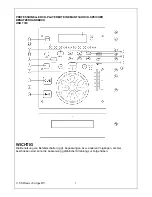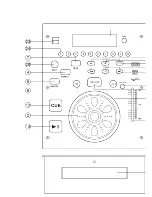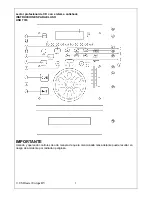© US Blaster Europe BV
6
14. TASTO PLAY/PAUSE
Ogni volta premendo il tasto PLAY/PAUSE l´operazione si
trasforma dal regime di lettura al
regime „pause“ e dal regime „pause“ al regime „play“.
15. TASTO SKIP
Tale tasto si utilizza per selezionare un´altra pista.
16. PITCH CONTROL
Tale tasto si usa per aumentare o diminuire la velocitá
della pista.
17. TASTO PITCH BEND (+)
L´acutezza del tono aumenta automaticamente,
premendo il tasto (+) e torna al valore precedente, allentando
lo stesso tasto.
18. TASTO PITCH
Premendo il tasto è disponibile la registrazione del potenziometro
del tono.
19. DISPLAY
20. TASTO STOP
Premendo il tasto si interrompe la lettura.
21. TASTO PITCH BEND (-)
L´acutezza del tono scende premendo il tasto (-) e torna
al valore precedente, allentando lo stesso tasto.
22. SENSORE TELECOMANDO
Tale sensore riceve le informazioni del telecomando. Di
fronte a tale sensore non posizionare alcun oggetto o adesivo.
Summary of Contents for USB 7319
Page 13: ......
Page 17: ... US Blaster Europe BV 2 ...