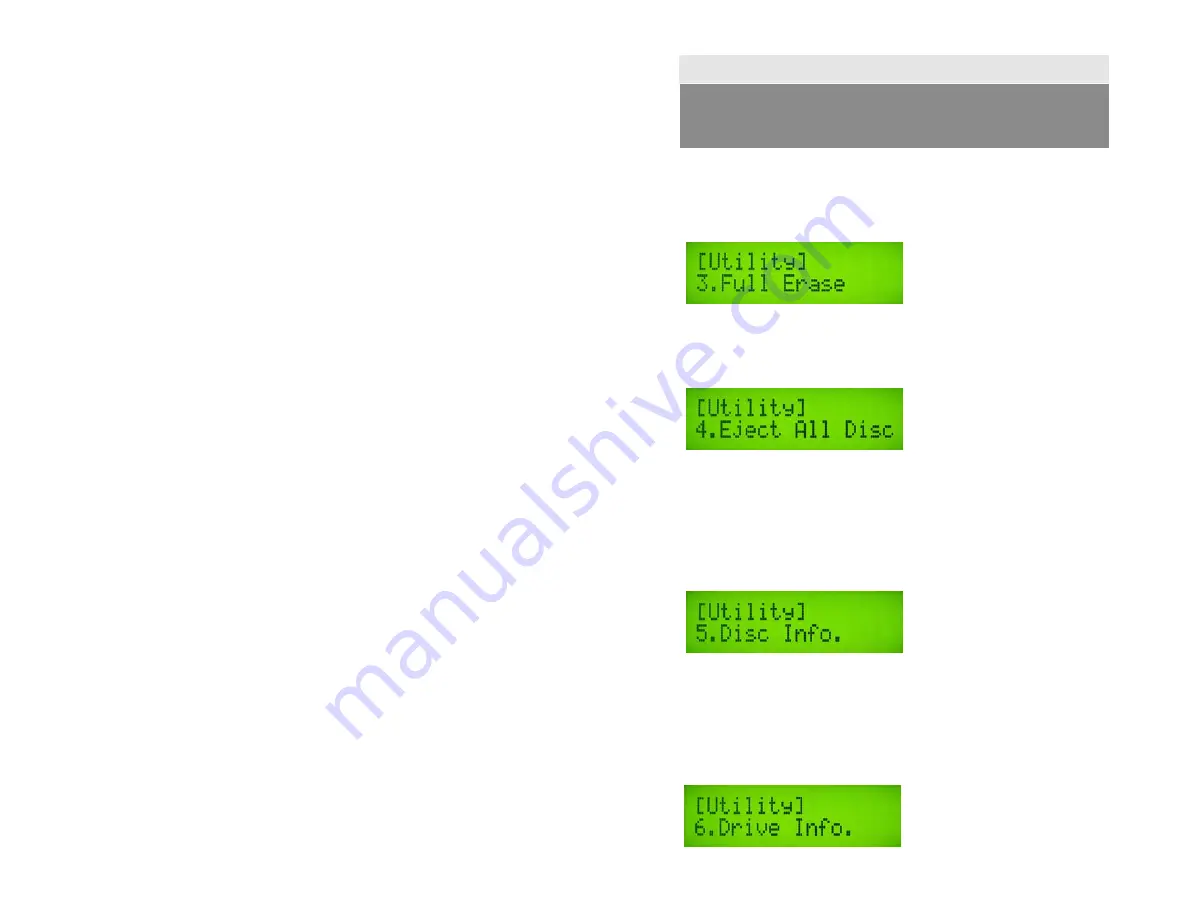
22
Note
10.3 Full Erase
This operation will completely erase your re-writeable discs in the writer tray. It takes more time
than Quick Erase. When finished, the trays will eject.
Select Utility and press ENT
Select 3. Full Erase and press ENT
10.4 Eject All Discs
Ejects all discs, including master source disc and all of the writer trays.
Select Utility and press ENT
Select 4. Eject All Discs and press ENT
10.5 Disc Info
This feature will allow you to check the disc’s basic information such as disc type, data
length, and available capacity.
a. Select Utility and press ENT
b.
Select 4. Eject All Discs and press ENT
10.6 Drive Info
This feature will allow you to check the duplicator’s major component information, such as
manufacturer, Writer or Reader model number and version.
a. Select Utility and press ENT
b. Select 6. Drive Info and press ENT
c. Press ENT and then press
,
, to check each Drive’s model number and information.
The duplicator will assign each drive a number from #1 to #11. #1 is Reader. #2 - #11 are writers.
If you see “O” “o” blinking, it means the disc is being erased. If you see
“F” “f” take turns blinking, it means the disc is being formatted.































