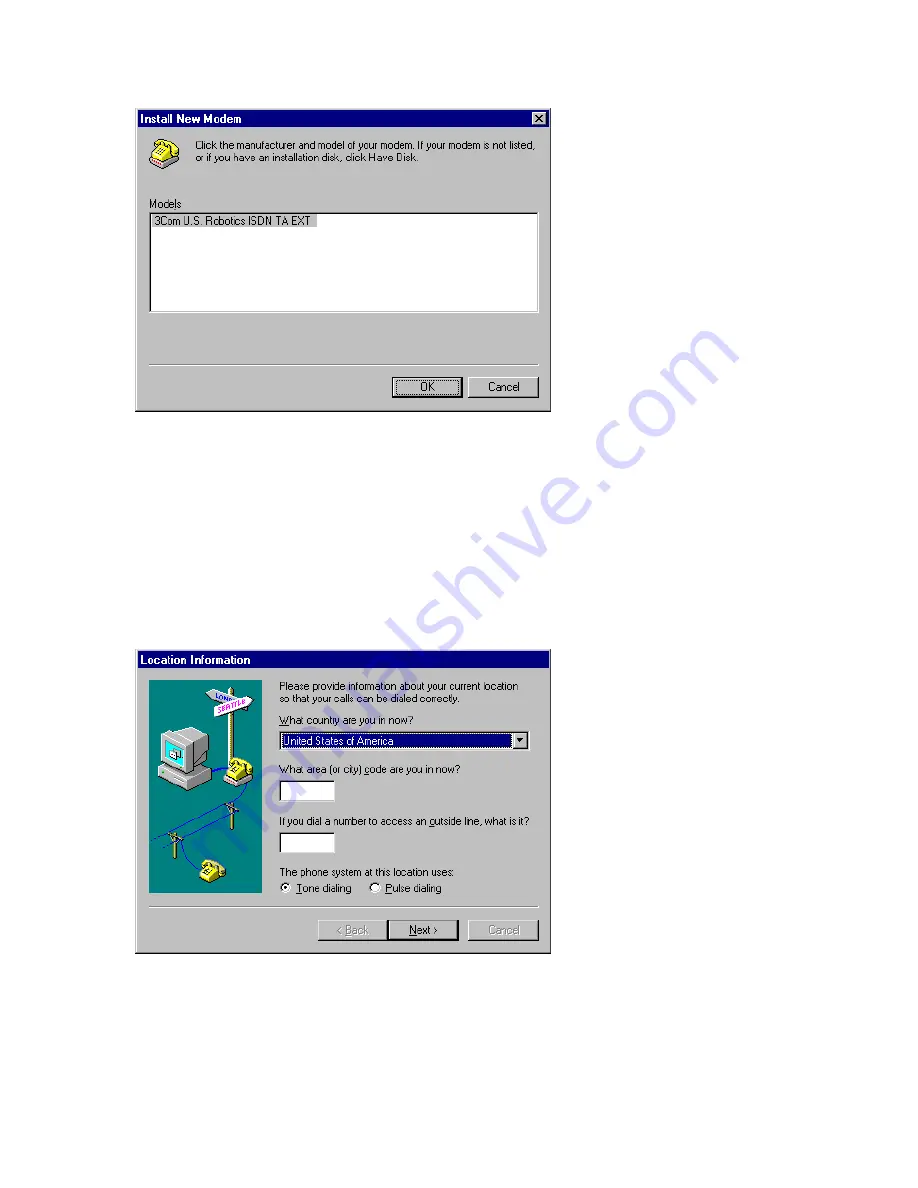
Figure 3-6 Select your ISDN TA
7
The first “Install New Modem” screen reappears. Click Next.
8
Windows copies the files for your ISDN TA to your computer.
Fill out the information requested on the “Location Information”
screen, shown in Figure 3-7.
Click Next.
Then click Finish.
Figure 3-7 “Location Information” screen
Installing ControlCenter
Once the drivers for your ISDN TA are installed, you can install the
ControlCenter software.
















































