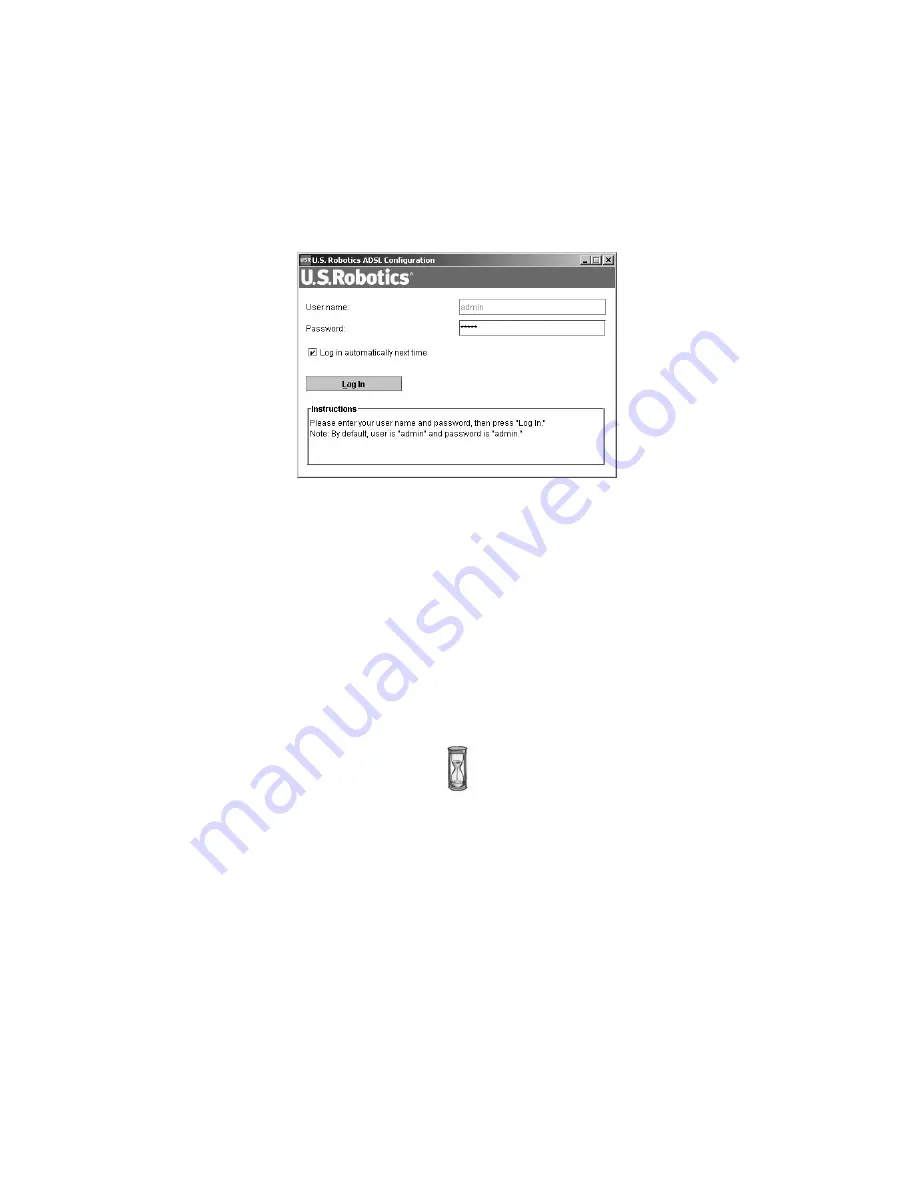
6
Step 4. Configure the Gateway with EasyConfigurator
1.
This is the EasyConfigurator login window:
If EasyConfigurator does not start up automatically, you can open it yourself.
Windows Vista users:
Click
Start
and select
All Programs
and
U.S. Robotics
EasyConfigurator
.
Windows users:
Click
Start
and select
Programs
and
U.S. Robotics
EasyConfigurator
.
Macintosh and Linux users:
Double-click on the EasyConfigurator icon on the
desktop.
The user name and password are already entered for you. Click
Log In
and wait a
few moments.
Summary of Contents for 9108
Page 2: ......
Page 4: ......
Page 20: ...18 ...
Page 36: ...34 ...
Page 52: ...50 ...
Page 68: ...66 ...
Page 84: ...82 ...
Page 100: ...98 ...
Page 116: ...114 ...
Page 132: ...130 ...
Page 134: ......
Page 135: ......
Page 136: ...Printed in XXXXXX ...









































