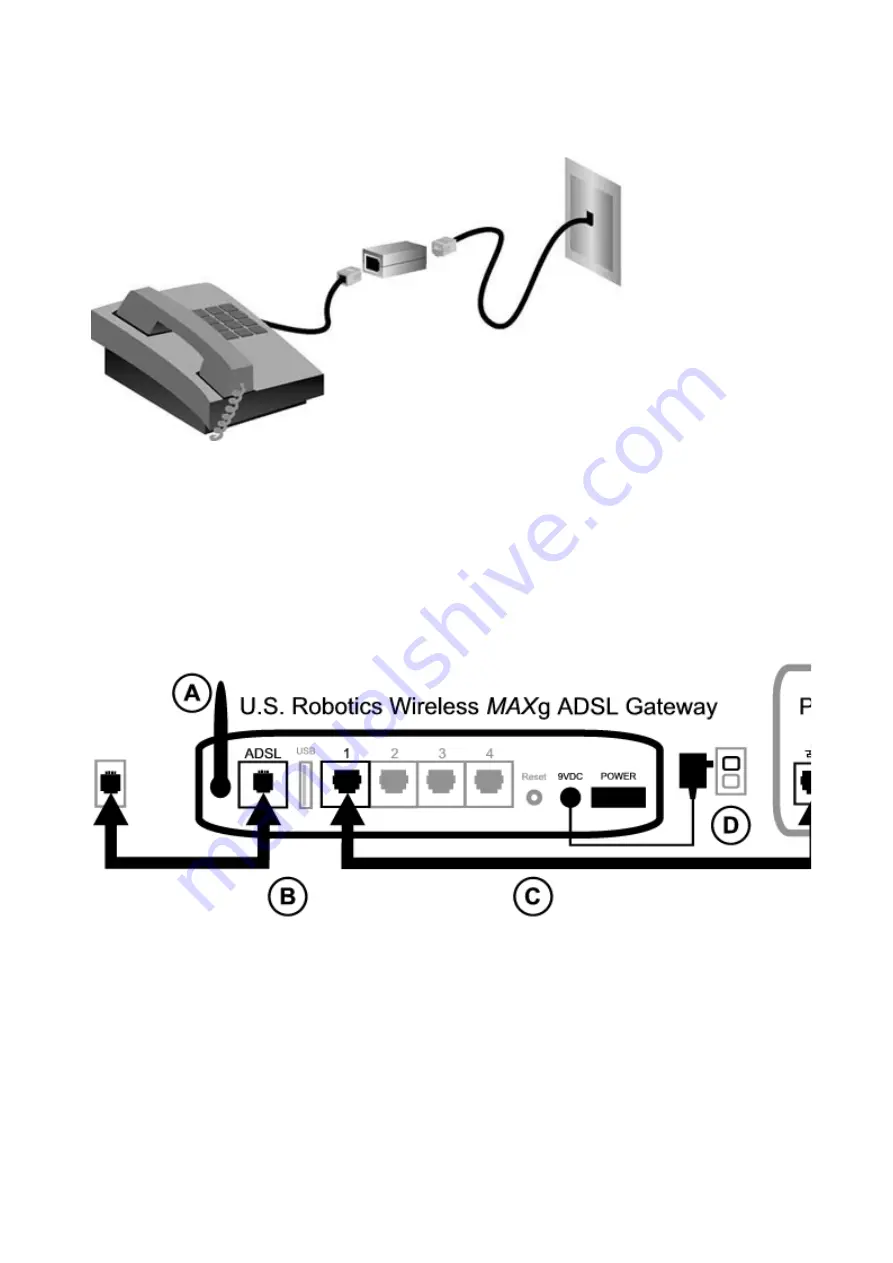
the microfilter, and then plug the microfilter into the telephone wall jack. Do not install a
microfilter on the cable that connects your ADSL gateway to the telephone jack unless your
microfilter has a connection for both the gateway and the phone.
Step 2. Connect the Antenna and Cables
To configure the gateway, you will initially use the supplied yellow Ethernet cable to connect
it to the computer. You can set up a wireless connection later in the installation process, once
the gateway is communicating with the Internet.
This diagram shows you how the devices will be connected when the installation is complete:
To make the needed connections, follow these steps:
A. Attach the antenna to the back of the gateway.
B. Connect one end of the telephone cable to the telephone port on the back of your gateway
(labeled
ADSL
). Connect the other end to the telephone wall jack.
C. Connect the yellow Ethernet cable. Although you can connect up to four systems this way,
you should connect additional devices only after the initial setup is complete. Insert one end
of the Ethernet cable into one of the ports on the back of the gateway (labeled
1, 2, 3
, and
4
). Connect the other end to the Ethernet port on your computer
’
s network interface card.
第 2 頁,共 7 頁
U.S. Robotics Wireless MAXg ADSL Gateway User Guide
2005/7/4
file://C:\Documents%20and%20Settings\ivonne\Local%20Settings\Temp\Rar$EX48.000\insta...















































