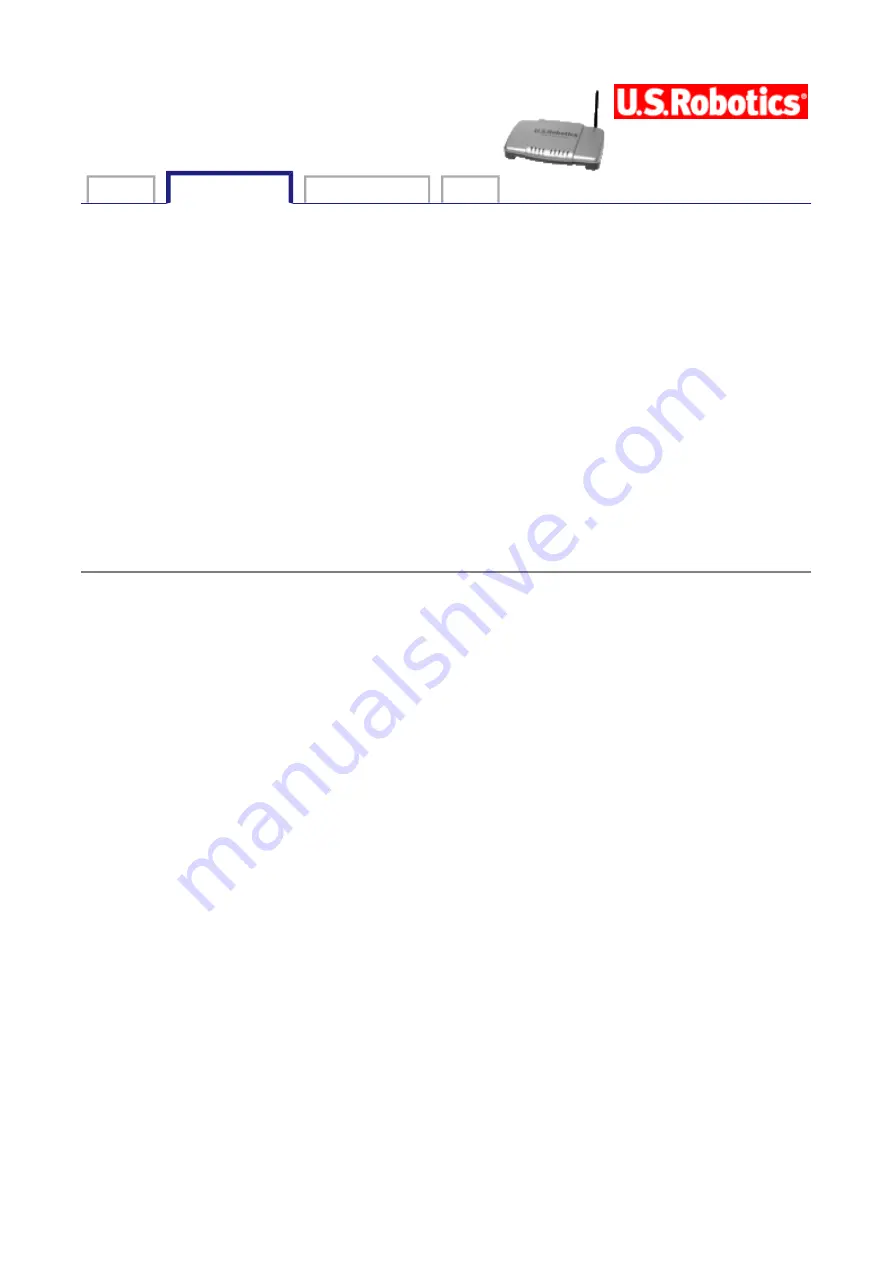
Wireless MAXg ADSL Gateway
User Guide
Home
Installation
Configuration Help
Installation
Connections
QuickSetup
LEDs
Advanced
Uninstall
Uninstalling EasyConfigurator for Windows Users:
1. Click Windows
Start
,
Control Panel
,
Add or Remove Programs
.
2. In the program list, select
EasyConfigurator
and click
Change/Remove
.
3. Follow the on-screen instructions to uninstall the EasyConfigurator application. This is
the only gateway-related software that was installed on your system.
Uninstalling EasyConfigurator for Macintosh and Linux Users:
1. Double-click
Uninstall EasyConfigurator
or
Uninstall U.S. Robotics
EasyConfigurator
icon on your desktop. EasyConfigurator is the only gateway-related
software that was installed on your system.
2. Follow the on-screen instructions.
© 2004-2005 U.S. Robotics Corporation.
第 1 頁,共 1 頁
U.S. Robotics Wireless MAXg ADSL Gateway User Guide
2005/7/4
file://C:\Documents%20and%20Settings\ivonne\Local%20Settings\Temp\Rar$EX37.234\unin...
















































