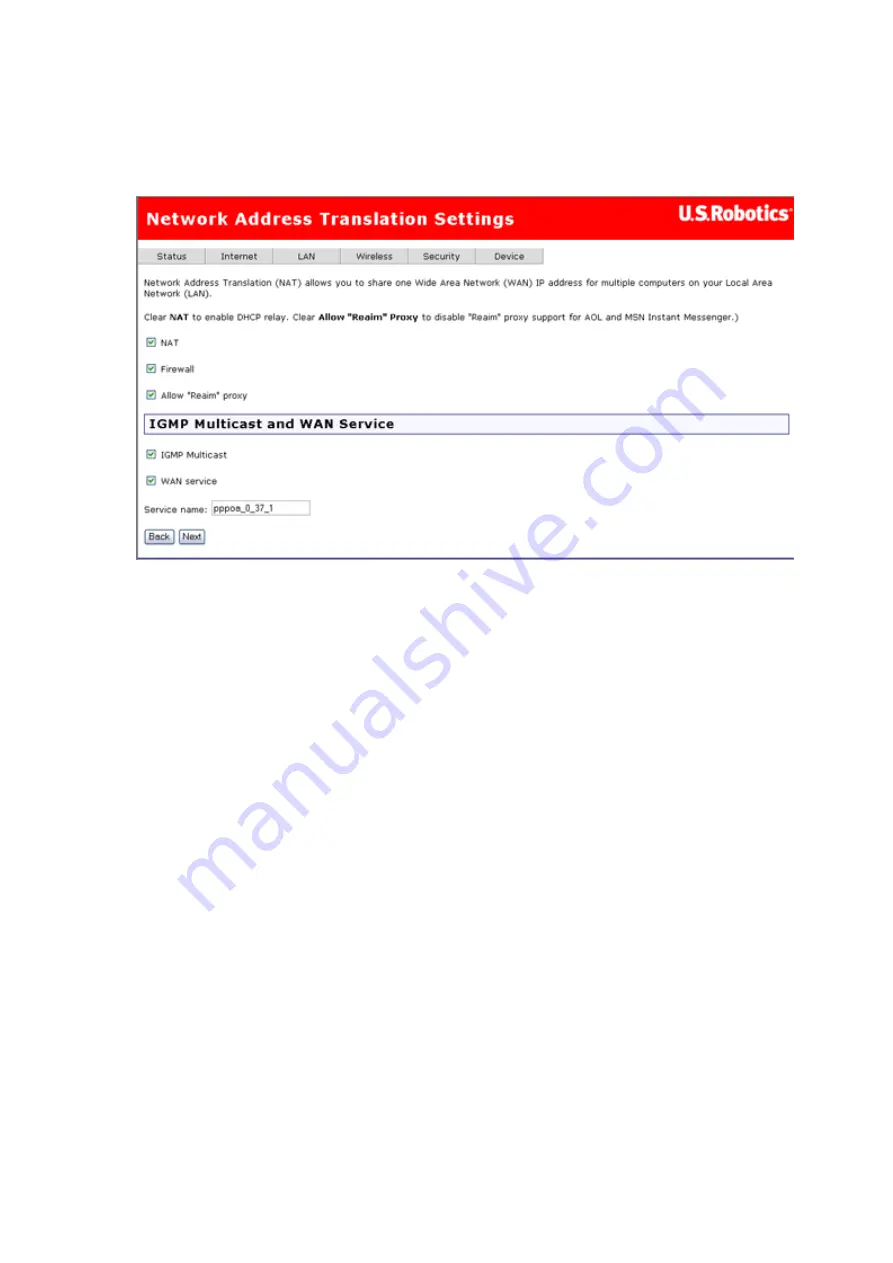
If you want to set a DNS server address, enable
Use the following DNS server
addresses
and IP addresses for a primary and optional secondary DNS server.
Click
Next
to continue.
4. This page appears:
NAT
checkbox: If the LAN is configured with a private IP address, you should
select this checkbox. If a private IP address is not used on the LAN side, deselect
this checkbox to free up system resources for better performance.
Firewall
checkbox: If the firewall checkbox is selected, you may configure
firewall features after the system comes up from the reboot. If the firewall is not
used, de-select this checkbox to free up system resources for better
performance.
Allow "Reaim" proxy
checkbox: Enable this if you want support for AOL or
MSN Instant Messenger.
You can also enable
IGMP Multicast
(used mostly for video streaming), enable
WAN service
, and set the service name.
Click
Next
to continue.
5. The summary page presents the entire configuration summary. Click
Apply
if the
settings are correct.
第 8 頁,共 15 頁
U.S. Robotics Wireless MAXg ADSL Gateway User Guide
2005/7/4
file://C:\Documents%20and%20Settings\ivonne\Local%20Settings\Temp\Rar$EX05.609\wui_...
















































