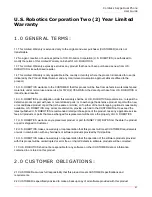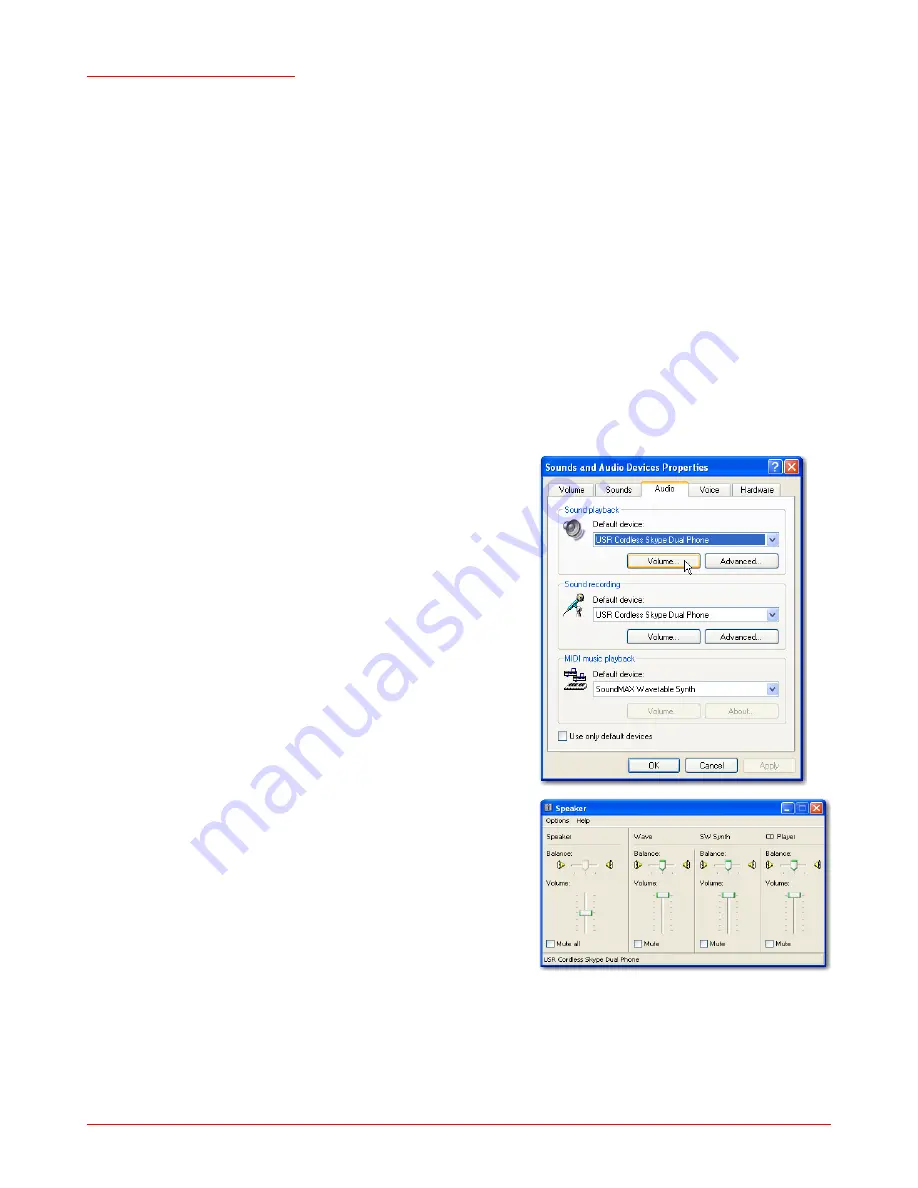
Cordless Skype Dual Phone
User Guide
56
1. Reseat the handset in the charger to make sure that the charging contacts are properly aligned.
2. Take the handset off the charger and clean the charging contacts with a clean, dry cloth.
The handset has poor audio quality (such as crackling or echo).
1. If practical, move the computer to a different location.
2. Install the base station in a different room, in a higher location, or away from other electronic appliances.
The speaker volume is too soft (or too loud).
1. Adjust the speaker volume on your handset by pressing Scroll Up or Scroll Down.
2. Adjust the speaker volume on your computer as follows:
Windows XP
A. Click Windows
Start
and select
Control Panel
.
B. Click
Sound and Audio Devices
.
C. In the
Audio
tab’s
Sound playback
, select
USR Cordless Skype
Dual Phone
and click
Apply
.
D. Click the sound playback
Volume
button.
E. Adjust the volume by dragging the slide. When finished,
close the volume control window.
F. Return to
Sound playback
and select your original sound
device.
G. Click
OK
.
Windows 2000
A. Click Windows
Start
>
Settings
>
Control Panel
.
B. Double click
Sounds and Multimedia
.
C. In the
Audio
tab’s
Sound playback
, select
USB Audio Device
and click
Apply
.
D. Click the sound playback
Volume
button.
E. Adjust the volume by dragging the slide. When finished,
close the volume control window.
F. Return to
Sound playback
and select your original sound device.
Summary of Contents for 9630
Page 1: ...Cordless Skype Dual Phone User Guide R46 1396 00 rev 2 01 07 ...
Page 2: ......
Page 5: ...Cordless Skype Dual Phone User Guide v ...
Page 14: ...Cordless Skype Dual Phone User Guide 14 ...
Page 30: ...Cordless Skype Dual Phone User Guide 30 ...
Page 54: ...Cordless Skype Dual Phone User Guide 54 ...
Page 60: ...Cordless Skype Dual Phone User Guide 60 ...