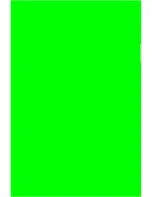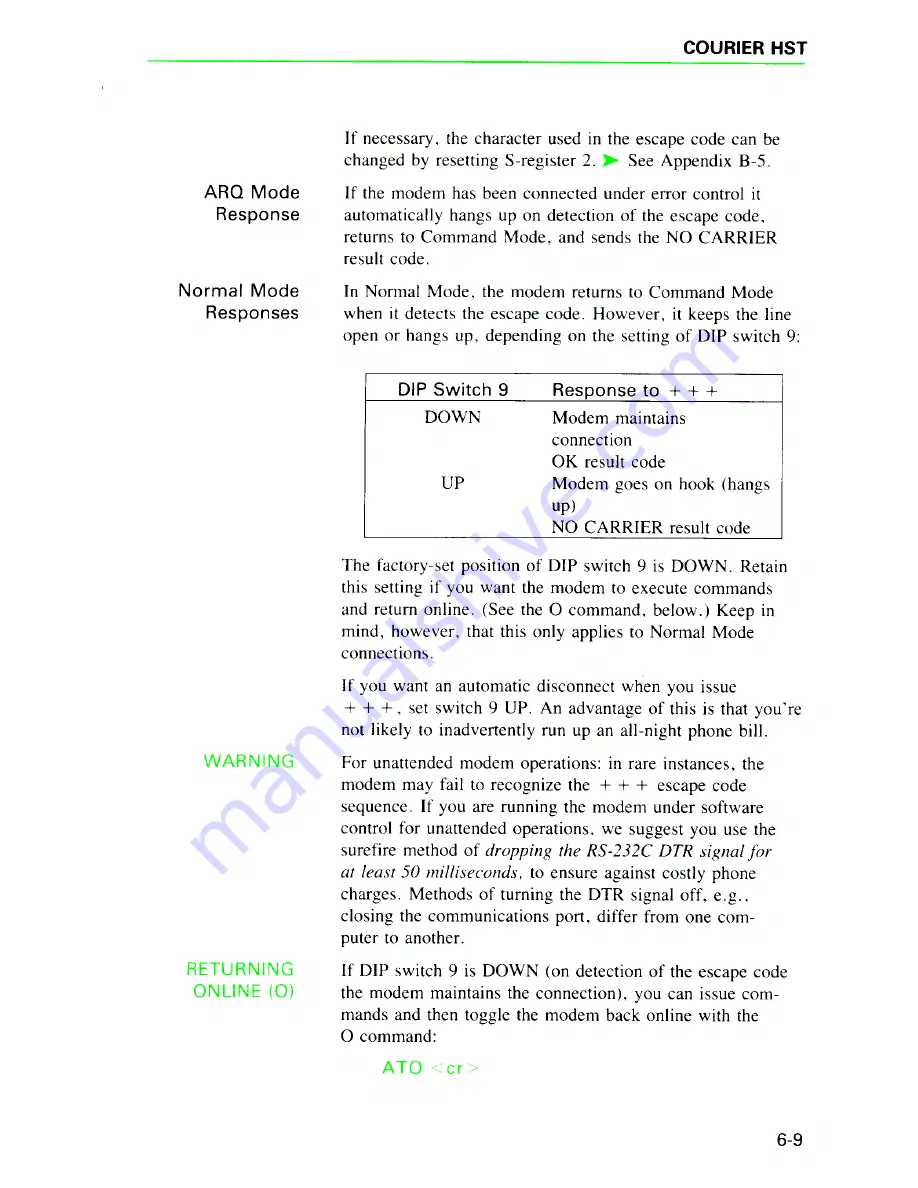Reviews:
No comments
Related manuals for COURIER HST

Digital Business System
Brand: Panasonic Pages: 58

Hybrid
Brand: Falcon Pages: 36

SURFboard SB2100
Brand: General Instrument Pages: 2

WVC Modem
Brand: KaiDeng Pages: 4

SXC-1180
Brand: EpiCom Pages: 25

Fritz!Wlan
Brand: AVM Pages: 51

DVB-T 323U
Brand: KWorld Pages: 21

DGA0122
Brand: Go Pages: 2

DDM3521
Brand: Ubee Pages: 29

SMCD3CM
Brand: SMC Networks Pages: 2

6310
Brand: Zhone Pages: 24

R206-Z
Brand: Zte Pages: 15

FTDR-S2-WSB
Brand: KBC Pages: 12

F8914-E
Brand: Four-Faith Pages: 26

MDM2010
Brand: KACIFIC Pages: 26

FOM-E1
Brand: Radiant Communications Pages: 48

QPRO
Brand: Quake Global Pages: 33

UniMod Ethernet
Brand: Baer Pages: 16