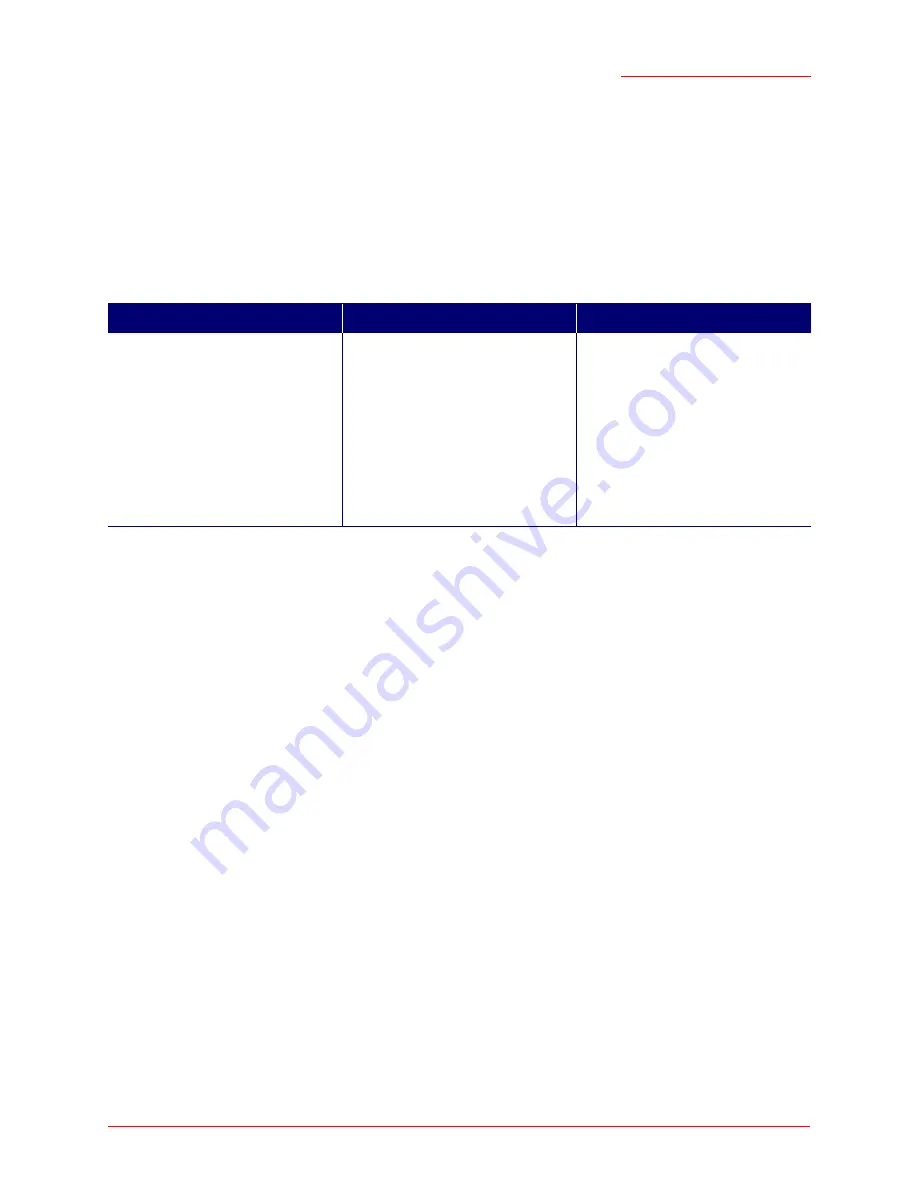
Professional Access Point
Administrator Guide
Security - 103
S
EE
A
LSO
For information on how to configure this mode, see “None” on page 108 under “Configuring Security
Settings”.
When to Use Static WEP
Static
Wired Equivalent Privacy
(
WEP
) is a data encryption protocol for 802.11 wireless networks. All
wireless stations and access points on the network are configured with a static 64-bit (40-bit secret key +
24-bit initialization vector (IV)) or 128-bit (104-bit secret key + 24-bit IV) Shared Key for data encryption.
R
ECOMMENDATIONS
Static WEP was designed to provide security equivalent of sending unencrypted data through an Ethernet
connection, however it has major flaws and it does not provide even this intended level of security.
Therefore, Static WEP is not recommended as a secure mode. The only time to use Static WEP is when
interoperability issues make it the only option available to you and you are not concerned with the potential
of exposing the data on your network.
S
EE
A
LSO
For information on how to configure Static WEP security mode, see “Static WEP” on page 108 under
“Configuring Security Settings”.
When to Use IEEE 802.1x
IEEE
802.1x
is the standard for passing the Extensible Authentication Protocol (
EAP
) over an 802.11
wireless network using a protocol called EAP Encapsulation Over LANs (EAPOL). This is a newer, more
secure standard than Static WEP.
Key Management
Encryption Algorithm
User Authentication
Static
WEP
uses a fixed key that is
provided by the administrator. WEP
keys are indexed in different slots
(up to four on the Professional
Access Point).
The client devices must have the
same key indexed in the same slot
to access data on the access point.
An
RC4
stream cipher is used to
encrypt the frame body and
cyclic
redundancy checking
(CRC) of each
802.11 frame.
If you set the
Authentication Algorithm
to
Shared Key
, this protocol provides
a rudimentary form of user authenti-
cation.
However, if the A
uthentication Algo-
rithm
is set to
Open System
, no
authentication is performed.
If the algorithm is set to
Both
, only
WEP clients are authenticated.
Summary of Contents for Instant802 APSDK
Page 1: ...Professional Access Point Administrator Guide R46 1224 00 rev 2 0 07 06...
Page 2: ......
Page 4: ...Professional Access Point Administrator Guide iv...
Page 8: ...Professional Access Point Administrator Guide viii...
Page 42: ...Professional Access Point Administrator Guide Basic Settings 42...
Page 52: ...Professional Access Point Administrator Guide Access Points 52...
Page 58: ...Professional Access Point Administrator Guide User Management 58...
Page 62: ...Professional Access Point Administrator Guide Sessions 62...
Page 70: ...Professional Access Point Administrator Guide Channel Management 70...
Page 88: ...Professional Access Point Administrator Guide Neighboring Access Points 88...
Page 96: ...Professional Access Point Administrator Guide Ethernet Wired Settings 96...
Page 120: ...Professional Access Point Administrator Guide Security 120...
Page 128: ...Professional Access Point Administrator Guide Virtual Wireless Networks 128...
Page 134: ...Professional Access Point Administrator Guide Radio 134...
Page 138: ...Professional Access Point Administrator Guide MAC Filtering 138...
Page 152: ...Professional Access Point Administrator Guide Quality of Service 152...
Page 160: ...Professional Access Point Administrator Guide Wireless Distribution System 160...
Page 164: ...Professional Access Point Administrator Guide Time Protocol 164...
Page 170: ...Professional Access Point Administrator Guide SNMP 170...
Page 290: ...Professional Access Point Administrator Guide Configuration Troubleshooting 290...
Page 298: ...Professional Access Point Administrator Guide Regulatory Information 298...
Page 328: ...Professional Access Point Administrator Guide Index 328...
















































