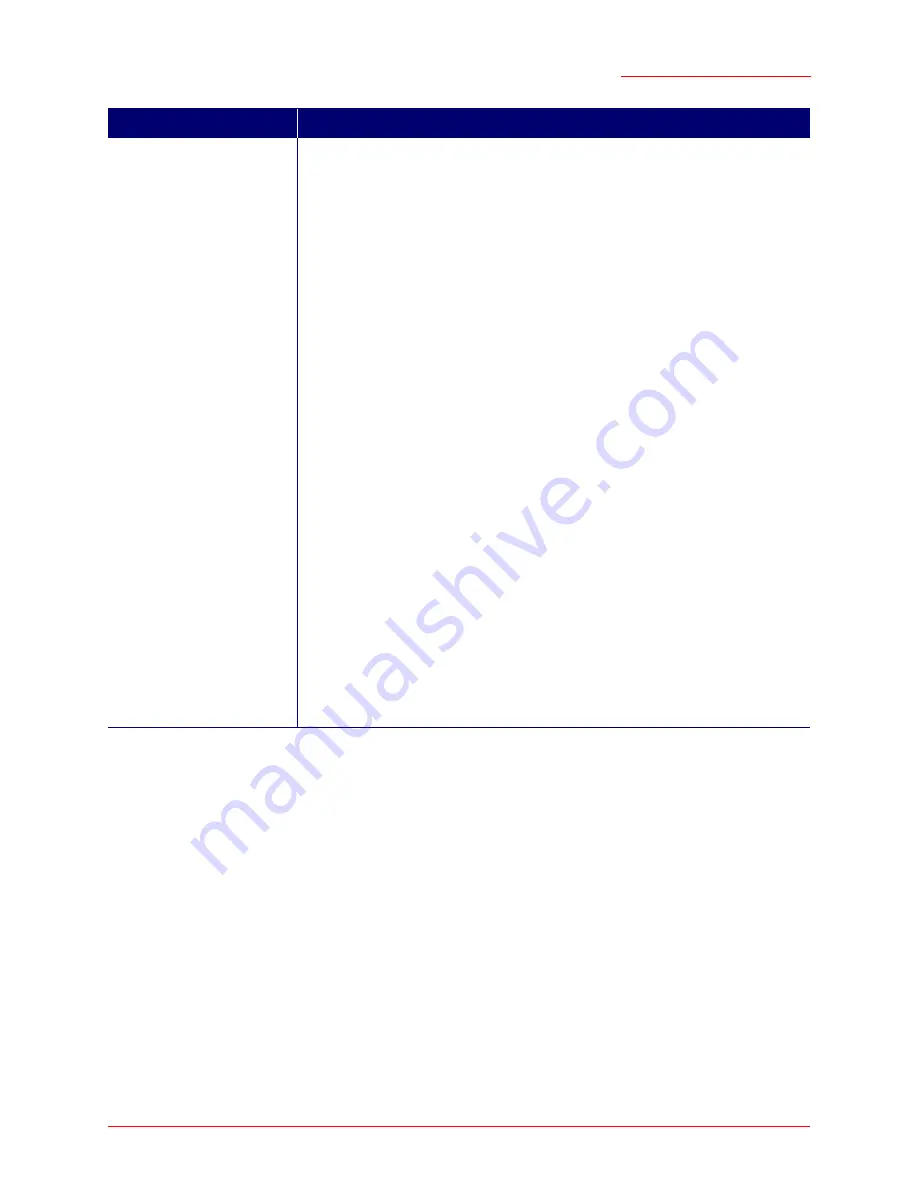
Professional Access Point
Administrator Guide
Security - 111
Rules to Remember for Static WEP
•
All clients must have the Wireless LAN (WLAN) security set to WEP, and all clients must have one of
the WEP keys specified on the access point in order to decode access-point-to-station data transmis-
sions.
•
The access point must have all keys used by clients for station-to-access-point transmit so that it can
decode the station transmissions.
•
The same key must occupy the same slot on all nodes (access point and clients). For example, if the
access point defines
abc123
key as WEP key 3, then the clients must define that same string as WEP
key 3.
•
On some wireless client software (like Funk Odyssey), you can configure multiple WEP keys and
define a client transfer key index, then set the stations to encrypt the data they transmit using different
keys. This ensures that neighbouring APs cannot decode each other’s transmissions.
Authentication Algorithm
The authentication algorithm defines the method used to determine whether a client
is allowed to associate with an access point when static WEP is the security mode.
Specify the authentication algorithm you want to use by choosing one of the follow-
ing:
• Open System
•
Shared Ke
y
• Both
Open System
authentication allows any client to associate with the access point
whether that client has the correct WEP key or not. This algorithm is also used in
None, IEEE 802.1x, and WPA modes. When the authentication algorithm is set to
Open System
, any client can associate with the access point.
That a client is allowed to
associate
does not ensure that the client can exchange
traffic with an access point. A client must have the correct WEP key to be able to
successfully access and decrypt data from an access point, and to transmit reada-
ble data to the access point.
Shared Key
authentication requires the client to have the correct WEP key in order to
associate with the access point. When the authentication algorithm is set to
Shared
Key
, a station with an incorrect WEP key will not be able to associate with the
access point.
Both
is the default. When the authentication algorithm is set to
Both
:
• Clients configured to use WEP in shared key mode must have a valid WEP key
in order to associate with the access point.
• Clients configured to use WEP in an open system mode (shared key mode not
enabled) will be able to associate with the access point even if they do not have
the correct WEP key.
Field
Description
Summary of Contents for Instant802 APSDK
Page 1: ...Professional Access Point Administrator Guide R46 1224 00 rev 2 0 07 06...
Page 2: ......
Page 4: ...Professional Access Point Administrator Guide iv...
Page 8: ...Professional Access Point Administrator Guide viii...
Page 42: ...Professional Access Point Administrator Guide Basic Settings 42...
Page 52: ...Professional Access Point Administrator Guide Access Points 52...
Page 58: ...Professional Access Point Administrator Guide User Management 58...
Page 62: ...Professional Access Point Administrator Guide Sessions 62...
Page 70: ...Professional Access Point Administrator Guide Channel Management 70...
Page 88: ...Professional Access Point Administrator Guide Neighboring Access Points 88...
Page 96: ...Professional Access Point Administrator Guide Ethernet Wired Settings 96...
Page 120: ...Professional Access Point Administrator Guide Security 120...
Page 128: ...Professional Access Point Administrator Guide Virtual Wireless Networks 128...
Page 134: ...Professional Access Point Administrator Guide Radio 134...
Page 138: ...Professional Access Point Administrator Guide MAC Filtering 138...
Page 152: ...Professional Access Point Administrator Guide Quality of Service 152...
Page 160: ...Professional Access Point Administrator Guide Wireless Distribution System 160...
Page 164: ...Professional Access Point Administrator Guide Time Protocol 164...
Page 170: ...Professional Access Point Administrator Guide SNMP 170...
Page 290: ...Professional Access Point Administrator Guide Configuration Troubleshooting 290...
Page 298: ...Professional Access Point Administrator Guide Regulatory Information 298...
Page 328: ...Professional Access Point Administrator Guide Index 328...
















































