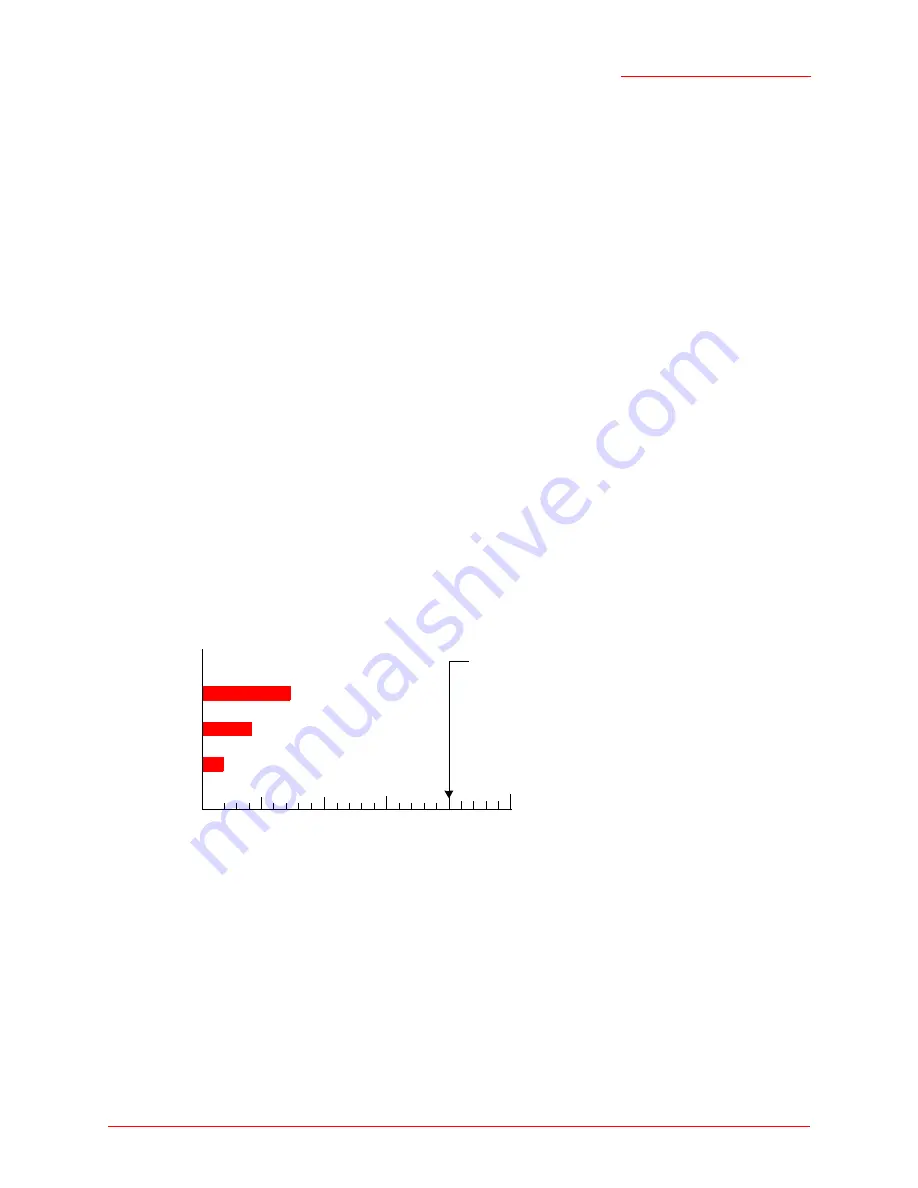
Professional Access Point
Administrator Guide
Quality of Service - 146
802.11e uses
interframe spaces
to regulate which frames get access to available channels and to
coordinate wait times for transmission of different types of data.
Management and control frames wait a minimum amount of time for transmission: they wait a
short
interframe space
(SIF). These wait times are built into 802.11 as infrastructure support and are not
configurable.
The Professional Access Point supports the
Enhanced Distribution Coordination Function
(
EDCF
) as
defined by the
802.11e
standard. EDCF, which is an enhancement to the
DCF
standard and is based on
CSMA/CA
protocol, defines the interframe space (IFS) between
data frames
. Data frames wait for an
amount of time defined as the
arbitration interframe space
(AIFS) before transmitting. The AIFS parameter
is configurable.
(Note that sending data frames in AIFS allows higher priority management and control frames to be sent in
SIFs first.)
The AIFS ensures that multiple access points do not try to send data at the same time but instead wait until
a channel is free.
Random Backoff and Minimum / Maximum Contention Windows
If an access point detects that the medium is in use, it uses the DCF
random backoff
timer to determine the
amount of time to wait before attempting to access a given channel again. Each access point waits a
random period of time between retries. The wait time (initially a random value within a range specified as
the
Minimum Contention Window
) increases exponentially up to a specified limit (
Maximum Contention
Window
). The random delay avoids most of the collisions that would occur if multiple APs got access to the
medium at the same time and tried to transmit data simultaneously. The greater the number of active users
on a network, the more significant the performance gains of the backoff timer will be due to the reduction in
the number of collisions and retransmissions.
The random backoff used by the access point is a configurable parameter. To describe the random delay,
a Minimum Contention Window (
cwMin
) and a Maximum Contention Window (
cwMax
) is defined.
•
The value specified for the Minimum Contention Window is the upper limit of a range for the initial ran-
dom backoff wait time. The number used in the random backoff is initially a random number between 0
and the number defined for the Minimum Contention Window.
•
If the first random backoff time ends before successful transmission of the data frame, the access point
increments a retry counter, and doubles the value of the random backoff window. The value specified
in the Maximum Contention Window is the upper limit for this doubling of the random backoff. This
doubling continues until either the data frame is sent or the Maximum Contention Window size is
reached.
1
5
10
15
20
Backoff time
in milliseconds
Backoff
2
= MinCW doubled
Initial Backoff = random number in
Backoff
4
= re-doubled
range of MinCW
25
Doubling continues on each try until MaxCW is reached
at which point this wait time is used on retries
until data is sent or until retries limit is reached
Summary of Contents for Instant802 APSDK
Page 1: ...Professional Access Point Administrator Guide R46 1224 00 rev 2 0 07 06...
Page 2: ......
Page 4: ...Professional Access Point Administrator Guide iv...
Page 8: ...Professional Access Point Administrator Guide viii...
Page 42: ...Professional Access Point Administrator Guide Basic Settings 42...
Page 52: ...Professional Access Point Administrator Guide Access Points 52...
Page 58: ...Professional Access Point Administrator Guide User Management 58...
Page 62: ...Professional Access Point Administrator Guide Sessions 62...
Page 70: ...Professional Access Point Administrator Guide Channel Management 70...
Page 88: ...Professional Access Point Administrator Guide Neighboring Access Points 88...
Page 96: ...Professional Access Point Administrator Guide Ethernet Wired Settings 96...
Page 120: ...Professional Access Point Administrator Guide Security 120...
Page 128: ...Professional Access Point Administrator Guide Virtual Wireless Networks 128...
Page 134: ...Professional Access Point Administrator Guide Radio 134...
Page 138: ...Professional Access Point Administrator Guide MAC Filtering 138...
Page 152: ...Professional Access Point Administrator Guide Quality of Service 152...
Page 160: ...Professional Access Point Administrator Guide Wireless Distribution System 160...
Page 164: ...Professional Access Point Administrator Guide Time Protocol 164...
Page 170: ...Professional Access Point Administrator Guide SNMP 170...
Page 290: ...Professional Access Point Administrator Guide Configuration Troubleshooting 290...
Page 298: ...Professional Access Point Administrator Guide Regulatory Information 298...
Page 328: ...Professional Access Point Administrator Guide Index 328...















































