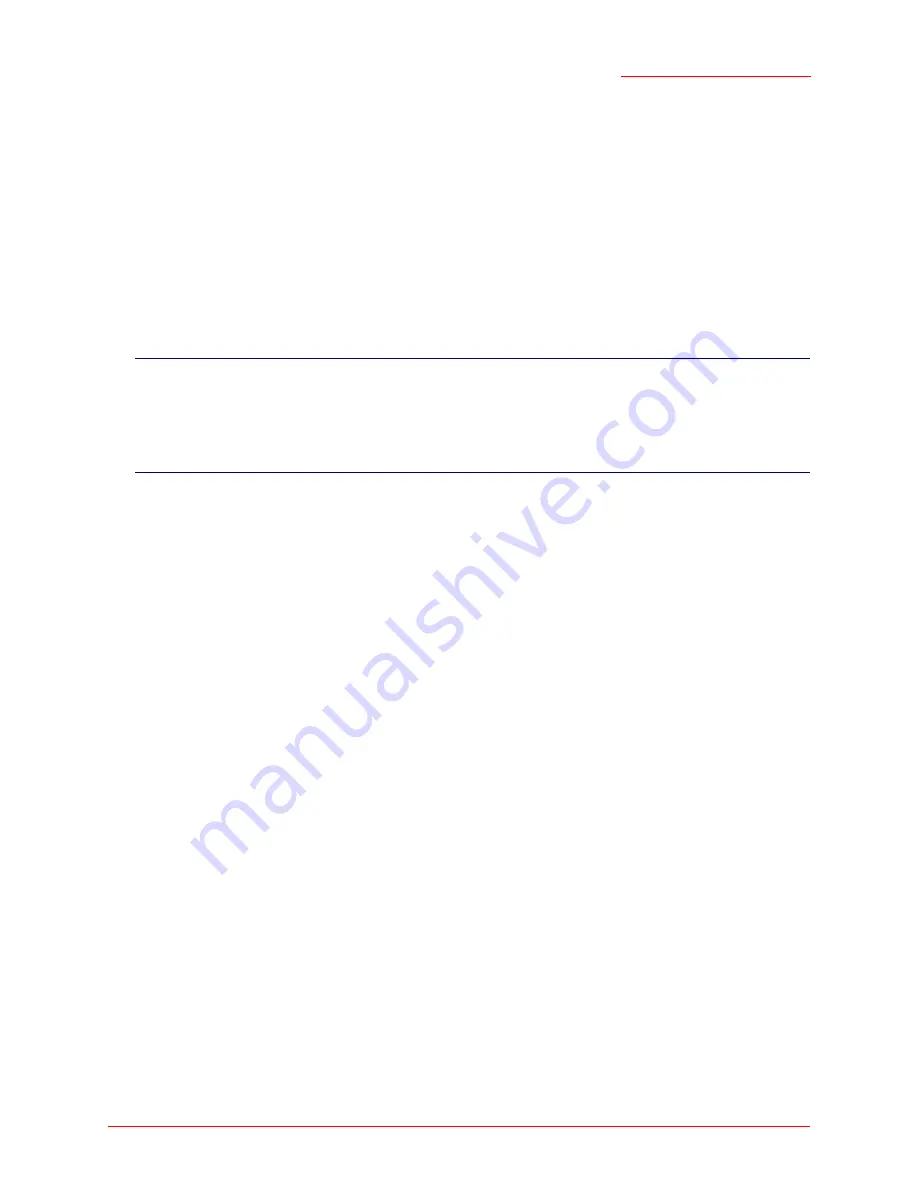
Professional Access Point
Administrator Guide
Pre-Launch Checklist: Default Settings and Supported Administrator/Client Platforms - 21
The Guest network must have a DHCP server.
Static IP Addressing
The Professional Access Point ships with a default
Static IP Address
of 192.168.1.10. (See “Default
Settings for the Professional Access Point” on page 16.) If no
DHCP
server is found on the network, the
access point retains this static IP address at first-time startup.
After access point startup, you have the option of specifying a static IP addressing policy on Professional
Access Points and assigning static IP addresses to APs on the Internal network via the access point Web
User Interface. (See information about the
Connection Type
field and related fields in “Configuring Internal
Interface Ethernet Settings” on page 93.)
Recovering an IP Address
If you experience trouble communicating with the access point, you can recover a
Static IP Address
by
resetting the access point configuration to the factory defaults (see “Reset Configuration” on page 171), or
you can get a dynamically assigned address by connecting the access point to a network that has
DHCP
.
Ca
ution
If you do not have a
DHCP
server on the Internal network and do not plan to use one, the first thing
you must do after bringing up the access point is change the Connection Type from DHCP to
Static IP. You can either assign a new Static IP address to the access point or continue using the
default address. USRobotics recommends assigning a new Static IP address so that if later you
bring up another Professional Access Point on the same network, the IP address for each access
point will be unique.
Summary of Contents for Instant802 APSDK
Page 1: ...Professional Access Point Administrator Guide R46 1224 00 rev 2 0 07 06...
Page 2: ......
Page 4: ...Professional Access Point Administrator Guide iv...
Page 8: ...Professional Access Point Administrator Guide viii...
Page 42: ...Professional Access Point Administrator Guide Basic Settings 42...
Page 52: ...Professional Access Point Administrator Guide Access Points 52...
Page 58: ...Professional Access Point Administrator Guide User Management 58...
Page 62: ...Professional Access Point Administrator Guide Sessions 62...
Page 70: ...Professional Access Point Administrator Guide Channel Management 70...
Page 88: ...Professional Access Point Administrator Guide Neighboring Access Points 88...
Page 96: ...Professional Access Point Administrator Guide Ethernet Wired Settings 96...
Page 120: ...Professional Access Point Administrator Guide Security 120...
Page 128: ...Professional Access Point Administrator Guide Virtual Wireless Networks 128...
Page 134: ...Professional Access Point Administrator Guide Radio 134...
Page 138: ...Professional Access Point Administrator Guide MAC Filtering 138...
Page 152: ...Professional Access Point Administrator Guide Quality of Service 152...
Page 160: ...Professional Access Point Administrator Guide Wireless Distribution System 160...
Page 164: ...Professional Access Point Administrator Guide Time Protocol 164...
Page 170: ...Professional Access Point Administrator Guide SNMP 170...
Page 290: ...Professional Access Point Administrator Guide Configuration Troubleshooting 290...
Page 298: ...Professional Access Point Administrator Guide Regulatory Information 298...
Page 328: ...Professional Access Point Administrator Guide Index 328...
















































