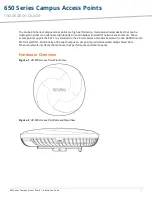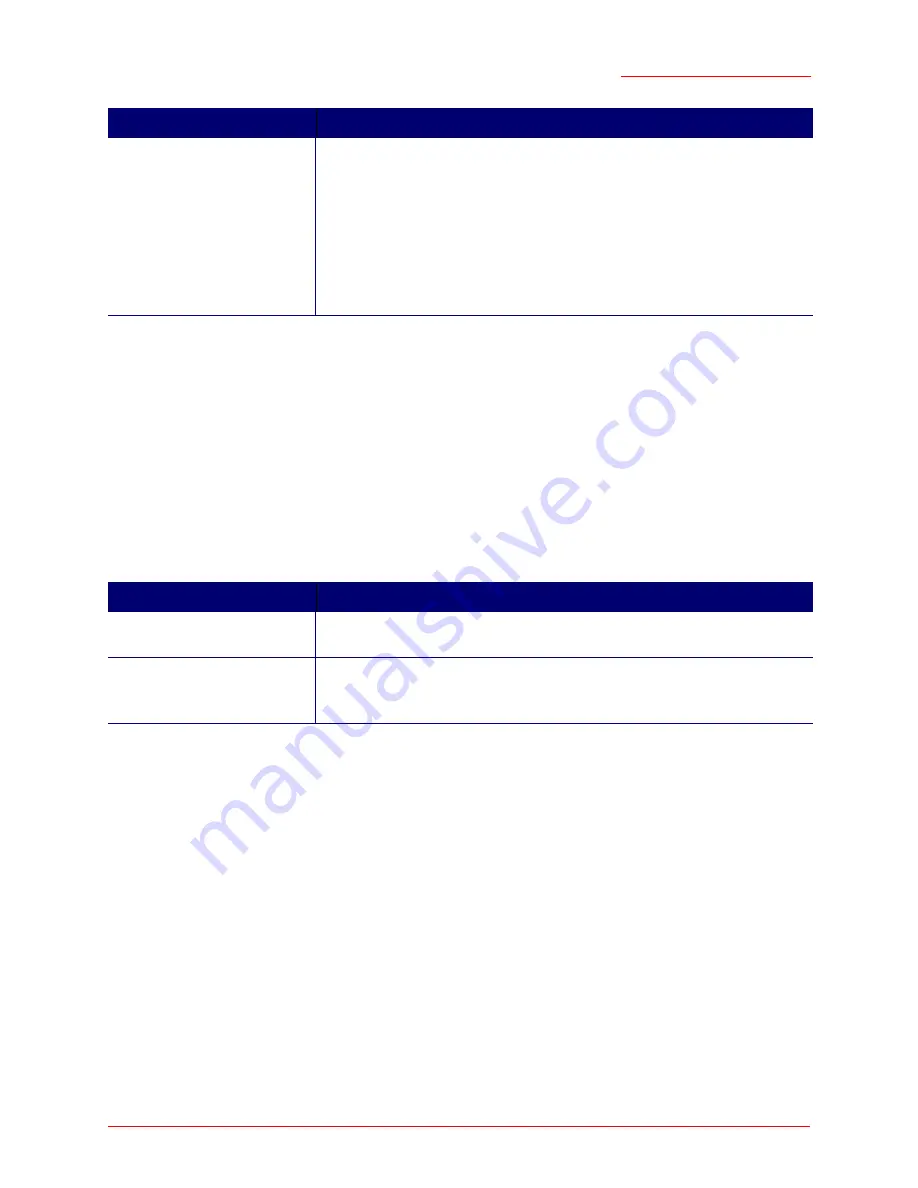
Professional Access Point
Administrator Guide
Class Structure, Commands, and Examples - 226
In this example, you will set the cipher suite to
TKIP Only
:
USR5453-AP#
set bss wlan0bssInternal wpa-cipher-tkip on
USR5453-AP#
set bss wlan0bssInternal wpa-cipher-ccmp off
5. Set the Authentication Server
You can use the built-in authentication server on the access point or an external RADIUS server.
In this example, you will use an external RADIUS server with an IP address of 142.77.1.1:
USR5453-AP#
set bss wlan0bssInternal radius-ip 142.77.1.1
6. Set the RADIUS Key (For External RADIUS Server Only)
If you use an external RADIUS server, you must provide the RADIUS key. (If you use the built-in
authentication server the RADIUS key is automatically provided.)
This command sets the RADIUS key to
KeepSecret
for an external RADIUS server.
USR5453-AP#
set bss wlan0bssInternal radius-key KeepSecret
7. Enable RADIUS Accounting (External RADIUS Server Only)
You can enable RADIUS Accounting if you want to track and measure the resources a particular user has
Both
- When the authentication
algorithm is set to "
Both
", both
TKIP and AES clients can asso-
ciate with the access point.
WPA clients must have either a
valid TKIP key or a valid CCMP
(AES) key to be able to associ-
ate with the AP.
To set the cipher suite to
Both
:
set bss wlan0bssInternal wpa-cipher-tkip on
set bss wlan0bssInternal wpa-cipher-ccmp on
Note
To use the built-in authentication server, set the RADIUS IP address to that used by the built-in server
(
127.0.0.1
)
and turn RADIUS accounting off (because it is not supported by the built-in server)
RADIUS Option
Example
To set the AP to use the
Built-in
Authentication Server:
set bss wlan0bssInternal radius-ip 127.0.0.1
To set the AP to use an
External
RADIUS Server:
set bss wlan0bssInternal radius-ip
RADIUS_IP_Address
where
RADIUS_IP_Address
is the IP address of an external RADIUS server.
Cipher Suite Option
Example
Summary of Contents for Instant802 APSDK
Page 1: ...Professional Access Point Administrator Guide R46 1224 00 rev 2 0 07 06...
Page 2: ......
Page 4: ...Professional Access Point Administrator Guide iv...
Page 8: ...Professional Access Point Administrator Guide viii...
Page 42: ...Professional Access Point Administrator Guide Basic Settings 42...
Page 52: ...Professional Access Point Administrator Guide Access Points 52...
Page 58: ...Professional Access Point Administrator Guide User Management 58...
Page 62: ...Professional Access Point Administrator Guide Sessions 62...
Page 70: ...Professional Access Point Administrator Guide Channel Management 70...
Page 88: ...Professional Access Point Administrator Guide Neighboring Access Points 88...
Page 96: ...Professional Access Point Administrator Guide Ethernet Wired Settings 96...
Page 120: ...Professional Access Point Administrator Guide Security 120...
Page 128: ...Professional Access Point Administrator Guide Virtual Wireless Networks 128...
Page 134: ...Professional Access Point Administrator Guide Radio 134...
Page 138: ...Professional Access Point Administrator Guide MAC Filtering 138...
Page 152: ...Professional Access Point Administrator Guide Quality of Service 152...
Page 160: ...Professional Access Point Administrator Guide Wireless Distribution System 160...
Page 164: ...Professional Access Point Administrator Guide Time Protocol 164...
Page 170: ...Professional Access Point Administrator Guide SNMP 170...
Page 290: ...Professional Access Point Administrator Guide Configuration Troubleshooting 290...
Page 298: ...Professional Access Point Administrator Guide Regulatory Information 298...
Page 328: ...Professional Access Point Administrator Guide Index 328...