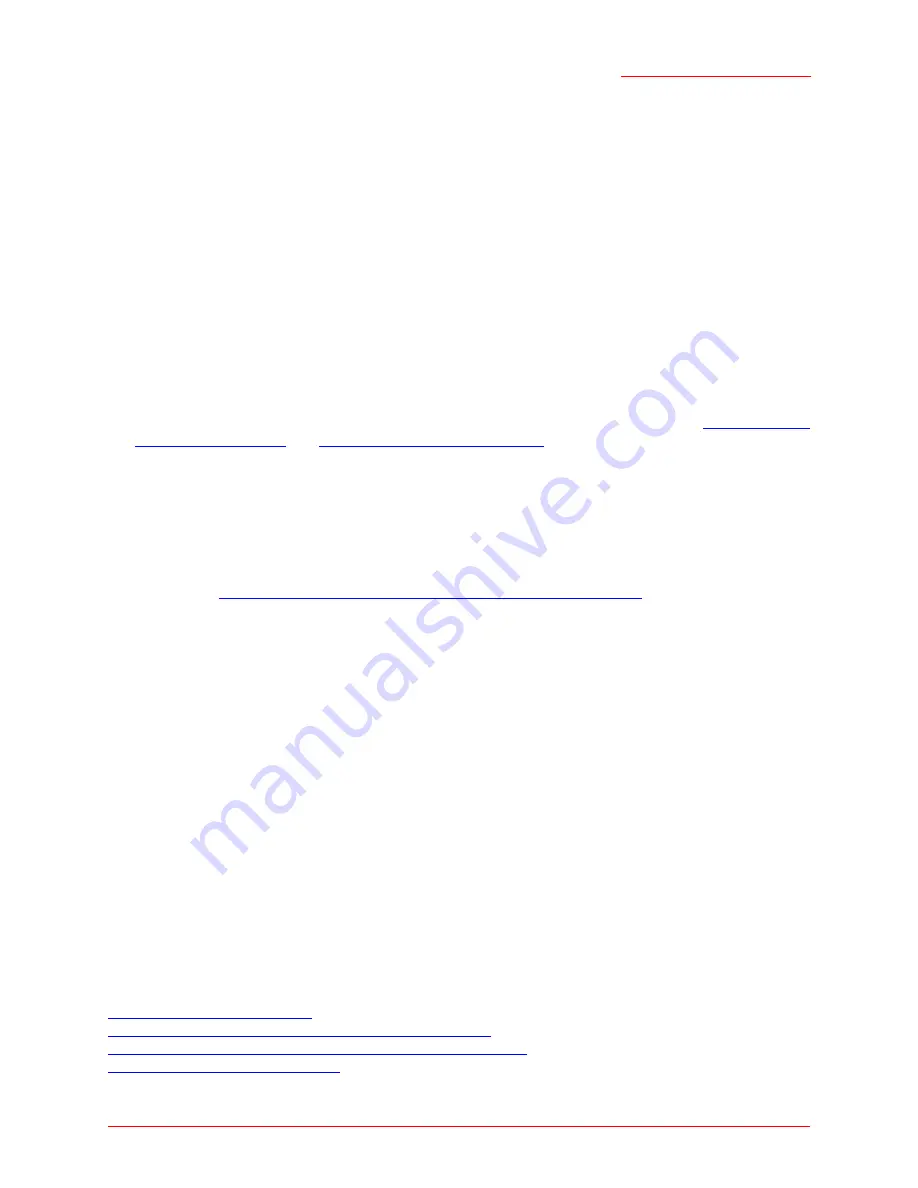
Professional Access Point
Administrator Guide
Class Structure, Commands, and Examples - 235
USR5453-AP#
get supported-rate wlan0
rate
----
1
2
5.5
6
11
12
18
24
36
48
54
9
MAC Filtering
You can control access to Professional Access Point based on Media Access Control (MAC) addresses.
Based on how you set the filter, you can
allow
access by only client stations with a listed MAC address or
deny
access by the stations listed.
The Professional Access Point maintains up to five MAC address lists to use as filters. One is the default
list, which is used by the Web User Interface. The other four are specific to the access point’s wireless
network interfaces.
•
Default MAC Address List
The default MAC address list is named "default". MAC filtering in the Web User Interface maintains
addresses in the default list.
•
Interface-Specific MAC Address Lists
Through the CLI, you can maintain a MAC address list for each of the Professional Access Point’s
wireless interfaces. Unless you initiate an interface’s list with the "set" command, the interface uses the
list named "default".
Specify an Accept or Deny List
Add MAC Addresses of Client Stations to the Filtering List
Remove MAC Address of a Client Station from the Filtering List
Get Current MAC Filtering Settings
Note
You can use the "
get"
command to view current rate sets from the CLI as described in
“Get Supported
Rate Set” on page 232
and
“Get Basic Rate Set” on page 232
. However, cannot reconfigure Sup-
ported Rate Sets or Basic Rate Sets from the CLI. You must use the Advanced menu’s Radio page on
the Web User Interface to configure this feature.
Note
Before configuring this feature, make sure you are familiar with the names of the interfaces as
described in
“Understanding Interfaces as Presented in the CLI” on page 190
. The interface name you
reference in a command determines whether a setting applies to a wired or wireless interface or to the
Internal or Guest network.
Summary of Contents for Instant802 APSDK
Page 1: ...Professional Access Point Administrator Guide R46 1224 00 rev 2 0 07 06...
Page 2: ......
Page 4: ...Professional Access Point Administrator Guide iv...
Page 8: ...Professional Access Point Administrator Guide viii...
Page 42: ...Professional Access Point Administrator Guide Basic Settings 42...
Page 52: ...Professional Access Point Administrator Guide Access Points 52...
Page 58: ...Professional Access Point Administrator Guide User Management 58...
Page 62: ...Professional Access Point Administrator Guide Sessions 62...
Page 70: ...Professional Access Point Administrator Guide Channel Management 70...
Page 88: ...Professional Access Point Administrator Guide Neighboring Access Points 88...
Page 96: ...Professional Access Point Administrator Guide Ethernet Wired Settings 96...
Page 120: ...Professional Access Point Administrator Guide Security 120...
Page 128: ...Professional Access Point Administrator Guide Virtual Wireless Networks 128...
Page 134: ...Professional Access Point Administrator Guide Radio 134...
Page 138: ...Professional Access Point Administrator Guide MAC Filtering 138...
Page 152: ...Professional Access Point Administrator Guide Quality of Service 152...
Page 160: ...Professional Access Point Administrator Guide Wireless Distribution System 160...
Page 164: ...Professional Access Point Administrator Guide Time Protocol 164...
Page 170: ...Professional Access Point Administrator Guide SNMP 170...
Page 290: ...Professional Access Point Administrator Guide Configuration Troubleshooting 290...
Page 298: ...Professional Access Point Administrator Guide Regulatory Information 298...
Page 328: ...Professional Access Point Administrator Guide Index 328...
















































