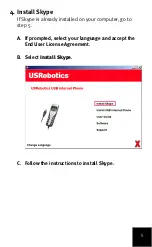14
Troubleshooting
The USB Internet Phone system tray icon is red
Possible Solution
Reconnect the USB Internet Phone.
The USB Internet Phone system tray icon is grey
Possible Solution:
From your Windows
Start
menu, select
Programs
,
Skype
, and start the Skype program.
Possible Solution:
In the Skype utility, select
Tools
then
Options
.
Click
Privacy
and then
Manage other programs’ access to
Skype
.
Summary of Contents for R24.0610.00
Page 2: ......
Page 32: ...26 ...
Page 84: ...78 ...
Page 110: ...104 ...
Page 136: ...130 ...
Page 188: ...182 ...
Page 189: ......
Page 190: ......
Page 191: ......
Page 192: ...Printed in Xxxxxx ...