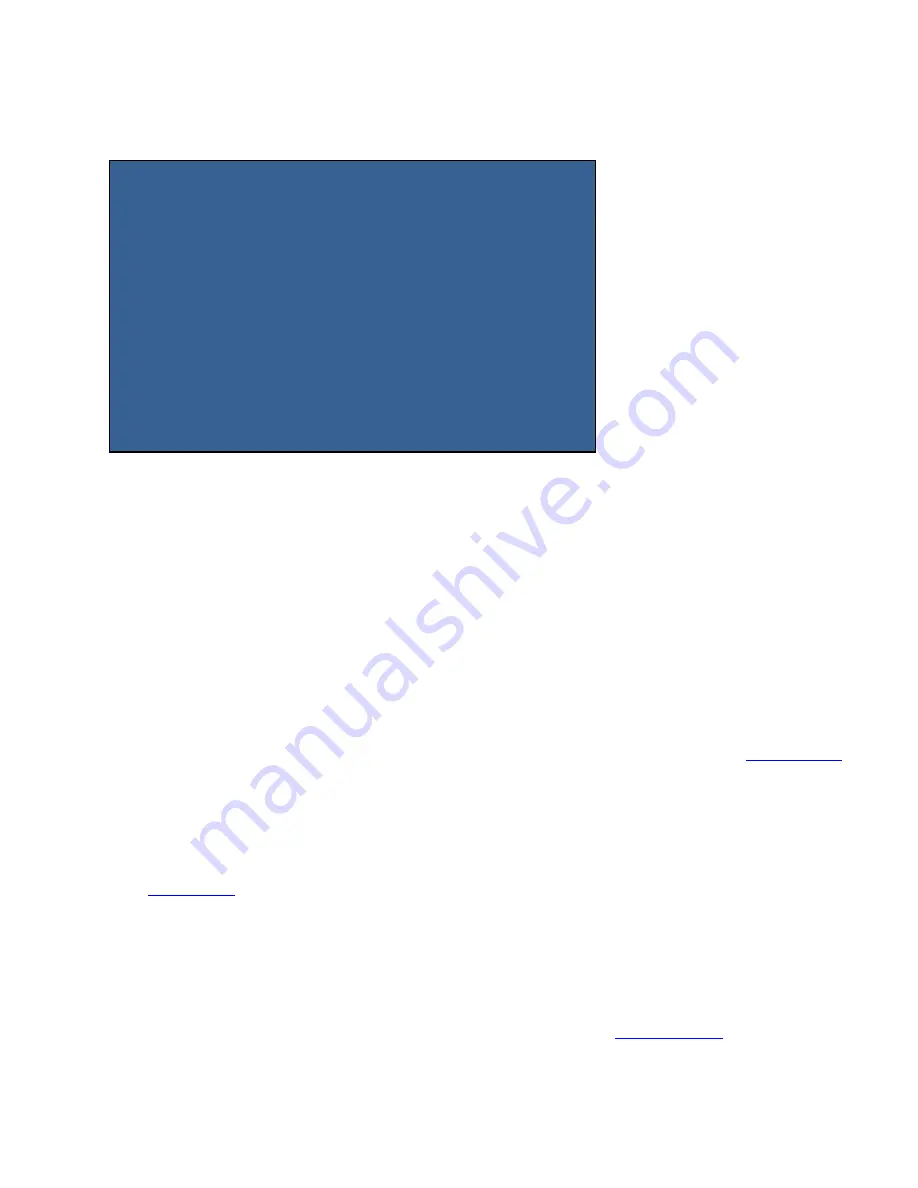
Modemulator User Guide
Page
51
of
113
After issuing this command, the following prompt will appear:
Type up to 256 displayable characters. Each occurrence of '\n' will be replaced with a carriage
return/line feed pair (CRLF). When finished, press
Enter
.
To clear the Security Banner, enter
AT{B=<Enter>
{B? * Display Security Banner
Displays the programmed Security Banner.
{C0 * Disable Transmission of Caller ID String (default)
Prevents transmission of the Caller ID string during connection handshake.
{C1 * Enable Transmission of Caller ID String
If the calling Modemulator has {C1 set, and has programmed the Caller ID with the
the Caller ID string will be sent to the answering Modemulator before acknowledging the first
ringback.
If the answering Modemulator has {C1 set, then the Caller ID of the calling Modemulator must be
found in the dialing directory (as the phone number) or else the connection is refused.
{D0 * Disable Dialback Security (default)
Do not require a dialback number from the call originator.
{D1 * Enable Dialback Security
If Password Prompting is enabled in the answer Modemulator (see
) and this
command is issued, then the Dialer must ask for a dialback.
AT{B
Program Security Banner (up to 256 chars)...
(type \n for new line)
















































