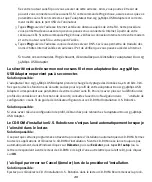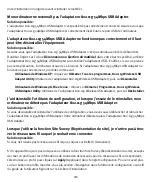31
Fehlerbehebung und Technischer Support
Ich habe meinen 802.11g 54Mbps USB Adapter angeschlossen, kann aber die Symbole
des Konfigurationsdienstprogramms nicht sehen.
Lösungsvorschlag:
Wenn Sie vor dem Anschließen des 802.11g 54Mbps USB Adapters nicht die Software und die Treiber
installiert haben, steht das Konfigurationsdienstprogramm nicht zur Verfügung. Wenn sich die Installa-
tions-CD-ROM im CD-ROM-Laufwerk befindet, nehmen Sie sie heraus. Legen Sie die Installations-CD-ROM
in das CD-ROM-Laufwerk ein, wählen Sie das gewünschte Produkt und klicken Sie auf
Software
. Klicken
Sie auf
Wireless USB Adapter Utility and Drivers
(Wireless USB Adapter-Dienstprogramm
und -Treiber). Befolgen Sie alle weiteren Bildschirmanweisungen, bis die Installation abgeschlossen ist.
Starten Sie nach der entsprechenden Aufforderung Ihren Computer neu.
Windows konnte die Treiber für den 802.11g 54Mbps USB Adapter nicht finden.
Lösungsvorschlag:
Die Treibersoftware muss installiert sein, bevor Sie den 802.11g 54Mbps USB Adapter an Ihren Computer
anschließen. Wenn der Assistent für das Suchen neuer Hardware angezeigt wird, klicken Sie auf
Abbre-
chen
, trennen Sie den 802.11g 54Mbps USB Adapter von Ihrem Computer und führen Sie den Installations-
vorgang erneut durch, so dass die Software und die Treiber zuerst installiert werden.
Ich kann keine Verbindung zum Wireless Router herstellen.
Lösungsvorschlag:
Überprüfen Sie anhand des Konfigurationsdienstprogramm-Symbols des 802.11g 54Mbps USB Adapt-
ers in der Task-Leiste den Verbindungsstatus. Besteht eine Verbindung zum Wireless Router, ist das Sym-
bol grün oder gelb. Ist das Symbol rot, starten Sie das Konfigurationsdienstprogramm und führen Sie eine
Suche durch, um eine Verbindung zum richtigen Wireless-Netzwerk zu ermöglichen.
Lösungsvorschlag:
Führen Sie den Ping-Vorgang durch, um sicherzustellen, dass eine Verbindung zu den
verschiedenen Bereichen des Wireless-Netzwerks/Internets hergestellt werden kann. Falls Sie während
des Ping-Vorgangs für einen erfolgreichen Ping keine Rückantwort erhalten sollten, bedeutet dies, dass
die IP-Adresse, an die der Ping gesendet wurde, nicht erreichbar ist. Nachdem Sie die Korrekturen vor-
genommen haben, fahren Sie mit dem Ping-Vorgang fort.
1. Klicken Sie unter Windows auf
Start
und dann auf
Ausführen
.
Geben Sie im Dialogfeld
Aus-
führen
… den Befehl "ping" und die IP-Adresse Ihres Computers ein. (Hinweise dazu, wie Sie
Ihre IP-Adresse in Erfahrung bringen, finden Sie im weiter oben aufgeführten Lösungsvorschlag.)
Dadurch wird sicherge-stellt, dass Ihr Computer auf Anfragen reagiert und dass der 802.11g
54Mbps USB Adapter ordnungsgemäß installiert ist.
Klicken Sie zur Ermittlung der IP-Adresse
des Computers unter Windows 98 und Me auf
Start
, dann auf
Ausführen
…. Geben Sie "win-
Summary of Contents for USR5422
Page 2: ......
Page 4: ......
Page 10: ...6 ...
Page 16: ...12 ...
Page 22: ...18 ...
Page 28: ...24 ...
Page 34: ...30 ...
Page 40: ...36 ...
Page 46: ...42 ...
Page 52: ...48 ...
Page 58: ...54 ...
Page 64: ...60 ...
Page 70: ...66 ...
Page 76: ...72 ...
Page 77: ......
Page 78: ...Printed in China ...